How do I turn off screen overlay in Samsung J5 Prime
How To Turn off Screen overlay in Samsung Galaxy J5 you need to follow these steps.
Step 1: Go to Settings
Step 2: Select Applications
Step 3: Select Application Manager
Step 4: Tap More in the Top Right Corner.
Step 5: Select Apps that can appear on top.
Step 6: Toggle Next to Turnoff the Applications which you don’t need
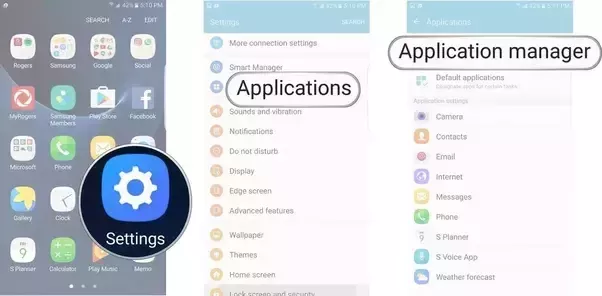
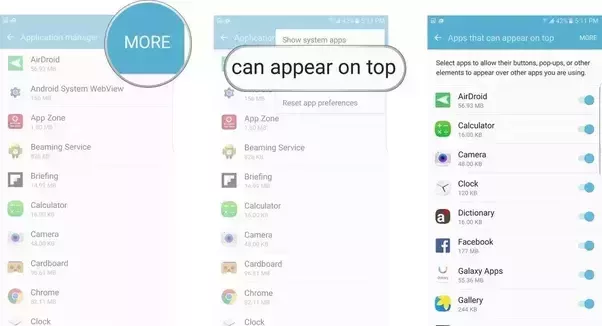
Congratulations @brighttips! You have completed some achievement on Steemit and have been rewarded with new badge(s) :
Click on any badge to view your own Board of Honor on SteemitBoard.
For more information about SteemitBoard, click here
If you no longer want to receive notifications, reply to this comment with the word
STOP