Seven features in the new Samsung browser will make you choose as your default browser in Android
Seven features in the new Samsung browser will make you choose as your default browser in Android
IPhone devices include a Safari browser as a default web browser, while most Android phones own Google Chrome, while Samsung Galaxy users Samsung browser has been available to them for years, specifically after the issuance of Andrade (L). Of course, other options include browser options like Firefox and Opera.
Users of these browsers constantly try to switch between them; to choose the best and use it as a primary browser permanently. A large group of users believe that Google Chrome is the best for Android devices, but we will mention seven reasons that favor Samsung's browser and make it outperform Chrome. The seven reasons are:
1. Control buttons at the bottom of the screen
Almost all browsers rely on their control buttons at the top of the screen, unlike the Samsung browser, where you can go back to the home page and move between the different pages and tabs through the buttons below.
Having control buttons at the bottom makes use much easier, especially since all smart phone manufacturers seek to make the phone screens larger and larger. If you have previously used any smartphone with a large screen, you will notice immediately that it is much easier to use the browser with the basic navigation options at the bottom.
2. Full screen display
Most browsers offer a "full screen" feature, but in many browsers this feature is still not perfect because some tools or options appear. In the Samsung browser, as soon as you start scrolling down the page, it moves to full screen mode, and the screen is filled with the content you want to browse, without any side effects.
3- Reading mode
One of the most important features of the Safari browser is the integrated reading mode, in which everything is hidden, except the words we read, so we have a perfect reading experience.
Chrome can give us a close reading experience but it is not ideal, unlike the Samsung browser which supports the feature by default and works very well too.
4. High contrast mode and night mode
This style is specially designed for those with low vision, making this reading style easier. This style can be easily enabled by accessing the settings and then selecting Accessibility.
5. Desktop synchronization
Samsung's browser supports tons of plugins, including the addition of the Chrome browser on the desktop. Once this extension is enabled, all the saved sites can be synchronized through Google Chrome browser on the computer with the Samsung browser on the smartphone.
6. Block malicious content with ease
We often need add-ons that block certain content, or block spam and spam; so Samsung's browser offers this feature as well as the ability to easily activate it.
7. Experimental features
As in the Chrome browser, you can type the Internet: // flags in the address space, and then enable some features such as WebVR, Web Bluetooth and many more.
As mentioned above, Samsung's browser is primarily on the Samsung Galaxy (LG) or newer versions, but those who do not have these phones can download the Samsung browser from the Google Play Store under the name of Samsung Beta. Give this browser a chance and tell us the results. If you have already tried the browser, please talk about your experience in the comments.

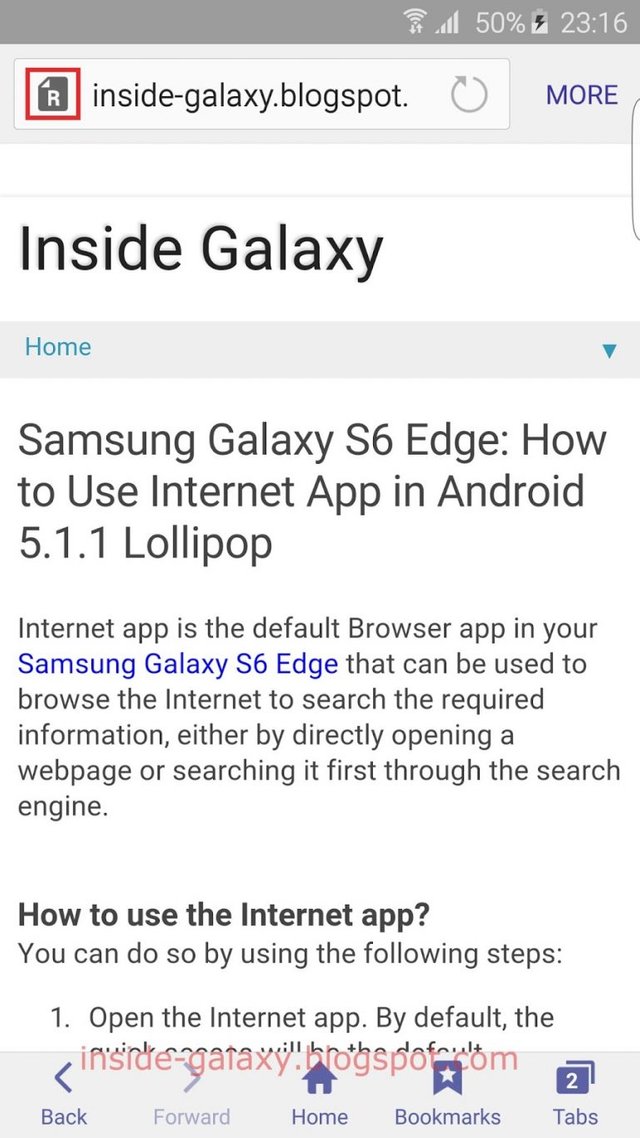
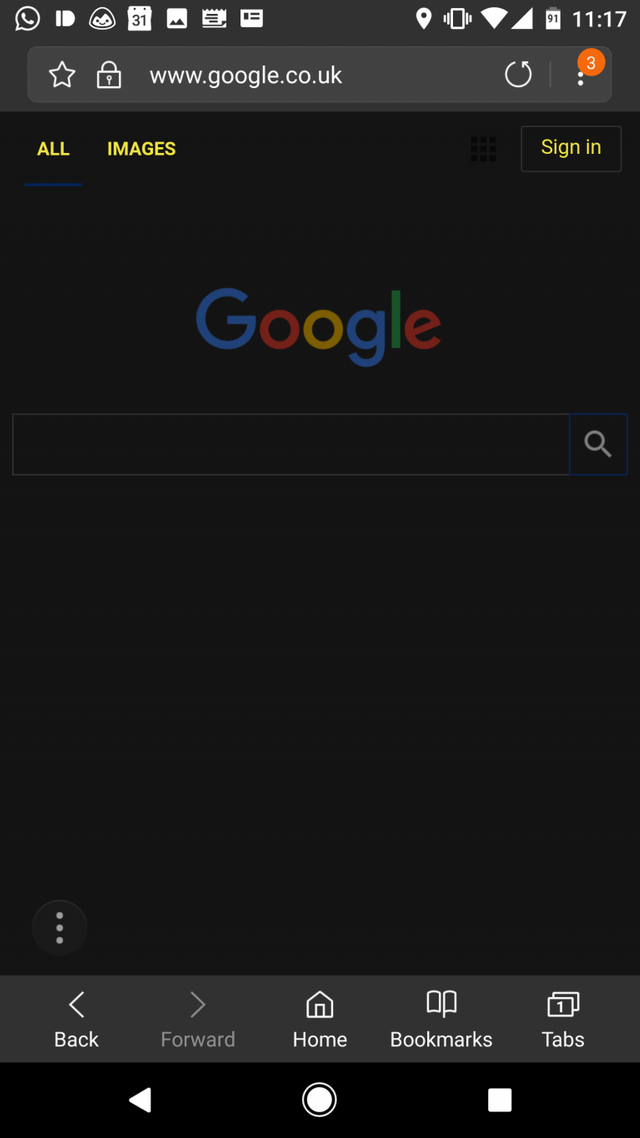
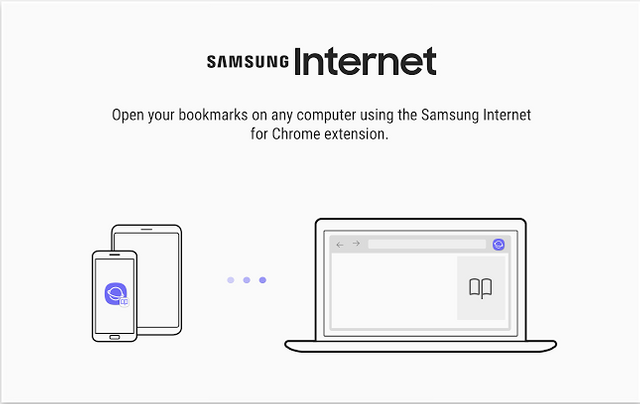
and its very easy to use with familiar user interface. I'm using it
please follow me @waldan
Thx for comm