The Best Mechanical Keyboard? - Tech Reviews - Part 6 - Dravo Calibur 71 Key RGB Keyboard
Mechanical, RGB, Minimalistic, Wireless and more colour options than you can shake a stick at.
It was my birthday yesterday, and my beautiful Mrs @Deeviras, got me a new keyboard, and it is the best bit of tech I have ever seen. The Drevo Calibur Mechanical keyboard has everything you could ever want from a keyboard. I was blown away with this little gem, and I am even typing this review up on it. I wanted the White and Silver one with red switches, and that is exactly what I got.
So lets dig in and see why it is so good.
What's in the Box?
The box itself features some graphics that showcase what's inside and on the back is a run down of all the features of the keyboard.
Upon opening the box, you see only the keyboard, but it is held in place by 2 large rubber supports and the keyboard itself has a full hard plastic cover protecting the keys. So it was securely packaged. Just above the keyboard is a separate box that contains the Micro USB cable to connect the keyboard to the PC. There is also a keycap tool to place and pull the keycaps off, and as a nice touch, on the lid of the box inside, is a little pouch that contains the user manual, along with a few promotional cards and stickers.
I was expecting to receive a Bluetooth dongle in the box so it can be paired with older hardware, or PC's that don't support Bluetooth natively.
The Keyboard.
- Taking the keyboard out of the box, I examined it much closer. The face of the keyboard is solid steel and the rest is hard plastic. Although the base of the keyboard feels a little cheep in its texture, the entire thing is very stiff with next to no flex.
- Most mechanical keyboards tend to use Cherry MX switches, which come in a variety of flavours like MX red, brown, blue, black, green and clear, all of which have slightly different properties to suit your typing style. This keyboard however, uses unbranded generic switches that I believe are Chinese in origin. But regardless of where they were manufactured, when compared to Cherry red switches, the unbranded ones from Drevo feel almost identical, if slightly lighter to press, and slightly longer travel, but will recognise a key press slightly sooner on the press. They are very comparable to the real deal, but at a third of the cost.
The keys are all removable and so are the switches using the included tool. They are all compatible with other branded keycaps, and the switches can be replaced with other branded ones too. I know this because I took a cherry switch out of a MasterKeys keyboard to see if they are interchangeable, which they are.
The tactile feel of each of the keys is actually quite nice to the touch. Unlike other keyboards, and even some of the high end ones, they all tend to be just plain moulded plastic. These keys have a rubberised coating to them which makes them feel very comfortable, and has that super high quality texture to them. Also the keys are concaved enough to feel comfortable for my fingers, but the cool thing is, the RGB lights shine though each of the letters on the keys and the printing of the shortcuts on the side of the keys is very clean and easy to see.
- On the base of the keyboard is 6 rubber foot pads, and 2 riser legs that also have rubber pads. So no matter what type of surface you put this keyboard on, it will not move unless you have sausage fingers and stamp on the thing. There is also a switch that switches the keyboard from cabled to Bluetooth mode, and just on the back side is a micro USB port that is both for charging the keyboard and for use as a cabled one.
RGB Baby!
Where this keyboard shins the most is in its RGB lighting. Although the only downside really to the RGB is it can not be controlled via software, it is all onboard. For some this is a big no no, but for me, this thing has more lighting options than you can shake a stick at. It is unbelievably brilliant.
A quick rundown would be, you have your solid colour options, as most RGB keyboards do, but this one also has individually addressable keys. Basically, my layout is mainly green with the WASD buttons being yellow and the rest are white, which looks very good I think. Oh and it has 3 storable layouts too.
There is snake, rainbow wave, ripple, aurora, reactive, advanced reactive, breath, breath colour swap, change the speed of the effects or the brightness in 5 increments, and a combination of all of them with your own custom colour layouts.
Another layout I have which I find useful for gaming, even though I have only tried with Rise of the Tomb Raider so far, is having all the keys RGB turned of except the WASD keys, which are in Green with a ripple effect. So each time I press a key, a wave of white light spreads across the keyboard, and if I hit the wrong button the wave turns red. So out of the corner of my eye, I know I hit the wrong key.
Other Features.
After I got a Bluetooth dongle overnighted to me, I was able to try out the wireless feature of the keyboard, and it is awesome.
Pairing the Bluetooth was very easy. Opening the connections tab in settings, and clicking search, once the PC is searching for another device, you hold the FN key and one of the 3 keys, Q, W or E, each have the Bluetooth logo on them, this turns on the keyboards Bluetooth. The Q key will flash white while it is pairing and then a solid white when it is done. After a short while, the key will return to its previous colour.
So far after 5 hours of use, the battery is still going, even with a full light show happening in-front of me.
On a normal keyboard, when you hit the caps lock key, a light will shine on the opposite side. On this keyboard, if you hit the caps lock, it will change colour until you press it again. The colour it changes too, is totally dependant on what colour the key is to start with.
When charging the space bar will breath red for low battery and green for full battery.
The keyboard may be missing the '10 keys' and the function keys, but it compensates by having built in shortcuts that allow you to use said keys. Holding down the FN key you can use the function keys as you would normally. This even works for when you are booting the PC up and want to enter the Bios. Though it has to be cabled for that as the Bluetooth isn't recognised outside of the OS.
Being Bluetooth enabled, the keyboard can connect to your laptop, tablet or even phone if you so wished. I currently have it paired to not only my PC but my smart TV too, as it makes navigation so much easier on the TV when I'm searching for stuff on Netflix.
Conclusion.
For just over £50 GBP, $60 USD, you get a hell off a lot of features in this little monster of a keyboard. Typing with it is very comfortable, and I get less fatigue in my hands from using this keyboard than I do with half mechanical, or just basic ones. The key layout is slightly different than what I am used to with the 'Enter' key being slightly smaller and the space bar smaller than my previous keyboard. But after a short while, it became second nature to use.
The build quality is excellent and can be compared to keyboards 4 times its value. The only real problem was the lack of a Bluetooth dongle to connect to older / unsupported PC's. Regardless, because of how cheep this fully mechanical keyboard is, I was happy to spend £5 on a cheap dongle.
Excellent bit of kit, that should be the centre piece of any serious PC users setup. Just as it will be with mine. (once complete.)
Thanks for reading.
Make Steemit Work For You! Join SmartSteem NOW!... Click HERE to Find Out More!
Don't Forget to Upvote, ReSteem and Follow for more content like this!
Stu @TechMojo
Join the chat TechMojo Discord Channel Follow us TechMojo OnG Social Page Like us TechMojo Facebook Page Follow us TechMojo Twitter
@TechMojo Recommended Blogs you should follow.
@Deeviras @Gaming-Stuff @retro-room @gamesociety @Rerez @C0ff33a @Free999Enigma @deadspace @SteemGC @GeekClub @XR-HammerGaming @tygergamer If you want to apper here, then contact us via our Discord Channel!
Like this Content? Why Not Donate Then.
Bitcoin Wallet Address. 1L8TZDQasoBU2RNcjkSeZX3iUsSaHT37aj Ethereum Wallet Address. 0xe3c6372121554f73c38acae3312fc7b1ddaf670f

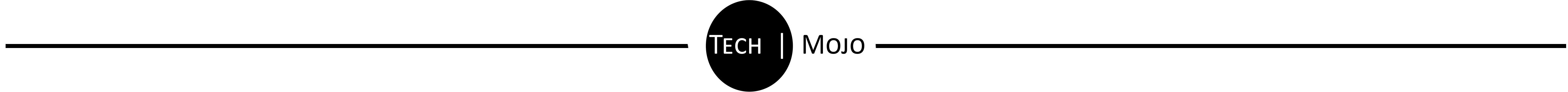


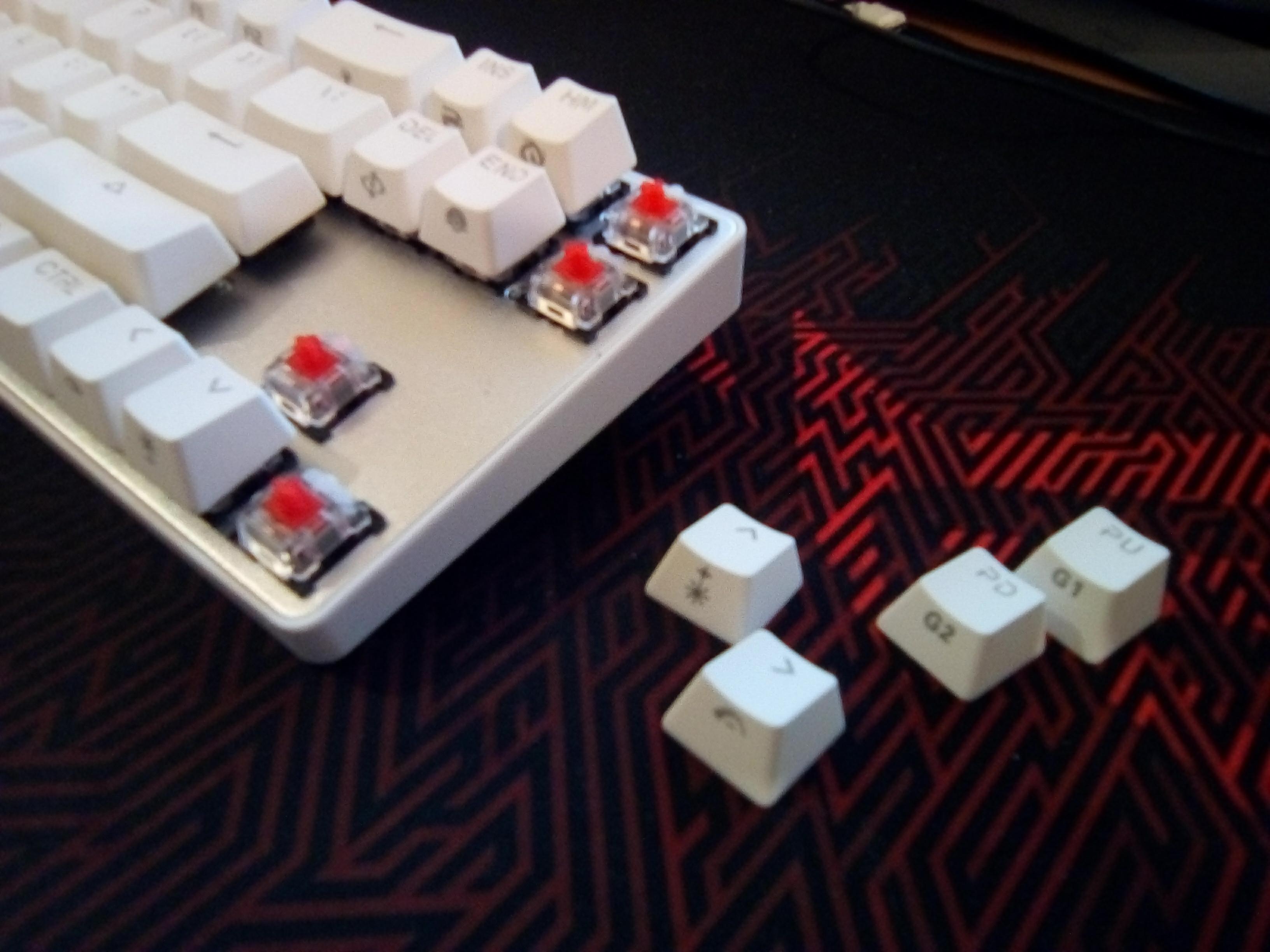

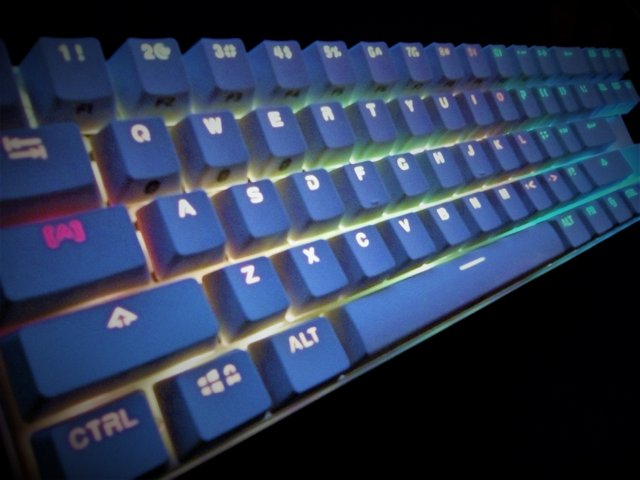



Nice review. I find I really prefer typing on the split keyboard ergonomic design. Have you tried one of those?
i have. they are comfortable to use, but at the same time it felt awkward for me. guess i am just to used to the standard layout.

in saying that. i wouldn't mind giving this keyboard a whirl.
Whoa! That's something else. Yeah we definitely have to try that one!
good battery life up to 20 hours :)
Congratulations, this post was rewarded with a SteemGC Upvote!
Want to meet fellow Steemit gamers and earn upvotes yourself? Join the SteemGC Discord channel!
RGB is hyped. It doesn't add much to the keyboards.
you are right. it does add nothing to the function of the keyboard. but for those of us who want to add a little colour and make our setups unique, its nice to have some options.
I'm sorry. I'm not a SCAM. I'm a victims of Scam
I'm sorry. I'm not a SCAM. I'm a victims of Scam
I'm sorry. I'm not a SCAM. I'm a victims of Scam