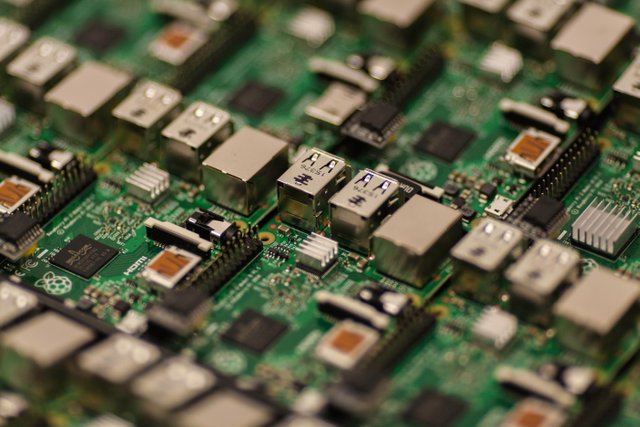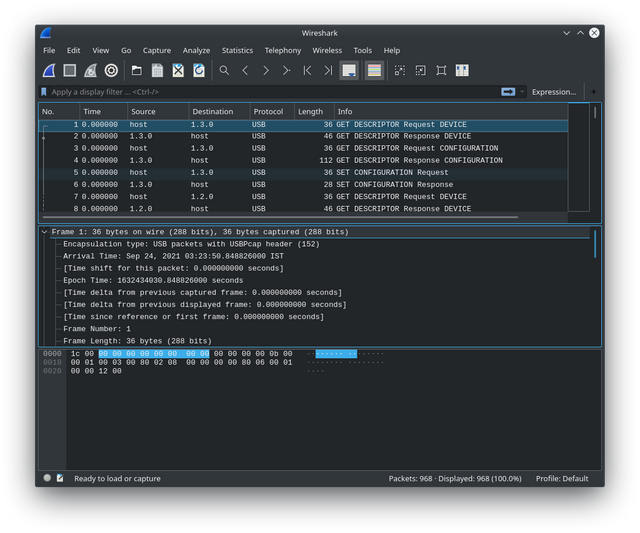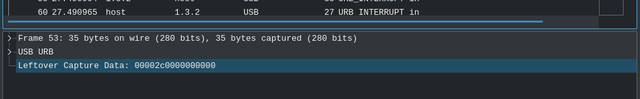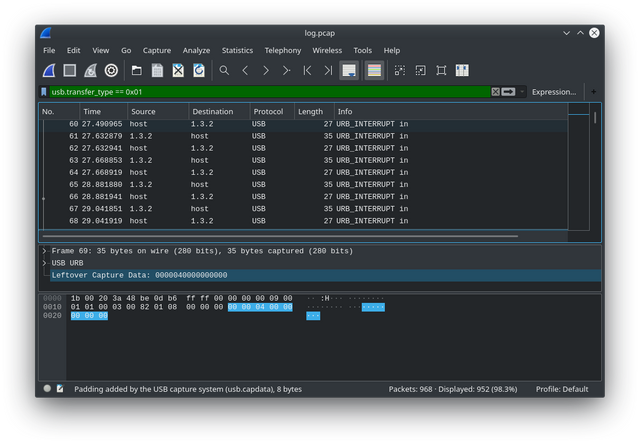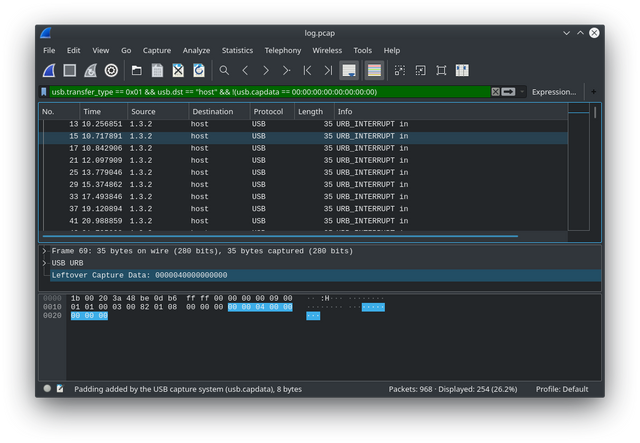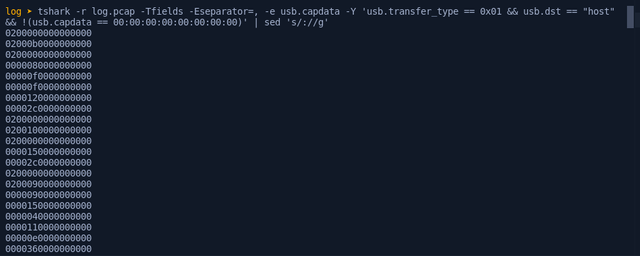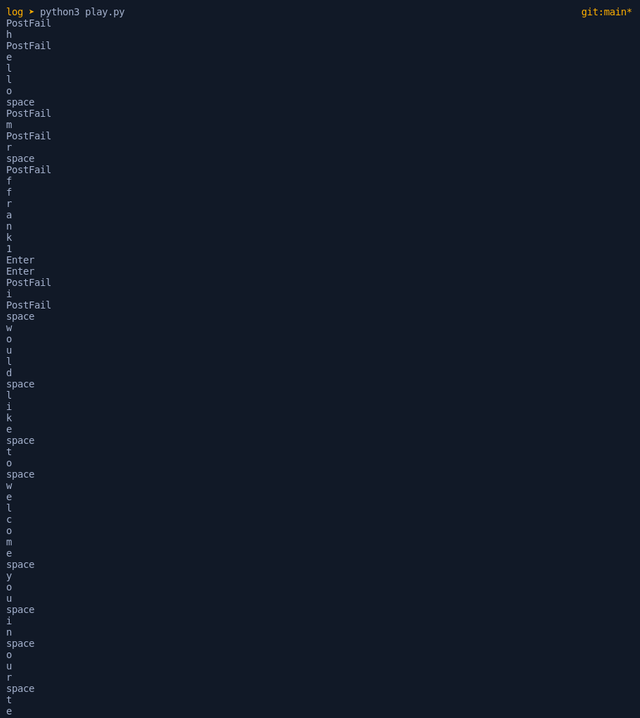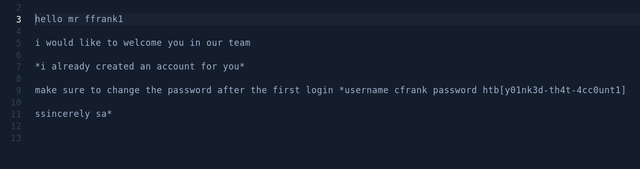Auth0 CTF - reverse engineering USB keystrokes from pcaps
Auth0 CTF was another great experience for me to attempt all kinds of new challenges. I could only solve 6 challenges with just 1 Web this time. Among Forensics was a challenege called Log, which gave me log.pcap file and hinted it records a transfer between USB device and the host.
if you dont already know, PCAP is a packet capture file consisting of captured network traffic
opened the file with wireshark packet and noticed a new kind of communication, to be honest i did know this was possible until i understood what was happening...
- the source and destination using object IDs for communication, something i gathered when reading about SNMP
- protocol USB(Universal Serial Bus)
it's apparent i'm not dealing with any 802.x traffic
after few minutes of research i confirm that it's a USB traffic capture data. and then it hit me, everything inside a device is also networks, a mesh of paths between different components that talk to each other and make the computer work. i browse around to see what kind of information in the Packet details. this seems to contain few different devices. i saw what i thought are remains of a video file transfer, and thought the flag might be present in one of the frames, so i spent a major amount of time extracting those. no luck since i couldn't find anything on how to do it.
but i found 3 years old CTF write-up which was about reverse engineering USB keystrokes, also from PCAP files, and thought maybe this is what happening here. quickly read through the article and saw that my pcap file had a lot of keyboard interrupts to as well(i just chose to ignore them at first) and read up on USB specifications here.
Interrupts happen whenever you press a key or click a button, anything that "interrupts" the CPU after which it has to process your input. Each URB_INTERRUPT in in the file corresponds to a key pressed and the Leftover Capture Data field shows the hex value of the key in 8 byte format.
creating a filter to list all interrupt communication with non-empty 8 bytes
usb.transfer_type == 0x01
usb.transfer_type == 0x01 && usb.dst == "host" && !(usb.capdata == 00:00:00:00:00:00:00:00)
crafting a tshark command to get the leftover capture data for the above filters and redirect into a text file
tshark -r log.pcap -Tfields -Eseparator=, -e usb.capdata -Y 'usb.transfer_type == 0x01 && usb.dst == "host" && !(usb.capdata == 00:00:00:00:00:00:00:00)' | sed 's/://g' > usb.capdata
shamelessly modifying the script from that Medium article & the PDF, i included a few more key codes & ran it to get the keystrokes
keyboard = {
2: "PostFail", 4: "a", 5: "b", 6: "c", 7: "d", 8: "e", 9: "f", 10: "g", 11: "h", 12: "i", 13: "j", 14: "k", 15: "l", 16: "m", 17: "n", 18: "o", 19: "p", 20: "q", 21: "r", 22: "s", 23: "t", 24: "u", 25: "v", 26: "w", 27: "x", 28: "y", 29: "z", 30: "1", 31: "2", 32: "3", 33: "4", 34: "5", 35: "6", 36: "7", 37: "8", 38: "9", 39: "0", 40: "Enter", 41: "esc", 2: "del", 43: "tab", 44: "space", 45: "-", 47: "[", 48: "]", 51: "DownArrow", 54: "1", 55: "*", 56: "/", 57: "CapsLock", 79: "RightArrow", 80: "LeftArrow"
}
with open("usb.capdata") as file:
i = 1
for line in file:
bytesArray = bytearray.fromhex(line.strip())
for byte in bytesArray:
if byte != 0:
keyVal = int(byte)
if keyVal in keyboard:
print(keyboard[keyVal])
else:
print("no map found for this value: " + str(keyVal))
i += 1
decoding the non-printable characters, and formatting the output to make it more readable and the message reads