How to Repair PST File in Windows 8? Assured Solutions
Description: The write-up explains a hassle-free approach on how to repair PST file in Windows 8 system. Use the solutions for Outlook 2019, 2016, 2013, 2010, 2007 & 2003.

Microsoft Outlook is a globally used email client preferred by over 650 million users that include both home and office users. And a bulk of these users use Outlook on Windows systems. In this article, we have secluded ourselves to only Windows 8 Operating systems and will be discussing solutions to repair PST file in Windows 8 or 8.1.
Outlook undoubtedly sits at the top of the “desktop” email client list. With features and functionalities that cover almost every aspect of user requirements, it deserves the #1 tag more than any other email client. Despite all this, it is not free from its share of issues. Outlook users typically face one issue the most i.e., PST corruption. There are many reasons that can damage the Outlook PST files. But the below-given reasons are the most common cause behind PST corruption:
- Abrupt termination of Microsoft Outlook.
- Accessing PST file on Shared Networks.
- Faulty Storage devices having bad sectors.
- Virus & Malware attack
- Oversized PST File
Although the reasons behind PST errors differ, the fact remains that the user is on the verge of losing his/her data forever. Fortunately, there are methods that can repair PST file in Windows 8, 8.1, 10 easily. These are via using the Microsoft Inbox Repair Tool and the PCVITA Outlook PST Repair Tool.
How to Restore PST File with ScanPST (Inbox Repair Tool)
This is the official and free method to repair Outlook PST file on your Windows system. But to be able to use this method, you must locate the Scanpst.exe file on your system. This location varies according to the Operating system and Outlook version. You can either search for it on your system Start menu or directly locate it at one of the following paths:
Outlook (32-bit)
C:\Program Files\ Microsoft Office\Office16
Outlook (64-bit)
C:\Program Files(x86)\ Microsoft Office\Office16
Note: For different versions of Outlook, the number at the end will vary. For example, for Outlook 2013, the folder name is Office15, etc.
Once the file is located, open the scanPST.exe and click on Browse to add the corrupted PST file.
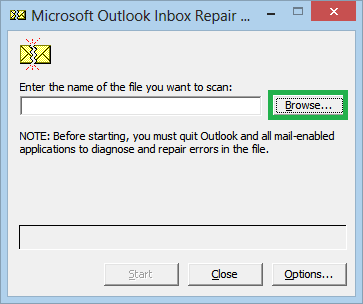
If you do not know the location of the PST file, In Outlook, go to Account Settings > Data Files, select the Outlook data file and click on Open File Location.
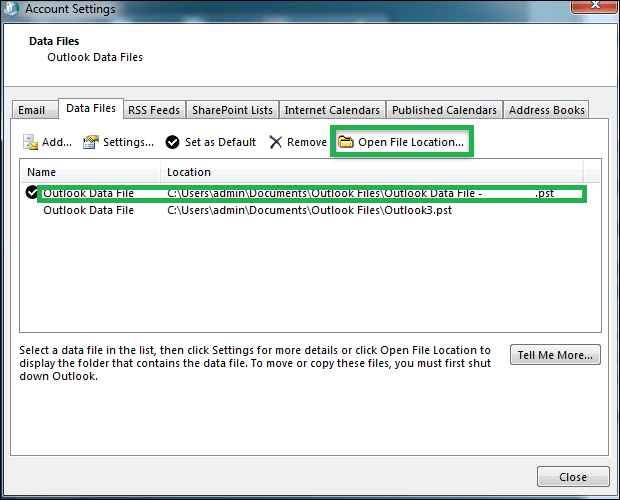
After adding the PST file location in ScanPST, click on Start to start the scanning process.
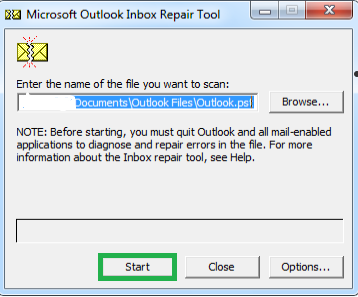
Once the scan process ends, the tool will notify you of the errors found in the PST file. Click on Repair to start the repair process.
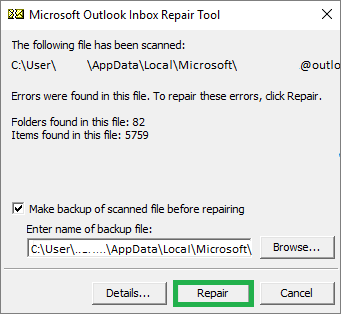
This will take some time depending upon the size of the PST file. You may need to repeat the steps a few more times to completely cure the PST file of all errors.
Note: The Inbox Repair Tool only works if the corruption level is low/minor. It cannot identify complex corruption and fails to repair heavily damaged PST files. So if it is not working for you, simply move to the next solution.
Advanced Outlook PST Repair Tool by PCVITA solutions
PCVITA PST Repair tool is an advanced utility that can both identify and cure the PST files irrespective of the corruption level. It is a flexible program that can both repair and recover data items from Outlook PST file. It’s list of features include:
- Ability to repair PST file in Windows 8, 8.1, 10, 7.
- Option to restore emails, attachments, calendars, tasks, notes, and journals.
- Retrieve deleted emails from Outlooks
- Repair both minor and major corruption of multiple PST files.
- Support for All Outlook versions: 2019, 2016, 2013, 2010, 2007 & 2003.
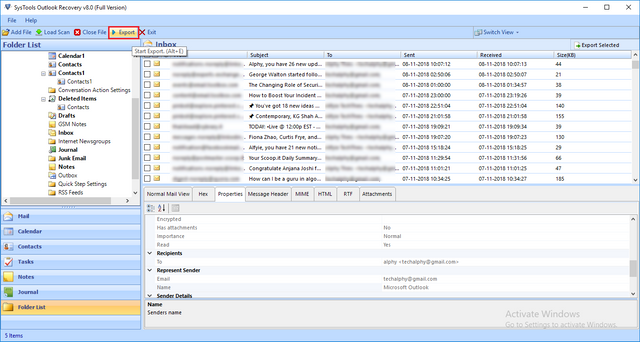 ]
]
Final Words
In Windows 8 or 8.1 system, all versions of MS Outlook can be configured and used. If the MS Outlook faces any corruption in PST file, it will start acting indifferently and generate errors such as Outlook failed to launch in safe mode. To resolve such issues, manual or automated methods can be used to repair PST file in Windows 8. The manual method uses Inbox Repair Tool which only sorts out minor corruption. To restore heavily damaged files, using PCVITA Repair Tool is recommended. This software has advanced capabilities that help it repair and recover PST files irrespective of the damage level.

MailsDaddy Outlook PST Repair is a great application designed for Windows to recover damaged PST data. It allows repairing and moving of the corrupted PST file into many format. A secure tool for complete Outlook PST Recovery that always give quality solution. It never alter any of the item of the PST file while repairing PST. It even sustains the folder structure, Inline images, HTML formatting, signature, etc. of the PST file.
More Info- https://www.mailsdaddy.com/outlook-pst-repair/