Windows 10 64bit에서 Remixd 설치하기
이더리움 Remix 웹 IDE에서 로컬 폴더를 연결하려면 Remixd를 설치해야 합니다.
Remixd에 대한 설명과 설치 방법은 아래 웹사이트에 자세히 설명되어 있습니다.
https://github.com/ethereum/remixd
Remixd를 설치하기 위해서는 npm과 node, python, Windows 8.1 SDK 가 설치되어 있어야 하며, 아래와 같이 npm을 통해 설치할 수 있습니다.
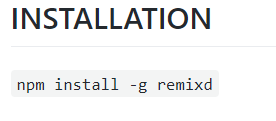
저는 remixd를 설치하면서 두 가지 문제점을 겪었습니다.
첫 번째는 python 문제 입니다.
python을 설치 후 윈도우 환경변수 PATH도 등록했는데, remixd 설치 중 python.exe를 찾지 못한다는 에러가 발생했습니다. 구글링을 통해 찾아본 결과 문제의 원인은 python 버전에 있었습니다. 저는 기존에 python 3.6을 설치했었는데, remixd와는 호환이 되지 않는 듯 합니다. python 2.7을 설치하고 나서야 문제를 해결 할 수 있었습니다.
remixd 설치하시는 분들은 python 2.7을 사용하시기 바랍니다.
두 번째 문제는 Windows 8.1 SDK 문제 입니다.
이 문제는 아래 링크를 통해 해결했습니다.
https://stackoverflow.com/questions/43704734/how-to-fix-the-error-windows-sdk-version-8-1-was-not-found
저는 기존에 Visual Studio를 설치했었는데, Windows 8.1 SDK가 기본 설치로 되어있지 않으므로 Visual Studio 설정 변경을 통해 Windows 8.1 SDK를 설치해주어야 합니다.
VIsual Studio의 설정은 [제어판]-[프로그램 추가/제거] 창에서 Visual Studio를 찾아 [수정] 버튼을 클릭합니다.
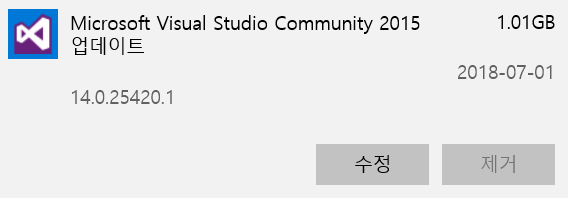
Visual Studio 설정 창에서 다시 [수정] 버튼을 클릭합니다.
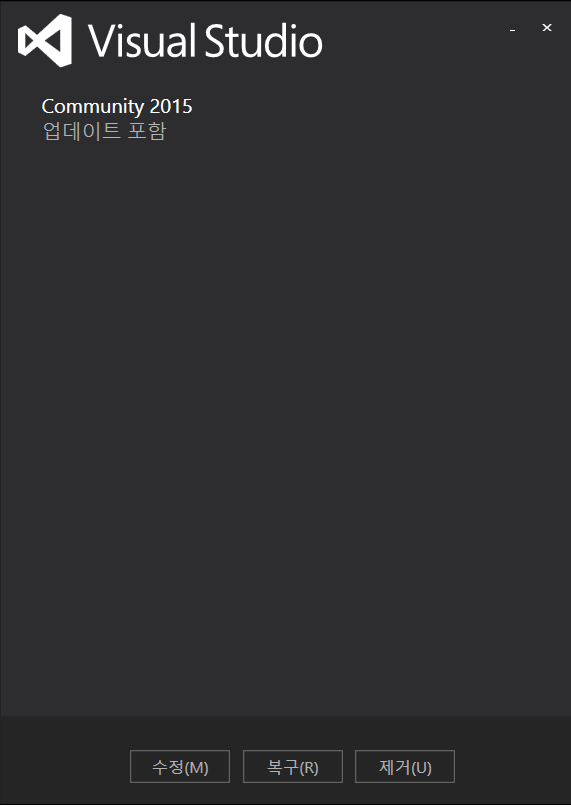
Visual Studio 패키지 중 아래 그림과 같이 Windows 8.1 도구를 체크하여 설치합니다.
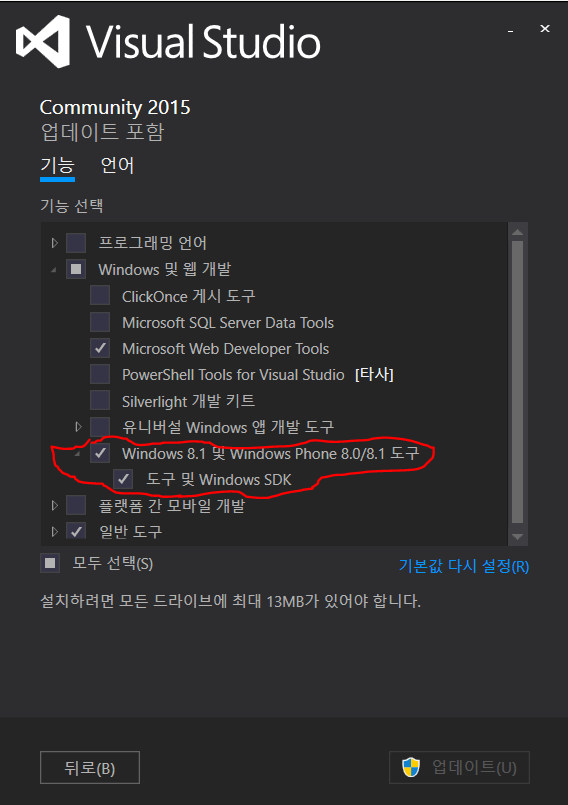
저는 이렇게 python과 Windows 8.1 SDK 를 설치 후 remixd를 제대로 설치할 수 있었습니다.
Congratulations @kimsuper! You received a personal award!
Click here to view your Board of Honor
Congratulations @kimsuper! You received a personal award!
You can view your badges on your Steem Board and compare to others on the Steem Ranking
Vote for @Steemitboard as a witness to get one more award and increased upvotes!