How to register on steemit.com (STEEM, $STEEM, Social Blockchain)
Welcome to all new comers
In this resource guide we'll go through all the steps involved in creating and securing a STEEMIT account.
All that is required is a device with internet access. Lets get started.
What is STEEMIT?
"Steemit is a blockchain-based blogging and social media website. Users can gain a cryptocurrency, STEEM, for publishing and curating content. The company is owned by Steemit Inc., a privately held company based in New York City and a headquarters in Virginia."
- https://en.wikipedia.org/wiki/Steemit
How do we register on steemit.com?
1) Navigate to STEEMIT Signup Page: https://signup.steemit.com/
Click on "Sign Up for Free" (circled below)
2) Fill in details for the account
Username:
choose a nick, alias or relevant name for the account.Email:
OTP to send and receive confirmation code, recommend using a separate Crypto / Blockchain email, using personal and private addresses are less secure in terms of data and identity theft.Phone:
Provide a phone number to receive OTP for the account
Once you have verified select, "I'm not a robot" then "Continue"
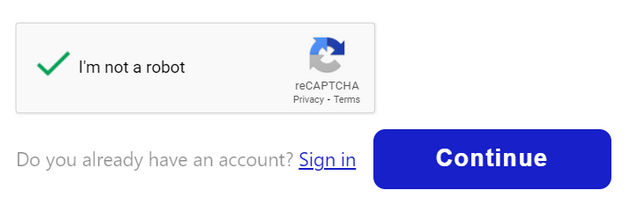
The next screen provides a temporary password to download 4 .pdf privatekeys. Please keep these safe.
3) Password for Private Keys
Copy the temporary password and store it locally, we need to include it in the next screen to download Private Keys.
DO NOT SHARE OR STORE THIS PASSWORD ON THE INTERNET
4) Paste Password
Provide the password you got from the previous screen
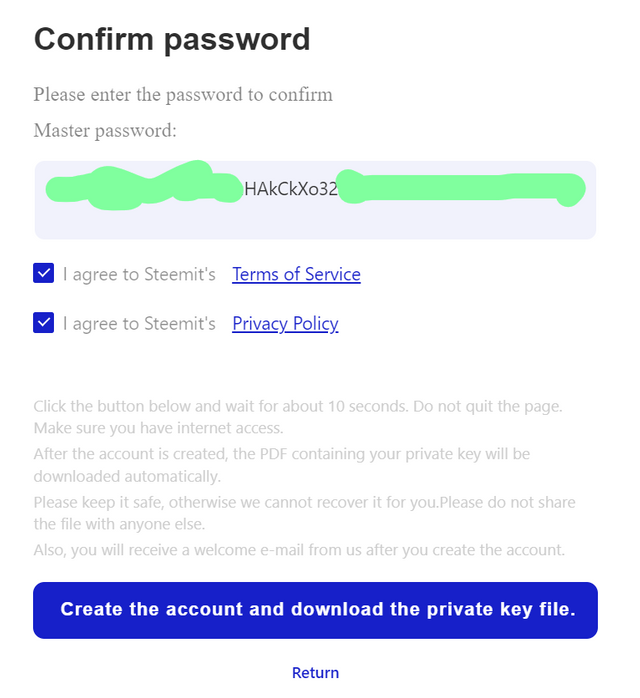
click on "Create the account and download the private key file "
5) Downloading PrivateKeys
Privatekey .pdf file should download to your device automatically, if not you can click on "Click here"
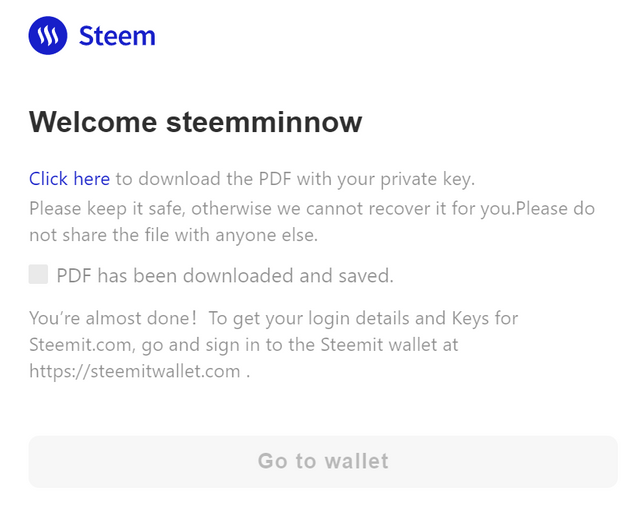
If your line is slow or times out, login to STEEMIT (https://steemit.com/login.html) with your username and the password from point 3)
After logging in can download privatekey.
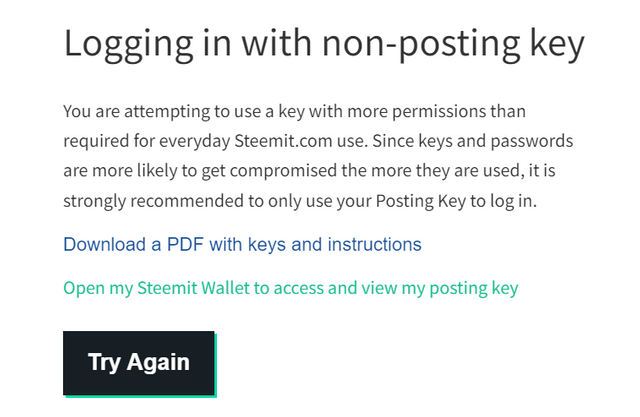
clicking on "Download a PDF with keys and instructions"
6) Securing PrivateKey .pdf
The downloaded .pdf should contains 4 Private Keys
POST
Post keys are the most common keys on STEEMIT, they are used for voting, profile updates, posting and comments.MEMO
Sending a transfer memo message which displays on steemd.comACTIVE
Claiming rewards, Powering up STEEM, Trading STEEM in Market Place, Transferring STEEM in Wallet.MASTER / OWNER
Key with the highest level access over all the lower Private Keys, can reset other keys with Master Key
DO NOT HAND OUT PRIVATEKEY TO ANYONE
COPY PRIVATE KEYS ONTO A FLASH DISK AND PUT THEM IN A SECURE PLACE
We'll cover some extra layers of securing private keys in later posts.
More info about Private Keys: https://steemit.com/steem/@mooncryption/steem-keys-and-passwords-full-guidee

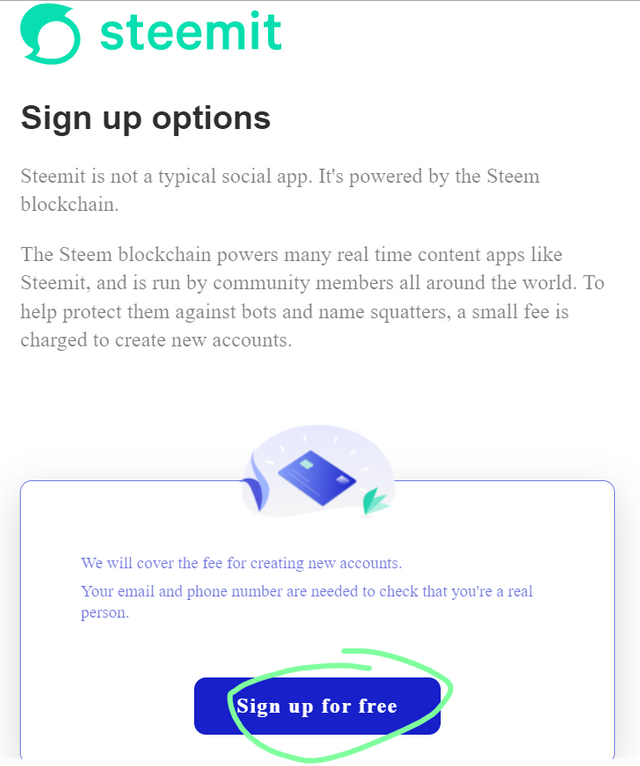
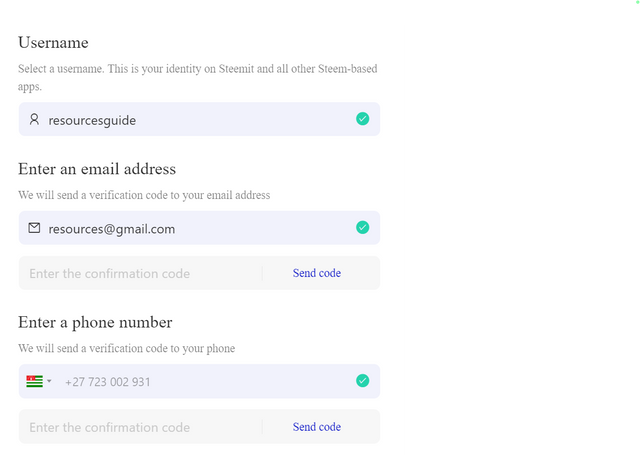
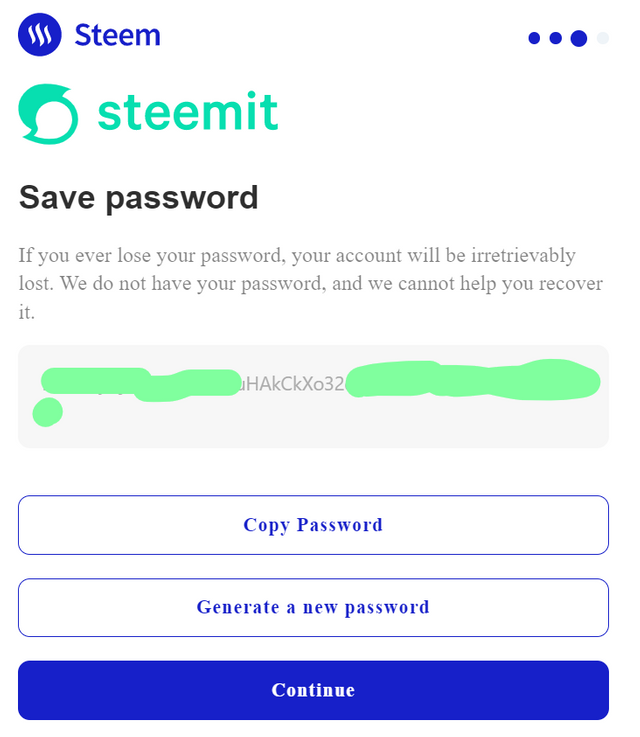
Ownership of steemit.com has changed, please read more about the story here:
https://www.publish0x.com/bitguy/steemit-and-justin-sun-detailed-timeline-full-story-xnlxedg