How to register steemit...

Hello everyone, this time I will write how to Sign Up Steemit. But if you do not understand Steemit is what, you should first read the Introduction of Steem and Steemit. If you already understand, let's just refer to the speaker.
Sign up for Steemit
First open your browser and go to the steemit.com page. If so, click Sign Up located in the top right corner of your browser view.
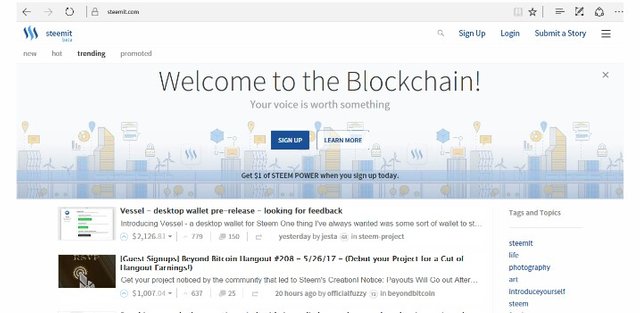
Once you are on the Sign Up page, enter your Account Name, whatever you want.
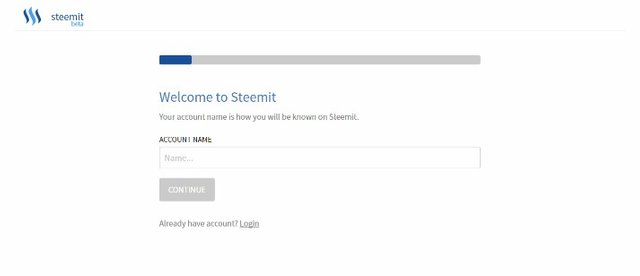
Next you need to enter the email that will be used to verify the account (OVERSTANDED).
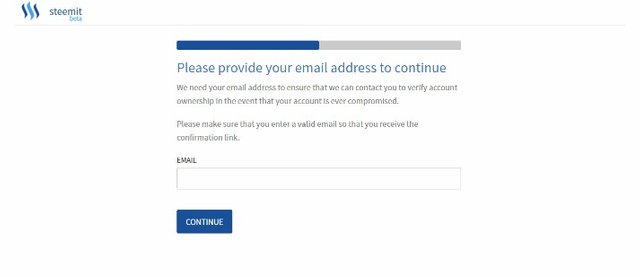
Continue enter your phone number, but before you need to change the country code into Indonesia. Format like this | * country code ** your hp card code * (space) 123123123 (62812 123123123) |.
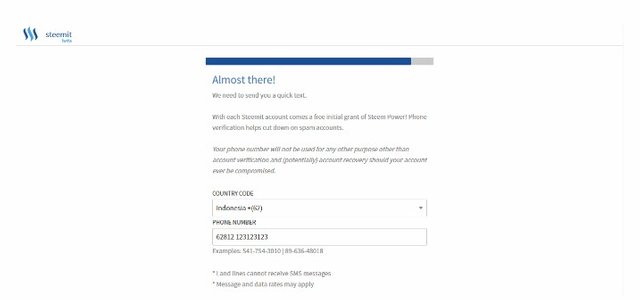
If it is, then you will receive a sms verification code, please enter the number and click continue.
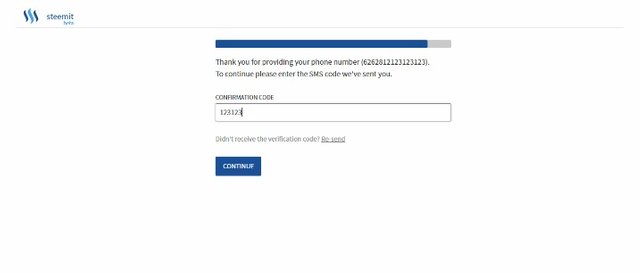
If you have entered the code sent via sms, then next you will be sent an email containing the verification link.
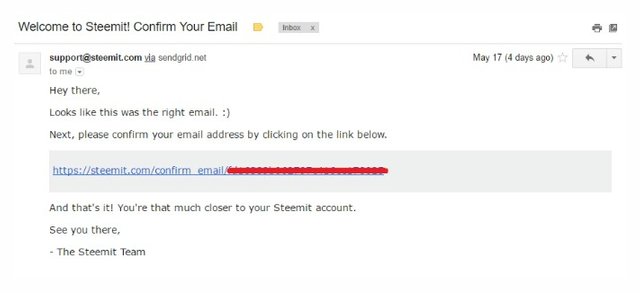
Click the link and HAPPY !!! you have successfully registered at steemit.com 🙂. Ettttt wait a while, surely you are confused how do entry if pas pas registration aja login no password? . Not to be confused, because your account is still in the verification stage, if it is approved you will get an email whose contents are like this:
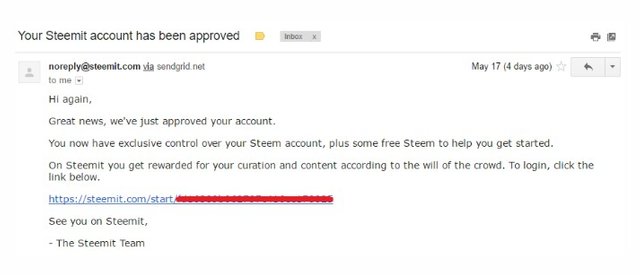
Click the link and HAPPY !!! you are actually registered as a member of Steemit! But remember, you must copy the password that has been given and need to save it safely, because if you forget to save the password where, there will be no one in this world who can return it 🙂
If you have signed up, do not forget to FOLLOW, VoteUP, COMMENT and Re-Steem our account yes! May be useful
Thanks For Sharing..:-)
I am new on steemit, Keep it Up !
( Best Of Luck )