How To Join EOS Crowdsale using MyEtherWallet ( MEW )
- Generate EOS Public Key and Private Key by going to this link: https://nadejde.github.io/eos-token-sale/
click "Generate EOS Key" - Save both your "Public Key" and "Private Key"
- Go to https://www.myetherwallet.com/
- Click tab "Contracts" and select EOS - CONTRIBUTION
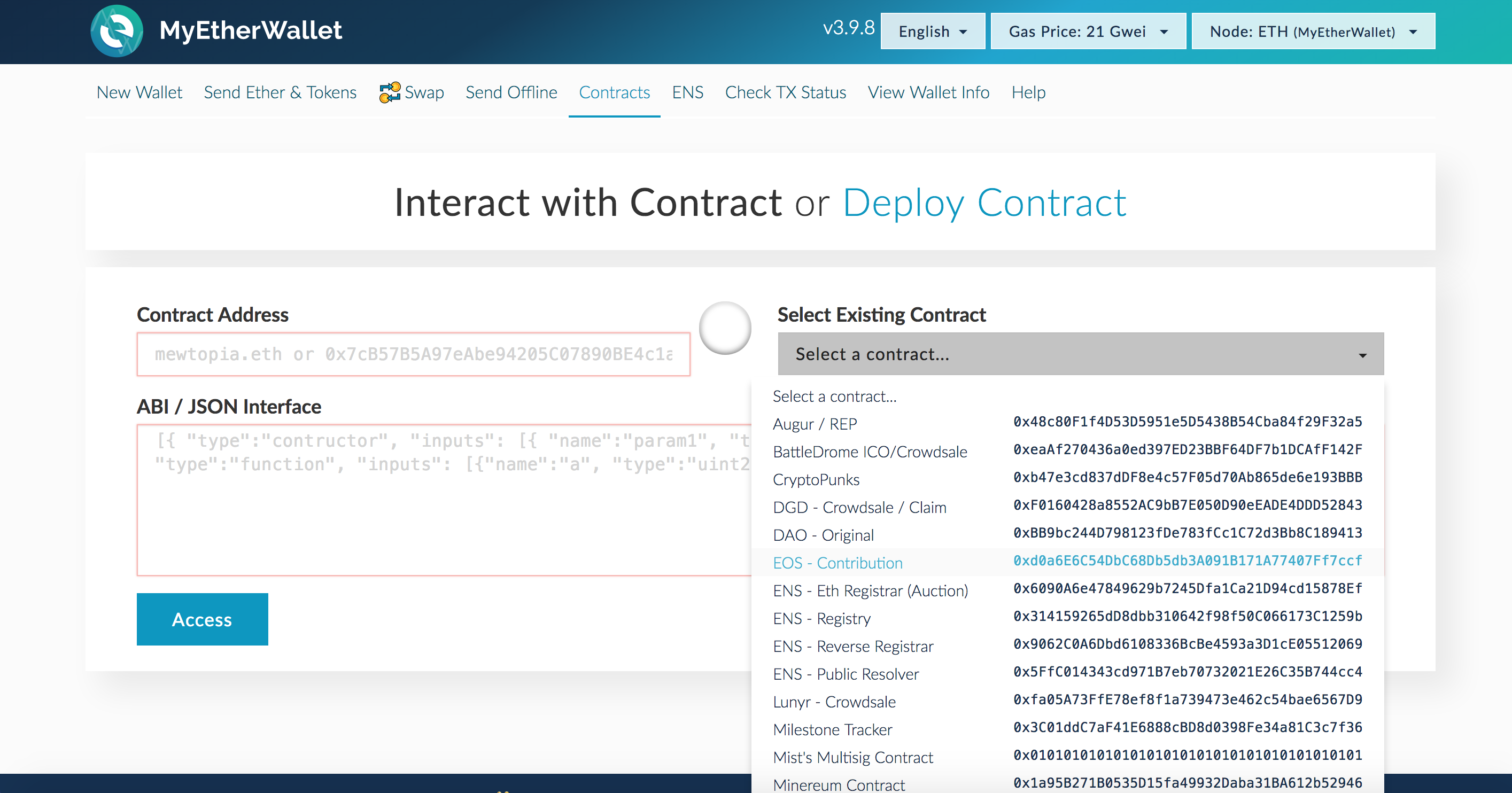
- Click "Access"
- Scroll down, and click "Select a function"
- Choose "Register"
- Enter your PUBLIC KEY to the key string

- Access your wallet
- Click "Write"
- Enter Amount To Send to " 0 " , Gas Limit to minimum "50000"
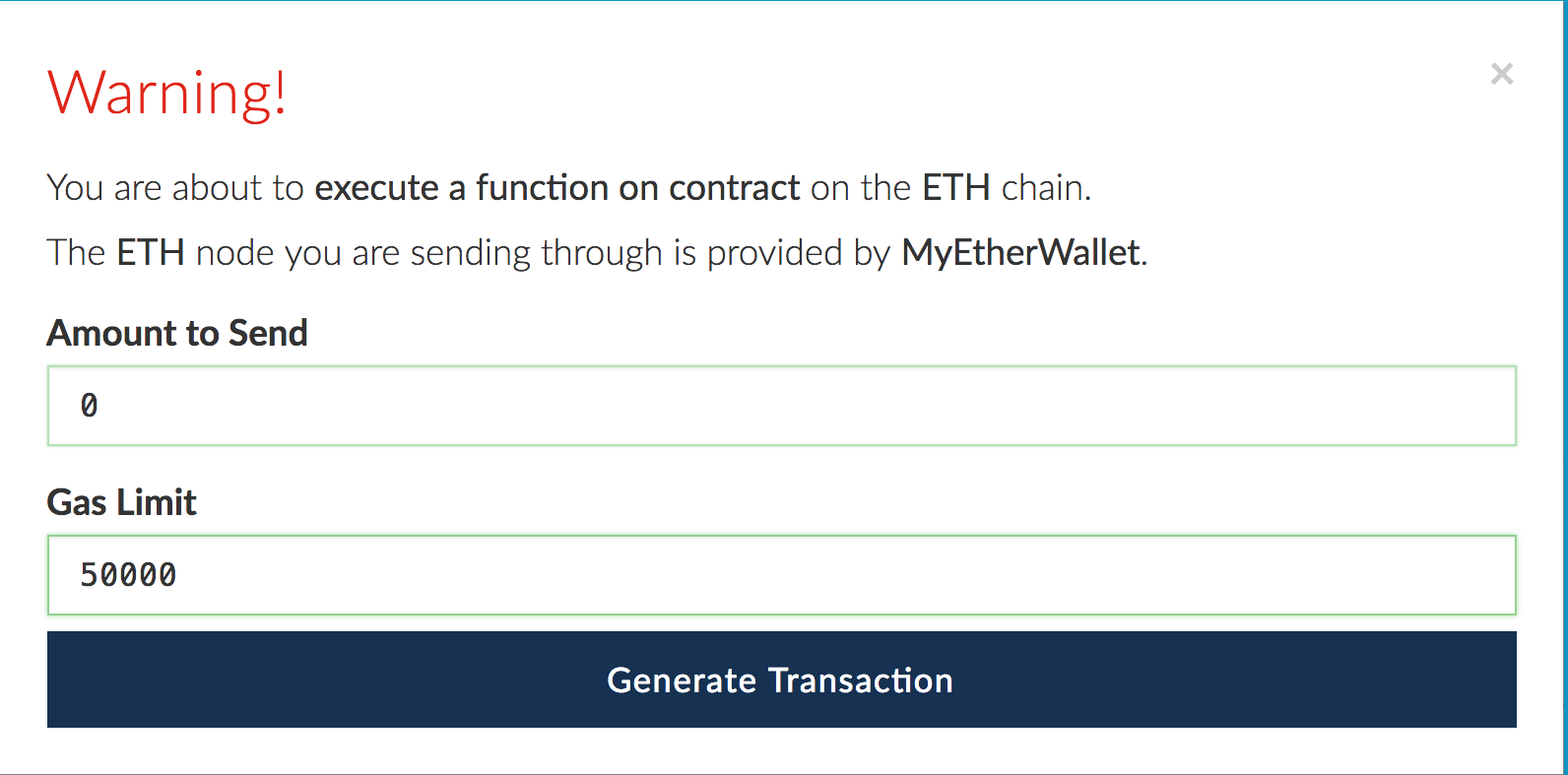
- Click Generate
NOTE: You are basically registering your ETH wallet to EOS Key , in order to claim the EOS token later when the crowdsale is over.
Now, check your wallet is linked to that EOS key, by doing this:
- Go to https://www.myetherwallet.com/
- Click tab "Contracts" and select EOS - CONTRIBUTION
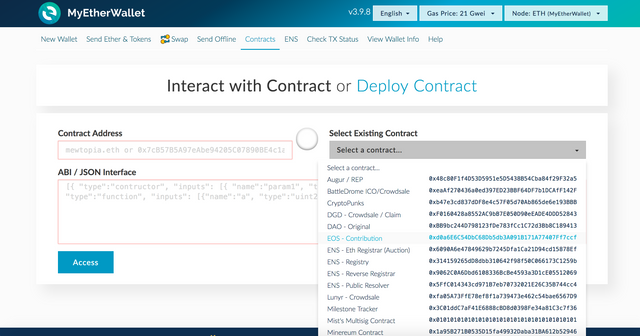
- Click "Access"
- Scroll down, and click "Select a function"
- Choose "keys"
- Input your MyEtherWallet address
- Click "Read"
- The string should show your registered EOS Key.
Now you can send your ether to EOS CROWDSALE address, the address is on their website https://eos.io/
Once the crowdsale is done daily, you can claim your EOS token by doing the following:
- Click ClaimAll from the function dropdown
- Load in your wallet file and unlock it
- Click Write
- set Amount to Send to "0" and Gas Limit to "3141592"
- Click Generate Transaction
DO NOT FORGET TO SET UP YOUR EOS TOKEN in MyEtherWallet , so it can show your claimed token.
Here's how:
- Access your wallet in MyEtherWallet
- Click "ADD CUSTOM TOKEN"
- Input address : 0x86fa049857e0209aa7d9e616f7eb3b3b78ecfdb0
- Input TOKEN SYMBOL: EOS
- Input Decimals: 18
- Click SAVE
And you're all set!
Good luck!
follow me i will back