My Gear & How to record sound like studio producer at your home
Hello Everyone I want sharing how to record sound at home with high quality.
Here is my home recording studio setting up
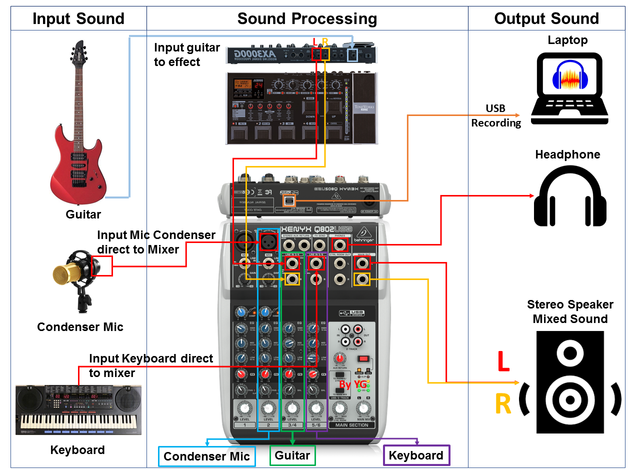
Explanation :
The main process of recording is simple. You just need to input your sound into some recording device. In this case i use laptop and audacity software to record my sound. The main process is like flow diagram above. The flow is from left to right.
To record your sound, We have to input some sound from our gear like guitar or keyboard and put it into our recording device (software like audacity etc). To input guitar and keyboard sound to your laptop need some soundcard, there are many soundcard reader to connect and deliver your sound to laptop. In my case i'm using behringer Q802usb as my soundcard*. You can follow my setting up to connect your instrument with your soundcard and your laptop or recording device like picture flow diagram above.
Note :
*To connect the soundcard sometimes you need to install the driver to be detected in your laptop. In my case because behringer q802usb doesn't have any driver, i need to install ASIO4ALL software. This software could help read my soundcard behringer q802usb.. You can download here if you need it : http://www.asio4all.org/
Recording process :
- Setting up software & record your sound :
To start the recording process you need to set some set up in your software recording device. In my case i'm using audactiy software. Here is some setting up for audacity.
1.1 Open your audacity software
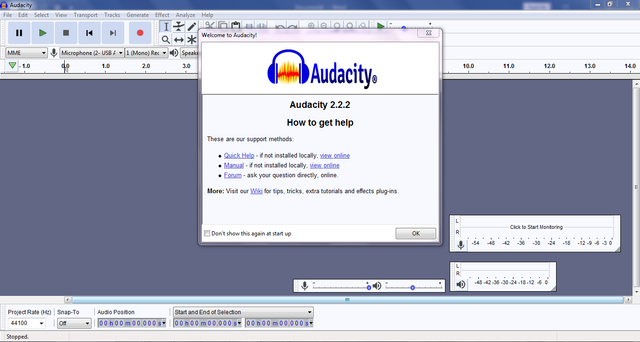
1.2 Setting your microphone by click the microphone and choose the soundcard you have. in my case i choose my soundcard behringer q802usb
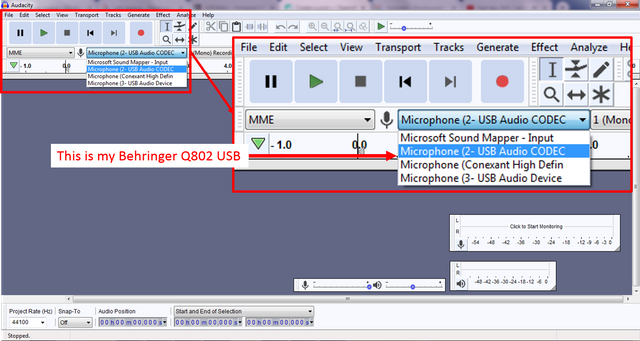
1.3 Check your mic by click the monitor
If you success to setting the microphone, the monitor will move if you play your instrument like picture below
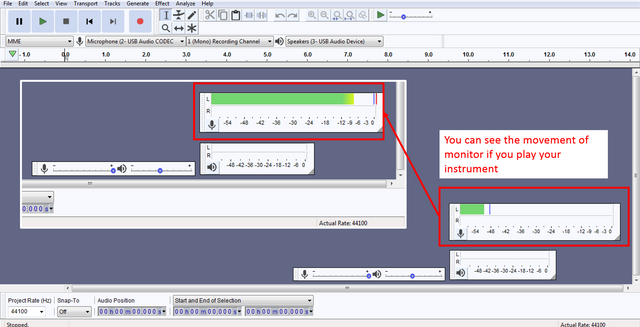
1.4 After finish the setting up you can start to recording by click the red button.
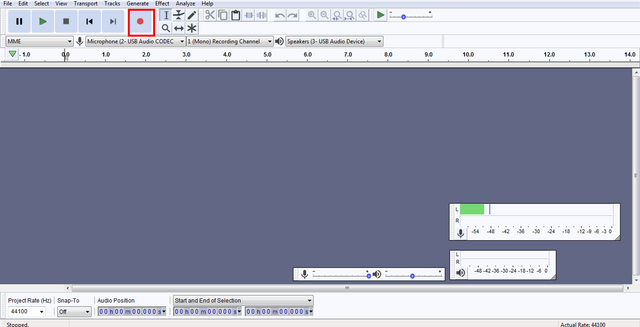
1.5 Some preference you should know
For music cover, we need to record several times with different instrument. Maybe the first is guitar rhythm and next we record our vocal, So wee need to record it in the same time. In my setting below you can overdub your last record by just click the red button again.
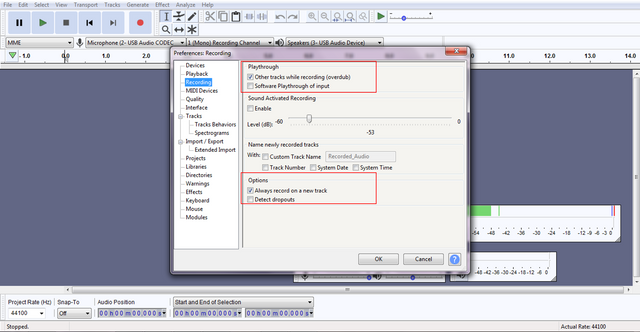
- Save & export your recording sound
After you start you can save your file by click file>save/saveas and export your sound into some mp3 file or wav file. by click file>export>export as Mp3 (or another file you need)
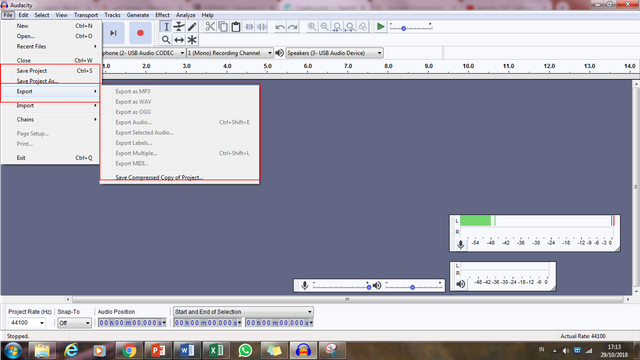
Another info
In my case i'm using behringer mixer xenyx 802usb with 8 input. If you just have less input it is ok. the concept still same.
My gear are :
Input sound
Guitar : Yamaha RGX121z
Mic Condenser : Taffware BM800
Keyboard : Yamaha PSS 790Sound processing
Effect : AX3000G Korg
Mixer : Behringer Xenyx Q802USB (soundcard)Output Sound :
Recording USB : using free Software Audacity (downloadhere : https://www.audacityteam.org/download/)
Speaker : Marshall & Funai
Headphone : just ordinary headphone :(
Thanks and hope this article help you to record your sound at home. Sorry for my bad english.. Hope you can understand it.