Plan your finances with Finance Manager
Money management if a very important thing. Have you ever sit down, and think about how you spent a huge sum of money after the money had finished? If your answer to that is yes, then you need to start planning your finances. This was a regular thing for me, and I would sit to think about how I spend every time. Sometimes I used to get the calculation, while the case was different some times. I read the information on the Privacy Friendly apps on play store, and I realized I could get a Finance manager from them. I did a little search, and I got the Finance manager. I knew I was gonna get a similar experience that I got on the Shopping list app that I used, and the experiences was a kind of similar.
https://play.google.com/store/apps/details?id=org.secuso.privacyfriendlyfinancemanager
The similarity of experience is the part that says the app doesn't need any permission to function well. And when I launch the app, it displays the guides and the abilities of the app. These are very similar to the first app I used from this group of developers. I will make this review straight, and clear by listing our the features in the menu and explaining them one after the other.
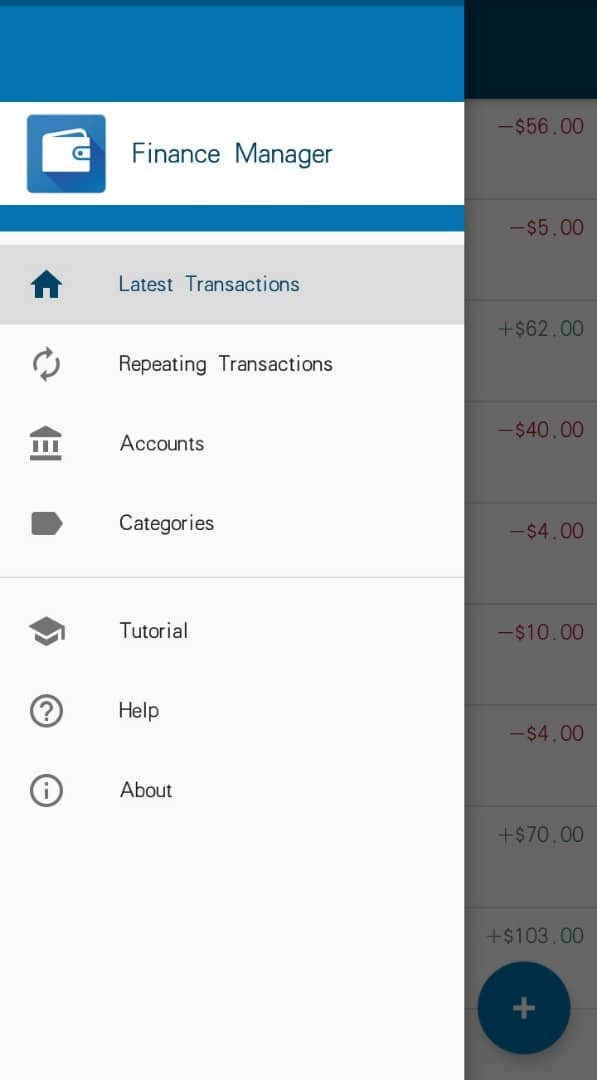
\ Latest Transactions: Most of the names of the features are very easy to understand without deep thinking. The latest transaction page has just one key plus button to input transactions, and when clicked, it brings on a pop-up with columns to fill. The first field is the Title of the expense/income. For instance, Salary or Wage, that is if it is income, but if it is expanse the expanse name will be input in. Eg. Electricity bill. And there are options to key in the amount and date. If the user had not added a new account to the app, there is a default account which could be used, but more account could be added on the accounts feature, and categories could also be created on the app. In my case, I only added one account but with no category, because I see no need for it now, this might change if my usage becomes wider.
.jpeg)
\ Repeating Transactions: This part also has one key button to input in transactions that are to be repeating monthly or weekly. There are situations whereby we pay/do some expenses every week, and some people also get a fixed income every week/month, this feature will be adding/subtracting the amount to the account depending on user specification.
.jpeg)
\ Accounts: This is the part that shows the remaining money after expenses and additions. This is the main place to see if the user is on the plus or minus side. Many accounts could be created depending on the user's choice. In my situation, I have only one. I think it is better to have one account for easy tracking of the fund and spending.
.jpeg)
\ Categories: I have not done anything here. I have nothing to categorize now. Though this is a very good feature because it will group users input based on how it is been specified. I will start using it when I have more things to categorize. But for now, the app is already fixing how I spend, and I think this is a good app that anyone could use without any issue. It is not malfunctioning and the security is very good.
Thank you for reading!

I like this article and I think it will be useful for many users I'm sure you will like @steem.leo if you are into finances, money and trading like topics. I use a different app myself called Expense manager and its been almost 2 year since I use it and it has been tracking every single transaction income or expense and it also has the reports I like so much. I highly recommend everyone to track expenses and hopefully get a budget accordingly stick to it and then hopefully make an emergency fund.
🦁
Hello, there. This is a very nice review. I have come across similar application and to be honest, I got disappointed. However, this one seems promising. It'll be great if you can provide some other useful information on your review. On a scale of 1-10, how would you recommend the application to another user?
Overall, I appreciate your review and I look forward to seeing more from you.
Cheers!
RealityHubs Mod
Congratulations @chain-yanker! You have completed the following achievement on the Steem blockchain and have been rewarded with new badge(s) :
You can view your badges on your Steem Board and compare to others on the Steem Ranking
If you no longer want to receive notifications, reply to this comment with the word
STOPVote for @Steemitboard as a witness to get one more award and increased upvotes!
Financially related applications like this are very interesting to try. Don't forget to add your personal rating at the end of the review.
Thanks for your contribution.
Regards,
@anggreklestari
[RealityHubs Curator]