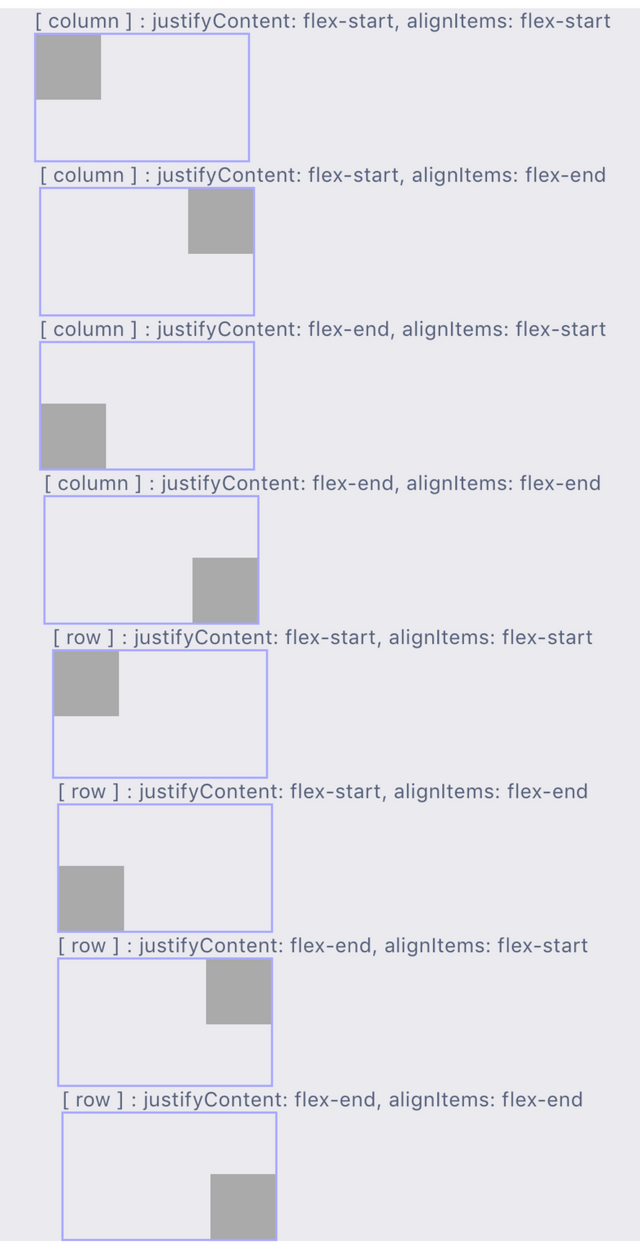이게 꽤 혼동됩니다.
- 위 4개는
flexDirection: 'column' 일 때.
- 아래 4개는
flexDirection: 'row' 일 때.
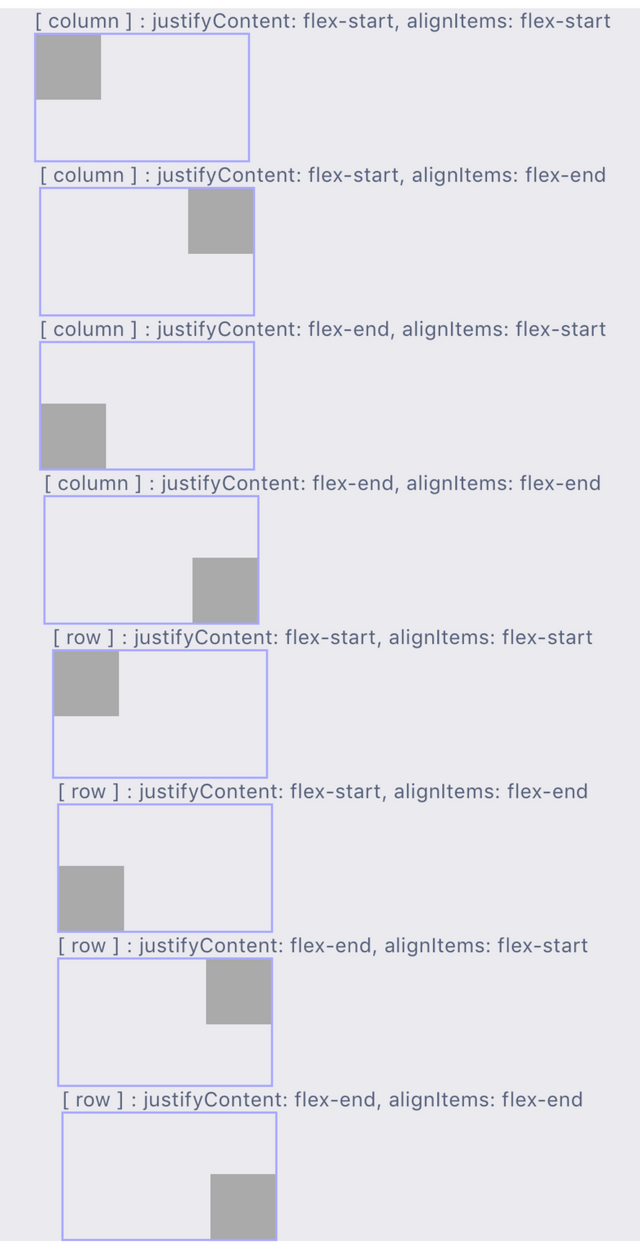
Source Code
renderFlex() {
return (
<ScrollView style={{ width: '100%' }}>
<View style={{ width: '100%', backgroundColor: '#eaeaef', ...centering }}>
{this.renderView('flex-start', 'flex-start', 'column')}
{this.renderView('flex-start', 'flex-end', 'column')}
{this.renderView('flex-end', 'flex-start', 'column')}
{this.renderView('flex-end', 'flex-end', 'column')}
</View>
<View style={{ width: '100%', backgroundColor: '#eaeaef', ...centering }}>
{this.renderView('flex-start', 'flex-start', 'row')}
{this.renderView('flex-start', 'flex-end', 'row')}
{this.renderView('flex-end', 'flex-start', 'row')}
{this.renderView('flex-end', 'flex-end', 'row')}
</View>
</ScrollView>
);
}
renderView(justify, align, dir) {
return (
<View>
<MText style={esty.tx}>{`[ ${dir} ] : justifyContent: ${justify}, alignItems: ${align}`}</MText>
<View style={{
flexDirection: dir, width: 100, height: 60, justifyContent: justify,
borderWidth: 1, borderColor: '#aaf',
alignItems: align }}
>
<View style={{ width: 30, height: 30, backgroundColor: '#aaa' }} />
{/* <View style={{ width: 30, height: 30, backgroundColor: '#aae' }} />
<View style={{ width: 30, height: 30, backgroundColor: '#aea' }} /> */}
</View>
</View>
);
}