gnuradio tips --- Warning: missing xterm executable
Today, I knew steemit articles are locked in 1 week. Please forgive me. I'm noob and also cyber space frontier.
I write down gnuradio tips here. Someday, I'd like to brush up my Blockstream w/Raspberry Pi Installation guide by including kind of trouble shooting tips and post again.
If you see the following message when you run gnuradio .grc file,
| Warning: missing xterm executable |
|---|
| The xterm executable '' is missing. |
| You can change this setting in your gnuradio.conf, in section [grc], 'xterm_executable'. |
| (This message show only once) |
| [OK] |
| ---------------------------------------------- |
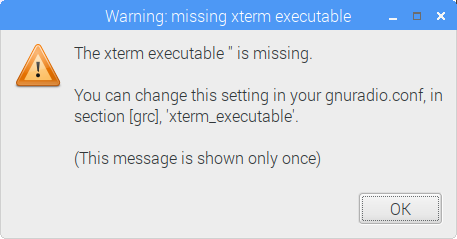
If you are Raspbian, You should add [grc] section with key 'xterm_executable' and value '/usr/bin/lxterminal' in the file ~/.gnuradio/grc.conf like the following. The problem will be solved.
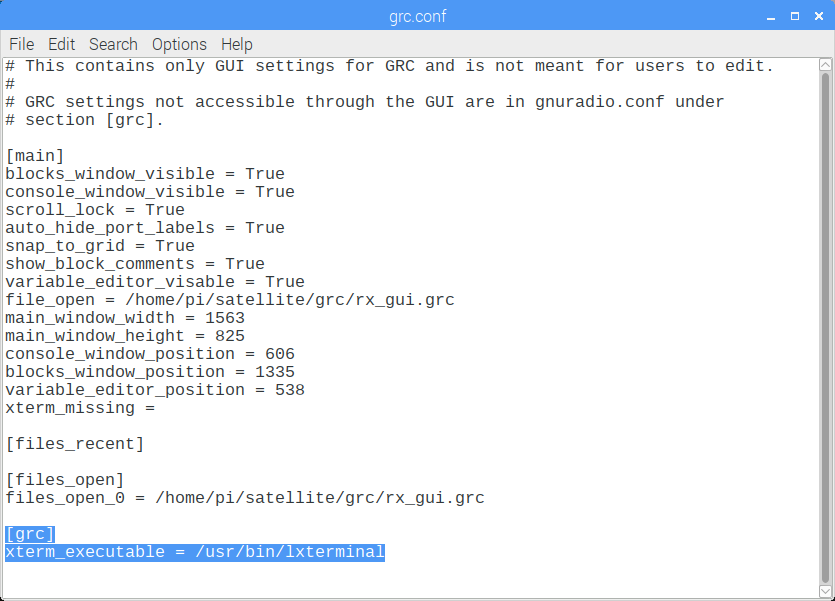
The key 'xterm_missing' in [main] section seems to be a flag of this error. When you delete this, you can reproduce it.