Learning Coding With The Raspberry Pi 3 - Even With No coding Experience, You Can Learn On Your Own
First of all,
I wanted to apologize for the formatting and not having the proper use of citing sources and what have you. I was so excited to get started here on Steemit and I was like, "I'll just post whatever" since I see a lot of simple posts making so much! That was wrong of me.... I and we all, should give credit to those who take the time to create something that we can use and make our sharing experience better.
Now When I first heard about the Raspberry Pi, I was like oh cool, it looked like something a programmer would use and must be a lot of work to learn and get the most out of it. It wasn't.

Photo credit(PCworld)
I got my first Raspberry Pi single board computer late 2015. The company behind the tiny computer released the latest version, Raspberry Pi 3. I fell in love with it. I always tinkered with electronics when I was younger the fact that it was soo small was cool to me. Now for those of you that don't know the specs, the Raspberry Pi 3 is equipped with:
- 1.2ghz 64bit quadcore ARMv8 CPU
- 802.11n Wireless LAN
- Bluetooth 4.1
- Bluetooth Low Energy (BLE)
- 1GB RAM
- 4 USB ports
- 40 GPIO pins
- Full HDMI port
- Ethernet port
- Combined 3.5mm audio jack and composite video
- Camera interface (CSI)
- Display interface (DSI)
- Micro SD card slot (now push-pull rather than push-push)
- VideoCore IV 3D graphics core
You can get more info from their website
I have to give credit the makers, Raspberry Pi Foundation for making this so affordable and trying to get coding available to anyone of all ages.
If you don't know, This costs on $35!
Here is my Setup.
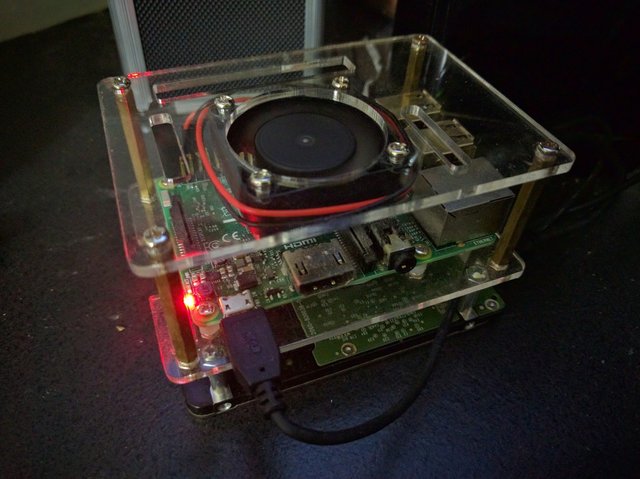
I am using a JBTek Acrylic case and below is the PiDrive from Western Digital. The Pidrive was made specifically to work with the Raspberry Pi to be able to operate with such low power. There is a 1tb version but I got the 314gb version :). If you are wondering, you don't really need a case with a fan but where I am the room temperature can get pretty high so I wanted a case with a fan.
I am not going into too much details of the the process I did for my setup but if you want to know just leave a reply :).
Those of you that are apart of the Raspberry Pi community know there was an update to the experimental branch of the raspbian OS that the pi runs on and it enables to directly boot from a usb storage without having to have an SD card in the slot. So I made my setup to boot directly from the Pidrive.

Now I grew up learning on a Windows computer like most of us so and the thing with the Raspberry Pi, It runs on linux OS. I used the OS before so I was familiar when I got my pi but there was still a learning curve. The fact that the official OS from the Raspberry Pi community is Raspbian OS and they did a great job to make things simple for a first time user to learn how to use the system.
Now I am just dipping my toes into what is know as IoT or "Internet of Things". You can see all the youtube videos of people creating projects with the use of the Raspberry Pi and how they can use it to communicate with internet connected devices. Go take a look if you wanna see some amazing projects.
I am mainly using my pi just to learn and use it for development purposes. I do want to point out that I have no schooling in coding and like many coders out there, it was self taught or learned on the internet. I am still learning and would consider myself to be a beginner or moderate but to see technology come so far and be able to do the things it does compacted to this tiny board!
That's all for now... Feel free to ask if you have any questions.
Thanks!
