Unlimited Crypto Buy & Sell Layers Break-even Google Sheet
How to know how many crypto coins to sell "right now" so you break-even?
I put a formula into a simple easy to use Google sheet!
Here is the Google sheet straight up so you can make a copy and use yourself.
The goal of this sheet is to knowing quickly how many coins to sell "right now" to break-even. Accurately!
I will run through an example:
Say you have bought EOS/USDT and layered in some buys as the panic price dropped:
Buy layer 1). 10 coins @ price 20
Buy layer 2). 10 coins @ price 18.53
Buy layer 3). 30 coins @ price 17.26
Buy layer 4). 100 coins @ price 17
The price starts to rise and as its bouncing up to your base you made a couple of sell orders at prices 22.6 and 23.4.
Sell layer 1). 60 coins @ price 22.6
Sell layer 2). 23 coins @ price 23.4
Now.... you think to yourself, "how in the freaken hell do I work out how many coins to sell if I want to break-even right now at the price the chart is at"? Your buy fee is 0.1% and the same for the sell fee. This is where the power of Google sheets comes in handy and i recommend it as a traders tool that you have and why using sheets is so awesome plus having an accurate formula that works it out quick and easy and the ability to handle unlimited buy and sell layers. Some people use guess work and i guess that's ok to get a ballpark figure. But it can be done so you absolutely know... so why not. At a quick glance the sheet will show you just how many coins to sell using the current price! There is another post here that goes into more detail about break-even.
So you key in the next sell quantity cell in your Goggle sheet 22.92964214
and Sell layer 3). 22.92964214 coins @ price 24
Notice the profit in the sheet now turns to $0.00% and the percent is -0.00%. That's because you have now broken even. You have recovered the total principle that you spent on all the buy layers from 1 to 4. The principle is the total amount of FIAT you have spent to buy all the coins.
Or you might just round the amount up to 23 coins and go to the exchange and sell that amount. It wont be exactly exact but it will be very close quick and easy to do and you know it definitely covers what you outlaid (the principle). Plus some exchanges only take some orders with two decimal places. Then simply type in 23 into the next cell column in the sheet and it will continue calculating as normal.
If you're using the QFL trading method, at this point your trade is complete (for now anyway). What you have left is what Luc describes as "free coins". I've put a link to Lucs steemit blog down a little lower so you can clarify and learn about the method straight from the horses mouth.
Selling 30% in the future when you get that "Hot Potato" feeling.
Fast forward a fews days/weeks/months/years and EOS has mooned to 100-200 or 300 or maybe it's just 50, maybe it's gone to 1000 who knows. Nothing surprises me in crypto anymore. For example we'll say it reached all three prices at various different all time highs in the market. This is where Luc describes getting that "Hot Potato" feeling and selling 30% of the free coins you are holding in a wallet. The sheet calculates for you what amount of coins to sell. You might even sell them all when the market goes crazy high like when Bitcoin reached $20,000 in Dec 2017.
Sell layer 4). (in the future sell 30%) 11.12110736 coins @ price of 50
Sell layer 5). (further in the future sell another 30%) 7.78477515 coins @ price of 100
Sell layer 6). (even further in the future sell another 30%) 5.44934261 coins @ price of 200
Again as you sell these you might round down and or up for 11, 8 and 6 coins perhaps.
You might wander why sell the coins instead just leave them to grow? Well, with the nature of crypto and it being so volatile meaning it can go up and down dramatically by large percentages in a relatively short period of time. It makes sense to sell when you feel the coin has gone pretty high in price and might be due to turn and drop down again. The consolation prize is that you have the choice then to invest that money back into another trade and start all over again or go and spend some money on something.
When you have the sheet open and doing this it all happens quickly though a trade may take days weeks months and or even years, so you can go back and open the sheet and you will not have forgotten what you did. Good financial management!
When you open the sheet there is also some columns that you can open if you want to see the buy sell fees and some other details to the right. I have set them to be out of site by hiding those columns. By all means open those columns up (I usually do) to look at the buy fee details etc.
A trick to copy and pasting numbers in google sheets which you will find you need to do quite often when using these sheets. Is to use the paste special so that when you copy & paste the numbers from one cell to another it does not paste the formula and bugger up your sheet. So to copy a cell copy as normal (Command C) and but you go to the menu and special paste it. So it pastes the values only not the formula! On mac I use Shift Command V. I'm not sure of windows but just have a look at the menu in Google sheets. Here is a screen shot of the menu for special paste. I often copy & paste special the break-even amount into the next sell layer.
And that's about it. I am doing a series of spreadsheets. So there is a few others to check out in my blog.
All the information and videos you need to learn about the QFL trading methodology is here:
Some other helpful links.
If you're thinking of signing up to any exchanges you may find my below affiliate links beneficial for you:
An Australian crypto exchange. Independent Reserve
A UI trading platform. Coinigy
A crypto game. Fishbank
A popular trading exchange. Binance
Popular exchange for small account building. Cryptobia
Popular Aussie exchange for mums and dads easy crypto trading. Coinspot
Popular exchange for small account building trading. HitBTC
VPN Virtual Private Network to protect you privacy when trading. NordVPN
Exchange with a lot of USDT trading pairs. Gate
Another exchange. AltCoin
Another exchange. BitMEX
Another exchange. Quadrigacx
Trading Bot does trades for you.
I also recommend some up and coming trading platforms to keep an eye on. They are currently free to use while in Beta:
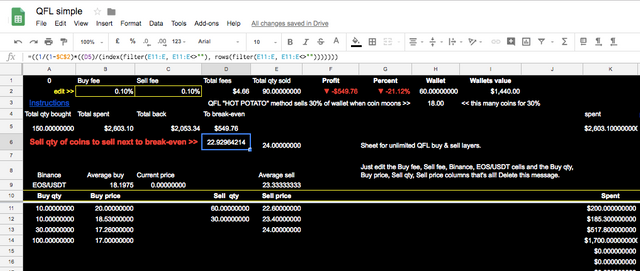
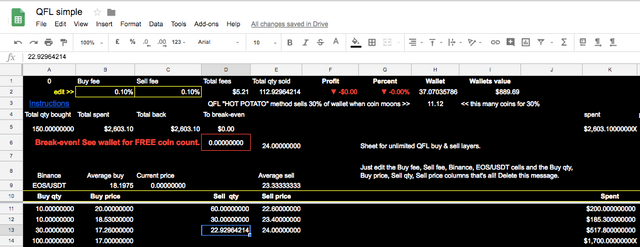
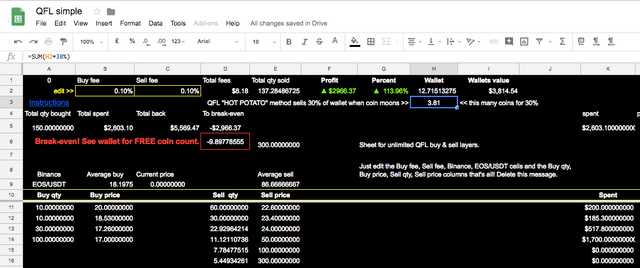
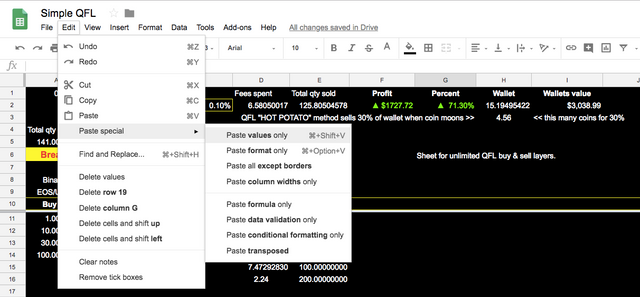
Congratulations @jaffasoft! You received a personal award!
Click here to view your Board of Honor
Congratulations @jaffasoft! You received a personal award!
You can view your badges on your Steem Board and compare to others on the Steem Ranking
Vote for @Steemitboard as a witness to get one more award and increased upvotes!