Progress Report One: Learn Python 3 The Hard Way
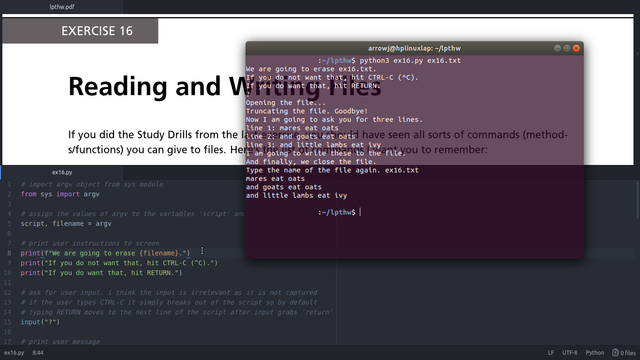
I have reached exercise 16 in Learn Python 3 The Hard Way. A few general observations of the material are as follows. First, Mr. Shaw really does start at the beginning. If you had almost zero computer experience I think you could pull it off. On the other hand if you just started using Linux at the same time it could be more difficult (he uses Windows in the videos). I have some computer experience so the added challenge of Linux actually seems to be adding value to my experience. Second, the videos are mediocre in my estimation. It is not the fact that he does not spoon feed the student, as I find that to be helpful and the correct approach. Rather, they seem to be off the cuff (they do not seem off the cuff, they are). It would have been nice to have better scripted, better planned, more professionally edited video content.
A final thought about the material is that while I just finished lesson 16 the actual amount of Python being learned is minimal. It could just as easily have been Ruby or another similar language (which is exactly what he has done with his other courses). The focus is more on how the computer works, processes data, opens files, etc. I think this is good. Others learning to program for the first time may disagree. In fact, if they did not, there would not be hundreds of "Learn to Program "X" in 30 Seconds" books. For myself, even though I have had a fairly good grasp of these concepts in years past, I find the reminders helpful and I can see the huge benefit that would be gained for someone starting from scratch. I say good on Zed for this approach.
My Setup
Mr. Shaw uses Atom for most of the videos (although he did use Visual Studio Code for one or two exercises and mentioned that he may use others as well). I found this to add unnecessary complexity to the flow of the material. It did not bother me, but I can see how it might throw a little confusion in for someone that went out and bought a computer to learn how to code.
As shown in the image above, I am using Atom with the atom-pdf-view package installed. This allows me to view the book in one split pane and enter the code in another. I had a few other packages installed that were Python specific, but found they got in the way of the simplicity I am looking for at this point (not to mention the problems of associated with installing tools that find Python 2.x when you are trying to learn Python 3.x). I am using the default shell in Ubuntu 17.10 with the transparency raised a bit so I can see the code behind more clearly.
Wrap Up
Yes, this is extremely "remedial" material at this point, but for my purposes that is a good thing. I need to build from the ground up even though I have a cursory understanding of OOP, and have dabbled in programming on and off for years. My background even includes a toilet paper degree in computer networking from a community college some fifteen years ago where we played with Python. However, if you are the type of person that wants to have a deep understanding about something new to you, this is a good option. There is a lot more ground to cover. Perhaps by the time I reach exercise 32 my opinions will have changed. We shall see.
As an aside, I really appreciate the pdf viewer for Atom, but I wish there were something more robust available. As far as I can tell there is not. If anyone knows of another package that has bookmarks, page turning, etc. please let me know. I initially opened the pdf in a separate app, but the compromise of features is well worth it to have everything in one window and conserve pixels on my laptop screen.