阅读本教程前,请确保您是绒布球网络加速服务的订户。
1. 下载.dmg文件并解压 | 拖拽macOS版客户端(.app格式)至“应用程序”文件夹

2. 找到绒布球客户服务专员给您发送的 “SSR二维码”
- 打开并保持与macOS客户端在同一屏幕内
- 打开macOS客户端 选择服务器 -> 扫描屏幕上的二维码
- 扫描成功,将会在屏幕右上角提示(请检测与绒布球客户服务专员发送给您的配置是否一致)
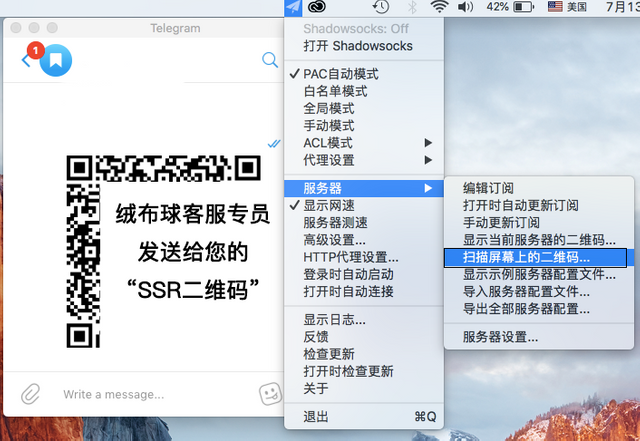
3. 如果添加成功,请点击 打开ShadowSocks
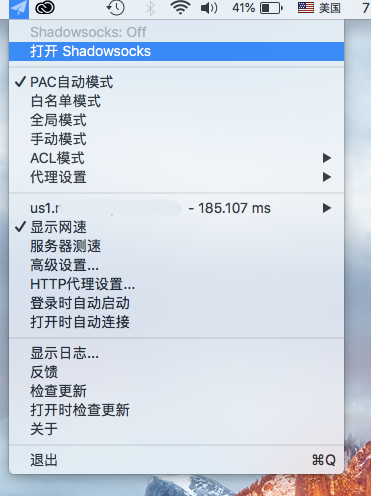
Extra: 在macOS下的Telegram使用ShadowSocks加速
点击Telegram界面右下角的小齿轮
点击 Privacy and Security 找到 Use Proxy
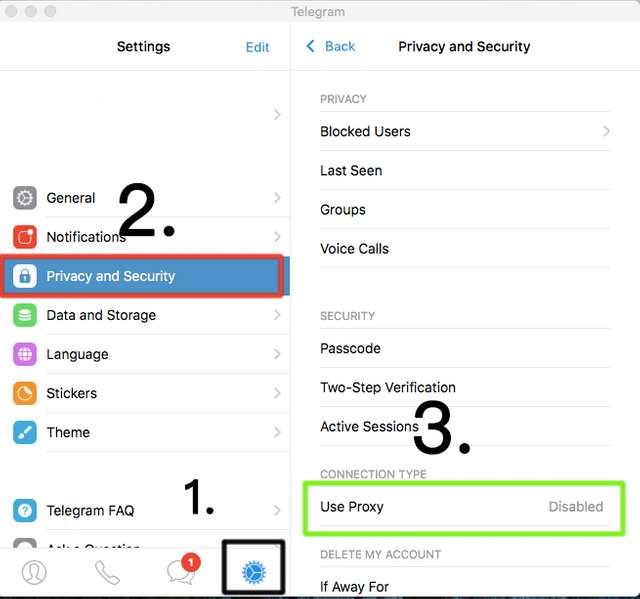
点击AddProxy 类型选择 SOCKS5
输入本地服务器 127.0.0.1 默认端口 1086
点击Done
会在界面显示ping延迟 说明您已经成功让Telegram使用了Proxy代理!
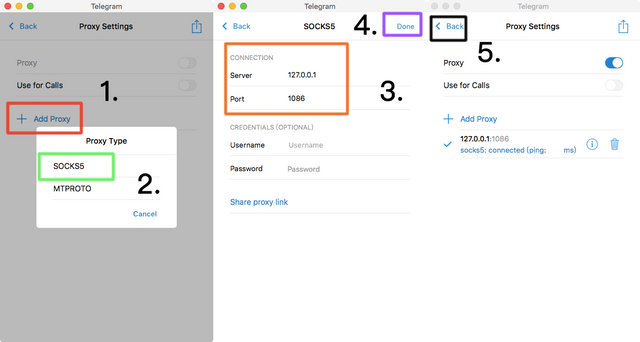
Congratulations @ex-rui! You received a personal award!
You can view your badges on your Steem Board and compare to others on the Steem Ranking
Vote for @Steemitboard as a witness to get one more award and increased upvotes!