Updated game new features: two structures; 1. immobile and other mobile 2. Change of color when collide
Program
A program is set of instruction given by user to computer to perform a specific task.computer program, in depth intend or else process in lieu of solving a riddle by means of a computer; supplementary specifically, an unambiguous, well thought-out string of computational advice indispensable near attain such a solution.
Program Body
#include "MainWindow.h"#include "Game.h"
Game::Game( MainWindow& wnd ) : wnd( wnd ), gfx( wnd ){}
void Game::Go(){ gfx.BeginFrame(); UpdateModel(); ComposeFrame(); gfx.EndFrame();}
void Game::UpdateModel(){ ctrl = false; if (wnd.kbd.KeyIsPressed(VK_UP)) { if (iup) {
} else { vy = vy - 1; iup = true; } } else { iup = false; } if (wnd.kbd.KeyIsPressed(VK_DOWN)) { if (idown) {
} else { vy = vy + 1; idown = true; } } else{ idown = false;} if (wnd.kbd.KeyIsPressed(VK_LEFT)) { if (ileft) {
} else { vx = vx - 1; ileft = true; } } else { ileft = false; }if (wnd.kbd.KeyIsPressed(VK_RIGHT)) { if (iright) {
} else { vx = vx + 1; iright = true; } } else { iright = false; } shift = wnd.kbd.KeyIsPressed(VK_SHIFT); x = x + vx; y = y + vy; if (x + 10 >= gfx.ScreenWidth) { x = gfx.ScreenWidth - 11; vx = 0; } if (x - 10 < 0) { x = 11; vx = 0; } if (y + 10 > gfx.ScreenHeight) { y = gfx.ScreenHeight - 11; vy = 0; } if (y - 10 < 0) { y = 11; vy = 0; } if (x > 300) { if (x < 400) { ctrl = true; } } const int xl = x - 4; const int xr = x + 4; const int yu = y - 4; const int yd = y + 4; const int x1l = x1 - 3; const int x1r = x1 + 3; const int y1u = y1 - 4; const int y1d = y1 + 4; if (xl<x1r&& xr>x1l&& yu<y1d&& yd>y1u ) { colide = true; } else { colide = false; } if (colide) { color = 100; } else { color = 500; }};
void Game::ComposeFrame(){ gfx.PutPixel(x1, y1, 0, 500, 600); gfx.PutPixel(x1 + 1, y1, 0, 500, 600); gfx.PutPixel(x1 + 2, y1, 0, 500, 600); gfx.PutPixel(x1 + 3, y1, 0, 500, 600); gfx.PutPixel(x1, y1 + 1, 0, 500, 600); gfx.PutPixel(x1, y1 + 2, 0, 500, 600); gfx.PutPixel(x1, y1 + 3, 0, 500, 600); gfx.PutPixel(x1, y1, 0, 500, 600); gfx.PutPixel(x1 + 1, y1 + 1, 0, 500, 600); gfx.PutPixel(x1 + 2, y1 + 2, 0, 500, 600); gfx.PutPixel(x1 + 3, y1 + 3, 0, 500, 600); gfx.PutPixel(x1 + 4, y1 + 4, 0, 500, 600); gfx.PutPixel(x1 + 4, y1 + 1, 0, 500, 600); gfx.PutPixel(x1 + 3, y1 + 2, 0, 500, 600); gfx.PutPixel(x1 + 2, y1 + 3, 0, 500, 600); if (shift) { gfx.PutPixel(x, y, 400, 0, color); gfx.PutPixel(x + 1, y, 400, 0, color); gfx.PutPixel(x + 2, y, 400, 0, color); gfx.PutPixel(x + 8, y, 0, 400, color); gfx.PutPixel(x + 9, y, 400, 0, color); gfx.PutPixel(x + 10, y, 400, 0, color); gfx.PutPixel(x - 3, y, 400, 0, color); gfx.PutPixel(x - 3, y - 5, 400, 0, color); gfx.PutPixel(x - 3, y - 5, 400, 0, color); gfx.PutPixel(x, y, 0, 400, color); gfx.PutPixel(x, y + 9, 400, 0, color); gfx.PutPixel(x, y + 10, 400, 0, color);
} if (ctrl) { gfx.PutPixel(x, y, color, 500, 0); gfx.PutPixel(x + 1, y, color, 500, 0); gfx.PutPixel(x + 2, y, color, 500, 0); gfx.PutPixel(x + 3, y, color, 500, 0); gfx.PutPixel(x, y + 1, color, 500, 0); gfx.PutPixel(x, y + 2, color, 500, 0); gfx.PutPixel(x, y + 3, color, 500, 0); gfx.PutPixel(x, y, color, 500, 0); gfx.PutPixel(x + 1, y + 1, color, 500, 0); gfx.PutPixel(x + 2, y + 2, color, 500, 0); gfx.PutPixel(x + 3, y + 3, color, 500, 0); gfx.PutPixel(x + 4, y + 4, color, 500, 0); gfx.PutPixel(x + 4, y + 1, color, 500, 0); gfx.PutPixel(x + 3, y + 2, color, 500, 0); gfx.PutPixel(x + 2, y + 3, color, 500, 0); }else { gfx.PutPixel(x, y, color, 400, 300); gfx.PutPixel(x, y + 1, color, 400, 300); gfx.PutPixel(x, y + 2, color, 400, 300); gfx.PutPixel(x, y + 3, color, 400, 300); gfx.PutPixel(x, y + 4, color, 400, 300); gfx.PutPixel(x + 1, y, color, 400, 300); gfx.PutPixel(x + 1, y + 1, color, 400, 300); gfx.PutPixel(x + 1, y + 2, color, 400, 300); gfx.PutPixel(x + 1, y + 3, color, 400, 300); gfx.PutPixel(x + 1, y + 4, color, 400, 300);
gfx.PutPixel(x + 2, y, color, 400, 300); gfx.PutPixel(x + 2, y + 1, color, 400, 300); gfx.PutPixel(x + 2, y + 2, color, 400, 300); gfx.PutPixel(x + 2, y + 3, color, 400, 300); gfx.PutPixel(x + 2, y + 4, color, 400, 300); gfx.PutPixel(x + 3, y, color, 400, 300); gfx.PutPixel(x + 3, y + 1, color, 400, 300); gfx.PutPixel(x + 3, y + 2, color, 400, 300); gfx.PutPixel(x + 3, y + 3, color, 400, 300); gfx.PutPixel(x + 3, y + 4, color, 400, 300);
gfx.PutPixel(x - 1, y, color, 400, 300); gfx.PutPixel(x - 1, y + 1, color, 400, 300); gfx.PutPixel(x - 1, y + 2, color, 400, 300); gfx.PutPixel(x - 1, y + 3, color, 400, 300); gfx.PutPixel(x - 1, y + 4, color, 400, 300); gfx.PutPixel(x - 2, y, color, 400, 300); gfx.PutPixel(x - 2, y + 1, color, 400, 300); gfx.PutPixel(x - 2, y + 2, color, 400, 300); gfx.PutPixel(x - 2, y + 3, color, 400, 300); gfx.PutPixel(x - 2, y + 4, color, 400, 300); }
};
Written in C++
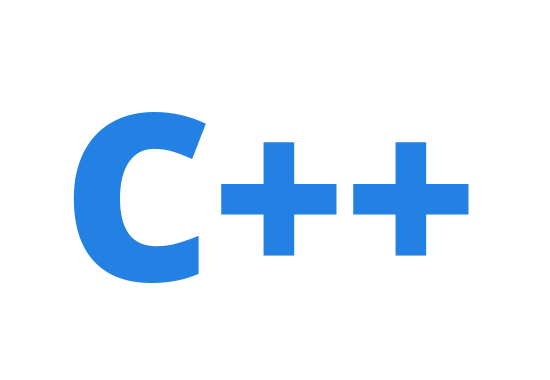
Made in Visual C++ IDE

great post