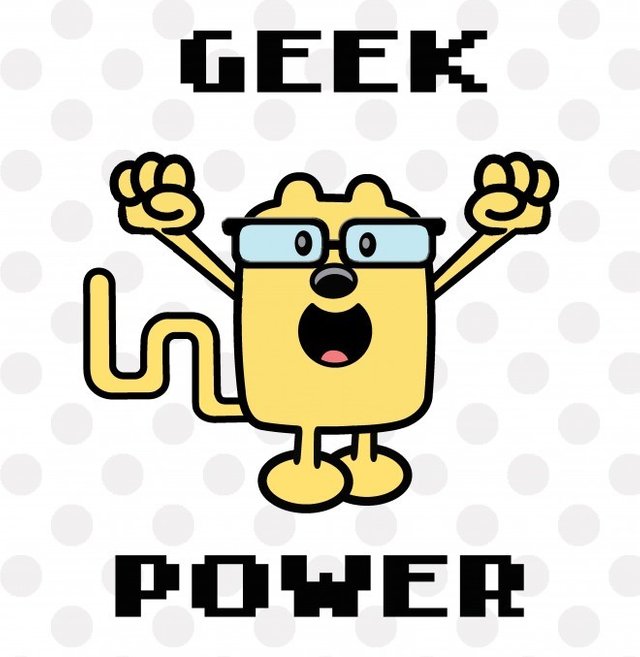Drawing the Captain America using only HTML
Hello my droogs. Today I bring you this drawing in pixels of the Captain America that I did using only HTML. I was surfing the internet and decided to look for drawings in pixels so I said: "The first one I see, that's the one I'm going to do"
And here you have it:
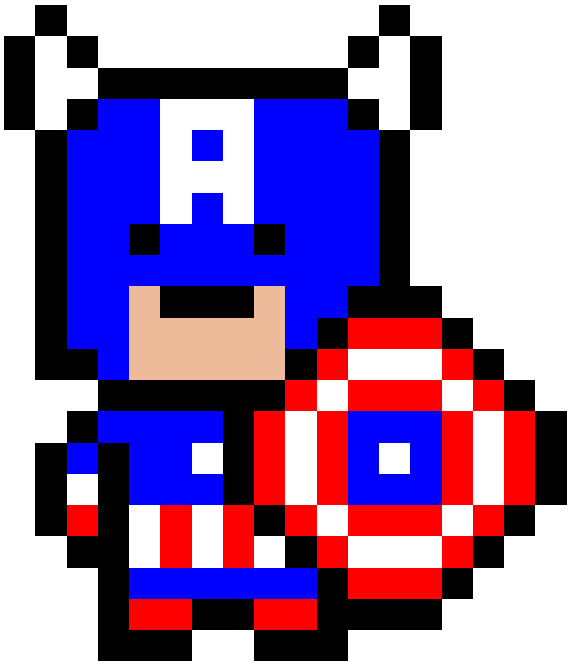
If you wonder how I did it, here you have the answer. The drawing is done in a grid of 21 rows by 18 columns where each cell has a color. The grid was made using floating DIVS in HTML and manipulated the style properties to give them background-color and size. It is a time-consuming task but I just did it to hang out. It could also be done using canvas or tables in HTML. This is an example of only the first 2 rows of the drawing:
<div style="width:900px;height:50px;margin:0px;">
<div style="height:50px;width:50px;float:left;background-color:white;"></div>
<div style="height:50px;width:50px;float:left;background-color:black;"></div>
<div style="height:50px;width:50px;float:left;background-color:white;"></div>
<div style="height:50px;width:50px;float:left;background-color:white;"></div>
<div style="height:50px;width:50px;float:left;background-color:white;"></div>
<div style="height:50px;width:50px;float:left;background-color:white;"></div>
<div style="height:50px;width:50px;float:left;background-color:white;"></div>
<div style="height:50px;width:50px;float:left;background-color:white;"></div>
<div style="height:50px;width:50px;float:left;background-color:white;"></div>
<div style="height:50px;width:50px;float:left;background-color:white;"></div>
<div style="height:50px;width:50px;float:left;background-color:white;"></div>
<div style="height:50px;width:50px;float:left;background-color:white;"></div>
<div style="height:50px;width:50px;float:left;background-color:black;"></div>
<div style="height:50px;width:50px;float:left;background-color:white;"></div>
<div style="height:50px;width:50px;float:left;background-color:white;"></div>
<div style="height:50px;width:50px;float:left;background-color:white;"></div>
<div style="height:50px;width:50px;float:left;background-color:white;"></div>
<div style="height:50px;width:50px;float:left;background-color:white;"></div>
</div>
<div style="width:900px;height:50px;margin:0px;">
<div style="height:50px;width:50px;float:left;background-color:black;"></div>
<div style="height:50px;width:50px;float:left;background-color:white;"></div>
<div style="height:50px;width:50px;float:left;background-color:black;"></div>
<div style="height:50px;width:50px;float:left;background-color:white;"></div>
<div style="height:50px;width:50px;float:left;background-color:white;"></div>
<div style="height:50px;width:50px;float:left;background-color:white;"></div>
<div style="height:50px;width:50px;float:left;background-color:white;"></div>
<div style="height:50px;width:50px;float:left;background-color:white;"></div>
<div style="height:50px;width:50px;float:left;background-color:white;"></div>
<div style="height:50px;width:50px;float:left;background-color:white;"></div>
<div style="height:50px;width:50px;float:left;background-color:white;"></div>
<div style="height:50px;width:50px;float:left;background-color:black;"></div>
<div style="height:50px;width:50px;float:left;background-color:white;"></div>
<div style="height:50px;width:50px;float:left;background-color:black;"></div>
<div style="height:50px;width:50px;float:left;background-color:white;"></div>
<div style="height:50px;width:50px;float:left;background-color:white;"></div>
<div style="height:50px;width:50px;float:left;background-color:white;"></div>
<div style="height:50px;width:50px;float:left;background-color:white;"></div>
</div>
If you want the source code you can download it here. If you find it striking, write it in the comments. Follow me for more interesting content
Can't wait to see more.
I will definitely do another one, thanks for your support. What character would you like me to draw?
No preference. Maybe The Riddler?
So awesome, really cool and very geeky lol, hope you do another.
Thanks a lot buddy. I'll work on it :)