How To Clean Your PC From Malicious Junk(Properly)

No, you don't have to use AVG Antivirus for this guide. For those who don't know, AVG itself finds a lot of false positive for virus/malware/rootkits while packing itself full of adware. Now onto how you exactly should clean your PC (software terminology), there are other applications out there that misleads the consumers into thinking they're cleaning computers while simultaneously ruining them. No need to fret, I will guide you through the crevices of the internet and show you da wae(meme joke intended) while offering you other safeguards.
Anti-Virus and Anti-Malware:
Now if you use pendrives a lot and you don't want your fellow colleagues distributing those pesky bugs within your computer, it's highly suggested that you download Anti-virus softwares like Avira, Avast or Comodo. I've used these and they have the most trusted ratings around for detections, also they're free. You're welcome :). Now Anti-Malwares, the most popular ones like Malwarebytes are easily efficient and doesn't even bog down your PC one bit unless you're still using an old Pentium D processor with DDR2 RAM by which case well...I wouldn't recommend it. Problem with AVG or another example being Panda is that these somehow also distribute hidden viruses of their own and I had countless experience confirming these issues and that's the problem with today's search for proper consumer appropriate softwares, my advice would be to browse around secure software guides or review sites, pick and choose which fancies you more. Maybe ask around forums even.
Firewall Software:
Why would you need that? of course you don't, you got Microsoft providing you a built-in firewall within the OS so off you go. Ok I kid, while Microsoft's firewall does the rudimentary basics of one it doesn't help against bigger threats elsewhere around the internet. Sometimes even if you visit a site that looks trustworthy, chances are it'll upload lousy tracking cookies and you'll be getting weird advertisement popping out on your morning gossip pages or worse. Which is why if you're very lenient on exploring the web, would be advisable to have a decent Firewall software that comes readily packed with an Anti-virus as it always should. There are other free options however, one I found was ZoneAlarm. The UI and interface is a bit clunky, needs work but it gets the job done.
Using Cleaners and Adware Removal Tools:
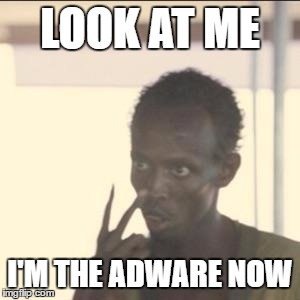
Oh boy, um should I put it? you ever thought of using a clean up software that cleans missing file links, shortcuts, faulty registries and whatsoever before you realized they're creating more problems than solving them by spreading adware and deleting important system files? Well let me tell you the golden rule, actually two golden rules then; Don't tamper with registries unless you're advised to from reliable sources and don't download clean up softwares like Iobit's Advanced Systemcare, driver booster or anything at all from Iobit. For the right cleaning tool, I would suggest visiting sites like Majorgeek. The best app I can suggest is Ccleaner, Piriform did an immensely great job with this software among others like Defraggler. This app not only cleans caches, windows temps, DNS reserves and other temporary files but allows you to manage which tasks of various other apps you use in your computer would be enabled or disabled alongside allowing you to uninstall them as well.
But these cleaning tools don't help with removing junk from your PC, what I mean by that is Adwares. These little buggers are obnoxious and are capable of not only invading your sessions with ads, pop-ins and banners but can store cookies to steal personal data. No worries because several companies have released a lot of Adware removal tools to fix all your problems, though some do cost money to download fully. There are freeware apps like previously released Junkware Removal Tool and Adwcleaner acquired recently by Malwarebytes. For cleaning cookies and traces of files, I use Super Antispyware and Hitmanpro. Although to me the former is much preferable for better detections. You can even use browser add-ons like WOT, Ghostery and Adblocker which will safeguard you from access to malicious sites and pop-ins all the while removing any tracking cookies left behind. You can even try Roguekiller for a change for tracking hidden processes.
Spyware, Ransomware and other serious viruses:
Spywares, Ransomwares; nobody likes them, they are loathsome sneaky little bast***s. Spywares are as contingent to other viruses and Adware with the clear distinction of instead fully stealing data about everything you're doing inside your computer. This is used to assist attackers to find victims online before distributing Ransomwares and believe me when I say this, you do not want these in your computer. Professional people working in high-risk business tend to make backups just in case this happens, as for me well am not someone who's considered a priority because I don't have much to give in finance, I live with my brothers :(. There are better and effective ways to protect yourself from Spywares and that is by downloading Super Antispyware as I've mentioned earlier and Spybot Search and Destroy. Both are reliable and helped me find even the most sneakiest Trojan viruses acting as Spywares in many circumstances. Spybot is much more effective in finding Spyware disguised as Adwares as well.
Though provided if you do get blocked from access to your OS from Ransomware or some advanced form of a Trojan, I would suggest downloading bootable rescue disks from AVG, Kaspersky, Bitdefender etc. They're very resourceful because you're accessing a low entry linux based operating system that was build by these companies to fully scan your PC and remove any kind of viruses around. Though some of them aren't good to use due to a few constrictions from interface, nonetheless a few hassles is worth for removal.
So this wraps up my guide, however in some rare instances you're stuck in a situation that none of what I said helps, you should visit helpful forums in Malwarebytes or Bleeping Computers to give you further advisory attention.

If you've liked this, please Resteem and share. Also show this to your friends in need, It could be very helpful. I had personal experience cleaning my own computers as well as other colleagues from various workplaces. If you're into computers and pop-culture piece, do follow me around.
Your Post Has Been Featured on @Resteemable!
Feature any Steemit post using resteemit.com!
How It Works:
1. Take Any Steemit URL
2. Erase
https://3. Type
reGet Featured Instantly � Featured Posts are voted every 2.4hrs
Join the Curation Team Here | Vote Resteemable for Witness
Your Post Has Been Featured on @Resteemable!
Feature any Steemit post using resteemit.com!
How It Works:
1. Take Any Steemit URL
2. Erase
https://3. Type
reGet Featured Instantly � Featured Posts are voted every 2.4hrs
Join the Curation Team Here | Vote Resteemable for Witness