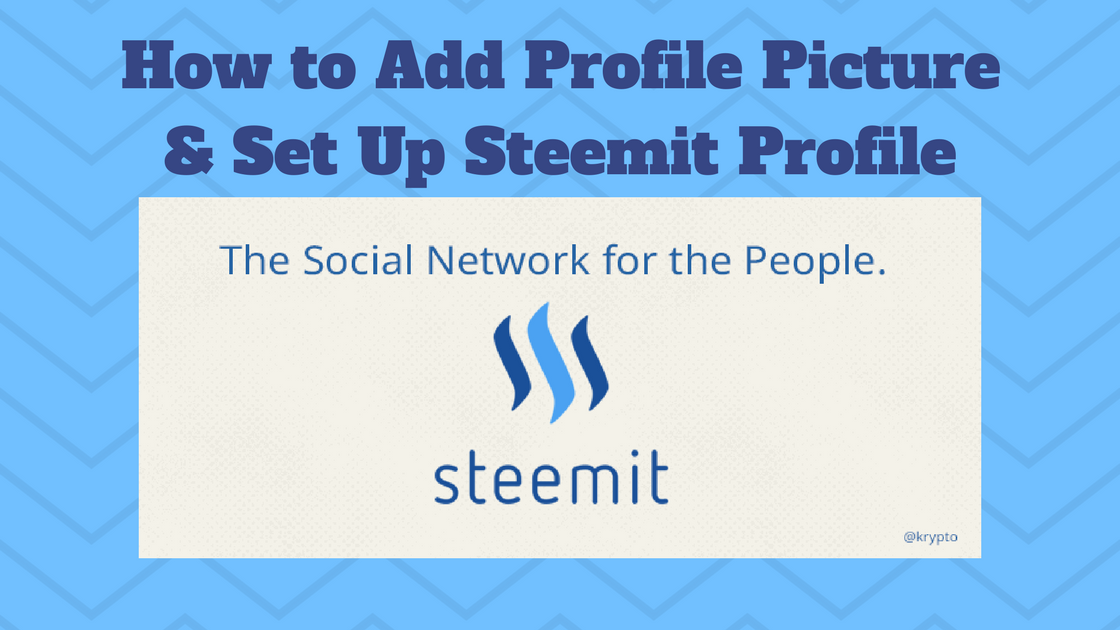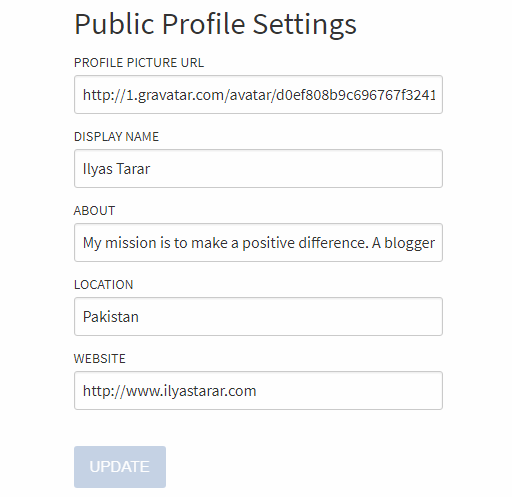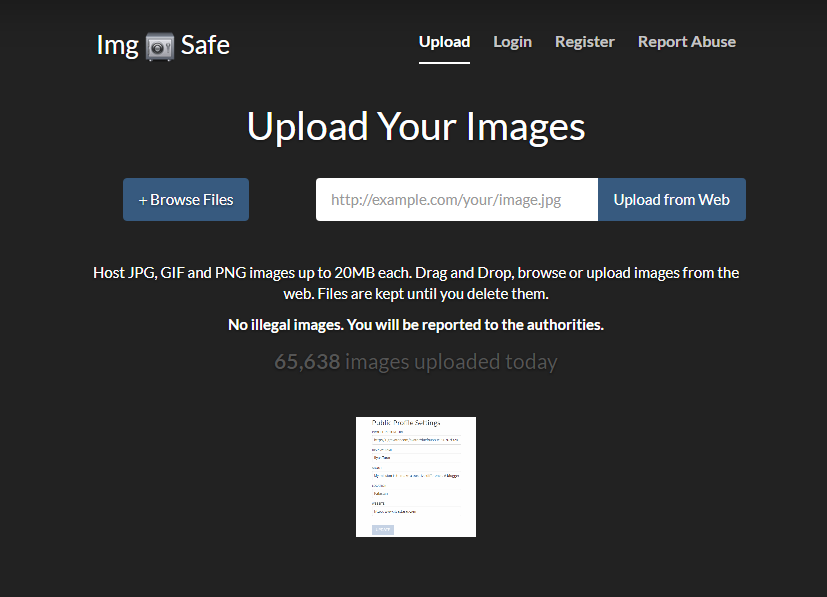How To Create A Profile Pic
If you are new on Steemit and would like to create a profile pic here our the instructions. Please Resteem & Upvote If This Helps !!!
As the profile uploading procedure is a bit different to other social media platforms, I'll quickly cover the settings for you. Here you go.
To update profile picture, you will have to upload the image on the web first.
- Go to Img Safe website.
- From the Upload tab, click browse files and select your profile picture from the storage.
- Click upload.
- After it is uploaded, click the image. A new window or page will open containing your uploaded picture.
- Copy the URL (website address) from the address bar.
- Paste it into the Profile Picture URL box in your settings page on Steemit.
Here's a visual guide if you didn't understand the procedure.
Step # 1: Go to the website. On the Upload tab, click browse files. Select the files to upload and press the upload button below the image. (I tried signing up and signing in but it didn't work. If it works for you, great. Otherwise no need to login.)
Step # 2: Click the uploaded image. A new window will open. Copy the URL in the address bar and paste it in the Profile Picture URL box.