Inbox Zero: 5 Ways You Can Manage Your Email Like a Pro
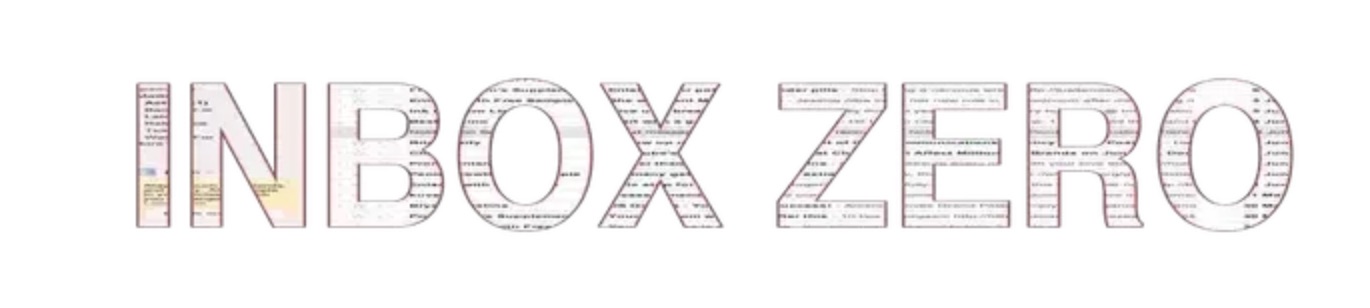
Inbox zero is a powerful productivity tool that allows you to manage the dozens if not hundreds of emails you receive each day.
It reduces the mental time you spend figuring out what to do with a mass of emails.
Inbox zero also helps you become confident that you’ve handled every email in your inbox and that nothing has slipped through the cracks.
Here are five top tips for achieving inbox zero:
1. Manage Your Email at the Same Time Each Day
Implementing inbox zero doesn’t mean that you need to spend hours handling emails.
Rather, it’s far more productive to avoid having a massive backlog of unread emails.
The way to do this is to spend a block of time each day handling and processing all emails e.g half an hour each morning.
If you currently have thousands of unread emails, spend a few hours filing, deleting and organising and then stick to rigid schedule for processing emails each day.
This will take a bit of discipline at first but once you get into the habit, inbox zero can become a productive obsession.
2. Use the Two-Minute Rule
Act immediately on all emails that take less than two minutes to respond to, even if that simply means a reply confirming you received the email.
You’ll be surprised what you can get done in 120 seconds.
3. Delete and Unsubscribe Like a Pro
If you won’t need the email again, delete it. If it’s another newsletter or update that’s not important, unsubscribe. These emails are costing you physical and mental time, energy and money.
Unroll.me is great for this.
4. Don’t Let Email or Your Phone Distract You
Implementing inbox zero requires that you empty your inbox each day. This doesn’t mean that you need to spend your entire time processing emails.
In fact, I turned notifications off. It’s more effective to spend a small amount of time each day, every day acting on emails.
If email is critical to your work, then you may need notifications turned on but consider just how essential immediate responses are.
5. Use One Email Client
Outlook, Mail and other desktop mail programmes are designed to handle emails from lots of accounts.
This is far quicker than opening several different accounts regularly. And it makes it easier and quicker to learn shortcuts and tweak your email settings.
Similarly, Gmail or its younger brother Inbox supports sending emails from different accounts within the one Gmail client.
The only caveat to this method is that it’s sometimes more useful and safer to keep work and personal emails separate.
Got questions? Hit me up in the comments section below.