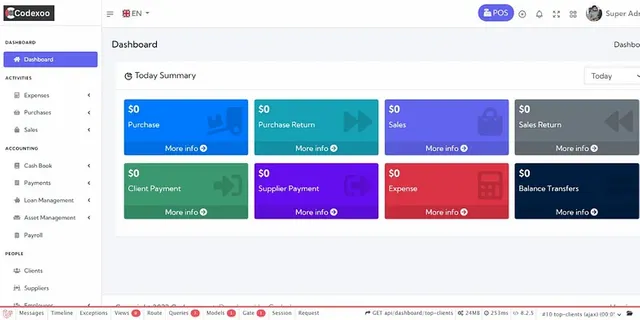Complete POS With Inventory Management & HRM System In PHP MySQL
POS Management and Inventory System Project in PHP MySQL Free Download enables you to manage inventory, sales, purchasing, customers, invoices, receiving payments, and more. It will allow you to buy and sell from anywhere, anytime Whether you run a small business or a large company, this is the solution you need to manage inventory, purchasing and sales — all in one app.
Online POS Management and Inventory System Features
These are the following features of Online POS Management and Inventory System in PHP MySQL:
Easy POS and Dynamic dashboard
Items, Adjustment, Transfer
Quotations, Sales, Purchases
Returns Customer & Supplier
Users, Customers, Suppliers
Currency, Units, Category, Backup
Payment Sales, Purchases
Payments Report
Overview & warehouse stock charts
Purchases & Sales report
Customers & suppliers reports
Product quantity alerts
Mail notification system added
Uses Structured And Customizable Sass Code
Integrated With Vuex, Vue Router
Dark Version Included
Multilingual 14 languages and More Will be added soon
RTL Support Adeed
Pure Vue Js, No JQuery
Clean And Organized Code
Well Documented Code
Standard Folder Structure
Easy POS and Dynamic dashboard
and Many More…
Server Requirements
These are the following server requirements of Online POS Management and Inventory System:
PHP >= 7.3.0
Mysql 5.x or higher
BCMath PHP Extension
Ctype PHP Extension
Fileinfo PHP Extension
GD2 PHP Extension
JSON PHP Extension
Mbstring PHP Extension
OpenSSL PHP Extension
PDO PHP Extension
Tokenizer PHP Extension
XML PHP Extension
POS Management and Inventory System Installation
PHP script installation, Setup, and Configuration
PHP script installation, Setup, and Configuration
Get PHP script installation, Setup, and Configuration Services
Installation in Server
These are the steps on how to install POS Management and Inventory System in Server:
Step 1: Login to cPanel and navigate to File Manager
Step 2 : Not develop to work in sub folder. create a subdomain or use it in main domain., then click “Upload”
Step 3 : Select your zip file and wait for upload to complete
Step 4 : Unzip the uploaded file
Step 5 : Go back to cPanel and navigate to Databases
Creating a new database
Before installing, you will need to create a new database. If you already know how to do this or have already created one, skip to the next step. Please use an empty database. In most cases, you should be able to create a database from your cpanel.
Useful resources
cPanel — MySQL Database Wizard
Plesk — Website databases
Features
DASHBOARD :
Today Sales & Income & Expenses & Profit
This Week Sales & Purchases
Top Selling Products This Month & Year
Top five Customers
Payment Sent & Received
Recent Sales
EASY POS :
Best POS system
Gorgeous invoice design
Discount & Tax Option & Shipping
Search Item By Code & Name
Filter by Category, Brand
PRODUCTS :
Add, edit, delete & view Products
Export Products as PDF & Excel
Import Products by CSV
Adjustment Quantity
Transfer Stock
Print Barcode Products
QUOTATIONS :
Add, edit, delete & view Quotations
Generate sale from quotation
Export Quotations as PDF & Excel
Download as pdf
Send Quotation PDF on mail
SALES :
Add, edit, delete & view sales
add, edit, delete Payments
Export Sales as Pdf & Excel
Download as pdf
Send Sale Pdf on mail
PURCHASES :
Add, edit, delete & view Purchases
Payments (add, edit, delete)
Export Purchases as Pdf & Excel
Download as pdf
Send Purchase Pdf on mail
RETURNS SALES & PURCHASES :
Add, edit, delete & view Returns
Payments (add, edit, delete)
Export Returns as Pdf & Excel
Download as pdf
Send Return Pdf on mail
PEOPLE :
Add, edit, delete & view users, assign roles
Add, edit, delete & view customers & suppliers
Export Users & customers & suppliers as Pdf & Excel
Import Customers & Suppliers by csv file
REPORTS :
Overview & warehouse stock charts
Product quantity & expiry alerts
Payments Reports
profit/loss
purchase & Sales report
Customers, suppliers reports
SETTINGS :
Edit Logo, Company Name, Email Etc …
Edit SMTP Server for Mail Notification
Edit user profile, change password
Create roles for users
Add, edit, delete & view Currencies
Add, edit, delete & view warehouses
Add, edit, delete & view Brands
Add, edit, delete & view Category
Add, edit, delete & view units
Auto Generate Backup
Complete Online POS Management and Inventory System Project
Name of Project: Online POS Management and Inventory System In PHP MYSQL
Language: PHP
Databases used: MySQL
Design used: HTML JavaScript, Ajax, JQuery, Bootstrap
Browser used: IE8, Google Chrome, Opera Mozilla
Software used: WAMP/ XAMPP/ LAMP/MAMP
Download Online POS Management and Inventory System
I hope this POS with Inventory Management & HRM System in PHP MySQL with Source Code will help you with what you are looking for. And I hope that you will learn something with this project that is useful for your future projects. This is the best POS system for small business.
Also, If you require any help related to the website and SEO. Sabbirwdx Team is always ready. Check Out Our PHP Web Development Services. Sabbirwdx Team, Professionally Website Solution Providers And Google Search Engine Experts.
Don’t forget to subscribe to our YouTube Channel for WordPress video tutorials and Facebook, Twitter and Pinterest.
Thanks for visiting Sabbirwdx and reading this article! W