Spotlight on Poloniex Contest: The Mobile Experience with Poloniex Mobile Application
Poloniex is one of the top exchanges in the world and it can be access by clicking on https://poloniex.com but you can't be with your computer all the time, so you need the Poloniex mobile applications to enjoy the Poloniex experience of depositing, trading, withdrawal, access to support, and many more.

The Mobile App
Poloniex mobile application is in two versions, the iOS and the Android version. The iOS version can be downloaded by users who use iPhones. It can be downloaded on the App Store through this link https://itunes.apple.com/us/app/poloniex/id1234141021, while the Android version can be downloaded from the Google Play Store through this link https://play.google.com/store/apps/details?id=com.plunien.poloniex. Alternatively, users can decide to download the APK file from this link https://poloniex.com/download/polo_android_apk.
The Application is available in virtually all countries except for the iOS version not available in China due to regulations but the Android version is available in China. The app is available in different languages from Chinese (simplified and traditional), Dutch, English (US, Ireland, and UK), French, Italian, Japanese, Korean, Polish, Portuguese (Portugal and Brazil), Spanish, Thai, Turkish and Vietnamese, so users can understand the App and how it works.
Account Creation and Log in
This is just the same experience with the web version. User friendly and very easy to sign up. All that is needed is an email, a password, Referral Code (Optional) and verification.
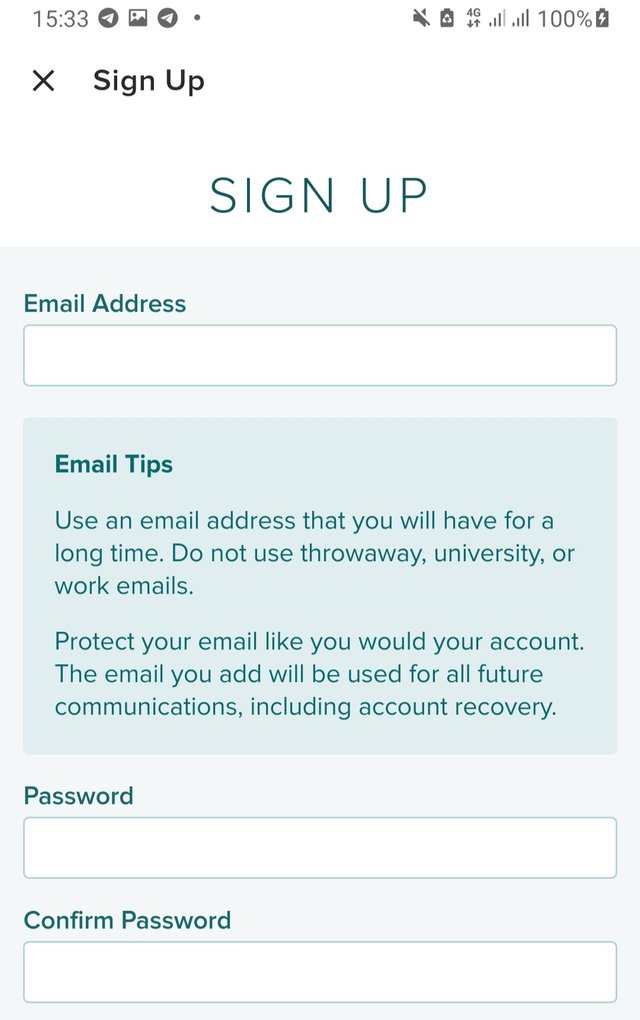
Deposit, Withdrawal and Transfer
The mobile app makes it easier to deposit, withdraw and transfer compared to the web page. On the wallet page, there is a pop up button where the three functions can be found.
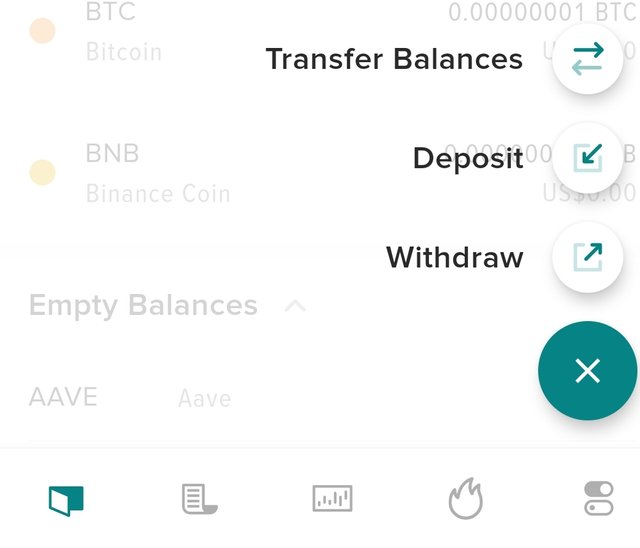
The deposit page contains all the coins and tokens that are listed on Poloniex and user can pick whichever to be deposited.
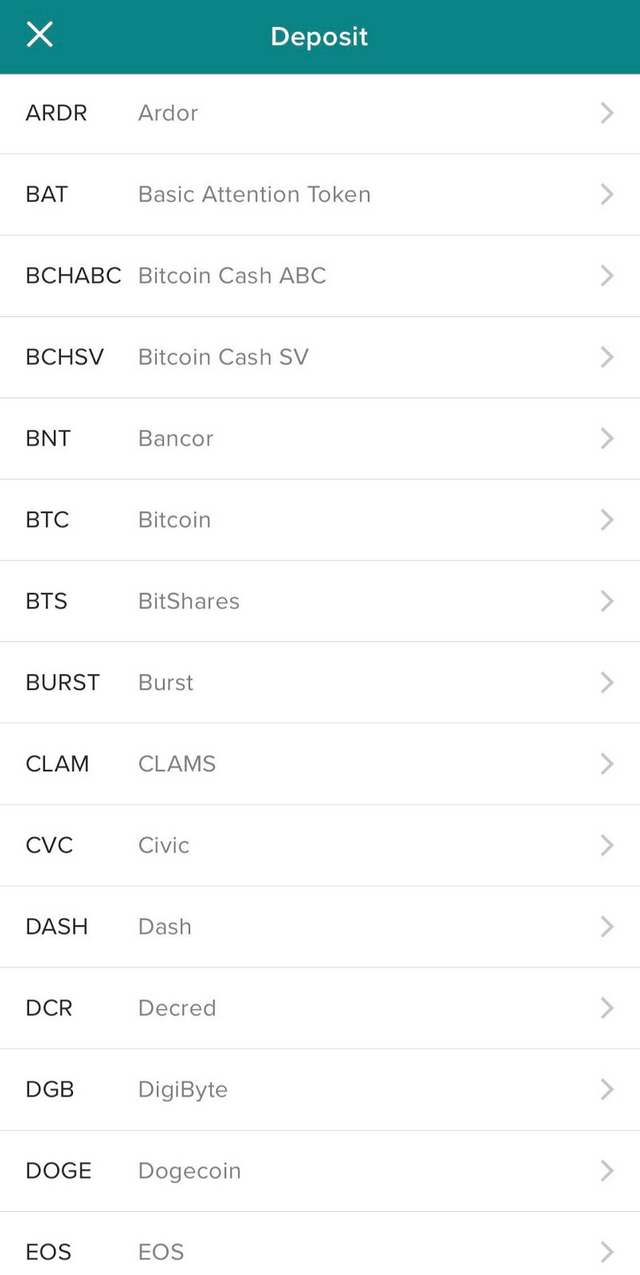
It is advisable to only send the coin you click on, sending wrong coin/token will lead to loss of coins/token. Some coins or tokens require memo or ID while sending, it is important to take caution while depositing so as not to use the wrong memo ID.
Withdrawal also follows the same process of users sending coins out of Poloniex. The Users need to check the address and Memo ID of the receiving account properly in case the accounts require memo to receive funds.
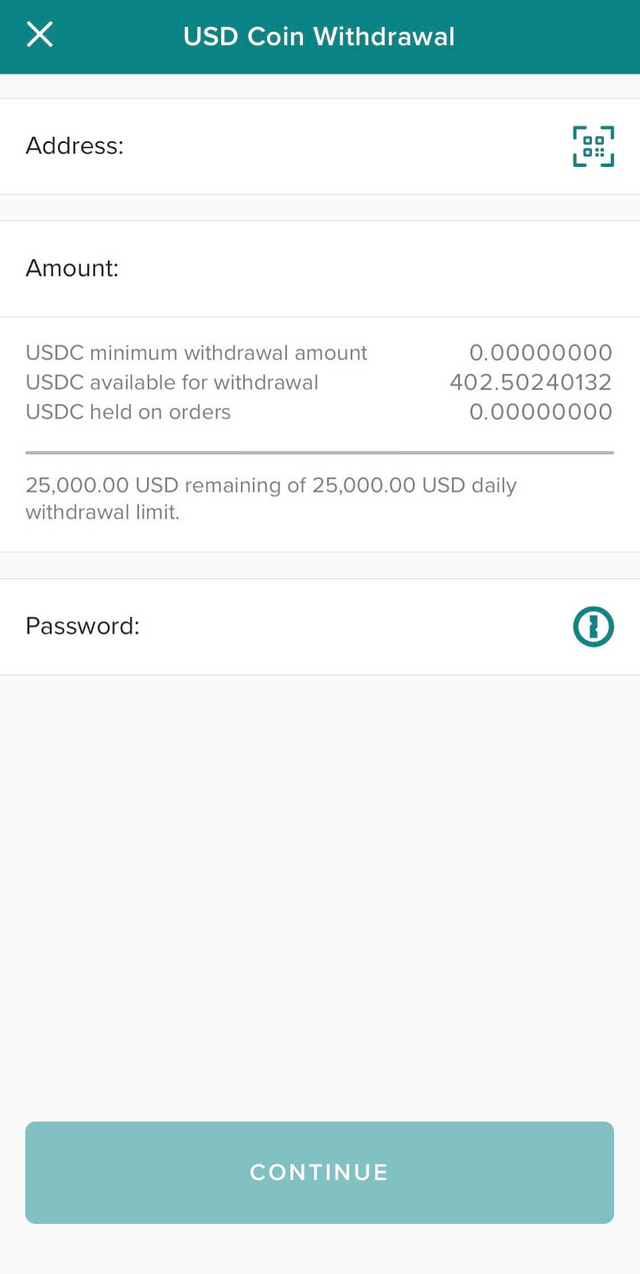
Trading
The trading is very convenient as it fits to the screen of the device. Also, users can trade, spot as well as futures contract while trading with the mobile devices.
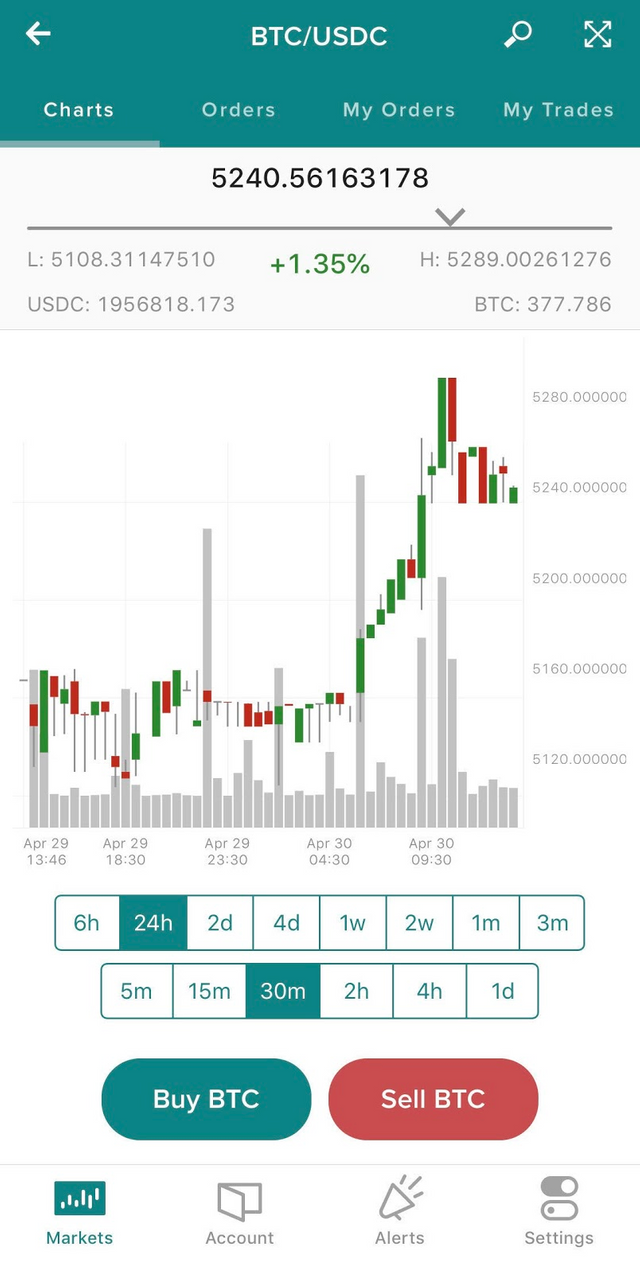
Support and Other Services
Users can easily access support by checking the setting page which contains other information as well. The setting page includes security, limit and features, preferred currency, alerts, dark mode, support, hide Troll box and so on. The Support page is customer related issues are resolved. The support consists of several blogs and helps to put a user through on the exchange, also users can chat with a customer representative on the support page.
Conclusion
Poloniex application is just as easy to explore and understand like the web exchange. You should try it out and experience the swift and convenient way an exchnage should look like.