Poloniex Trading
How to Buy / Sell?
Click on the Exchange tab for regular buy & sell order. Otherwise, click on Margin Trading.

The Regular Trading is the basic buy and sell process where you set the price or choose the best order price in the market.
Setting the Price
Suppose the current market price for LTC is at 0.018 BTC but you want sell it at the price of 0.02 BTC to gain profit. So you set the price at 0.02 BTC, put the amount of LTC you want to sell and hit the sell button. You order will then be placed and will be served once the best market price reaches 0.02 BTC.
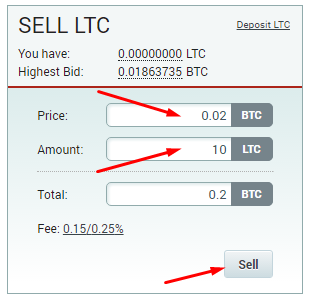
Best market Price
Suppose you want to instantly get hold of 2 LTC regardless of its price in the market. So you click on the best Sell order price and your BUY form will automatically be filled with the same details. Change the amount field to 2 LTC then click the BUY button.
Also, make sure that the amount of LTC should be equal or greater than the amount you want to buy. Such as in the example below, the sell order amount is 2.06356619 LTC which is greater than 2 LTC which you want to buy.
In case the amount being sold is insufficient you can choose another sell order which has the amount you need or stay at the best price and wait until your order will completely be served.
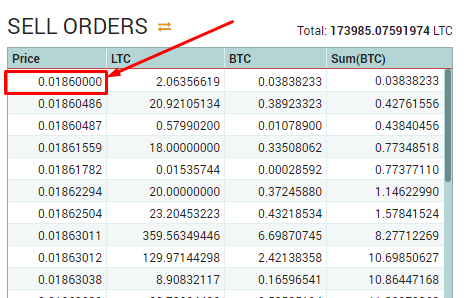
You can also opt for a Stop-Limit order. A Stop-Limit Order is an order to place a regular buy or sell order (also known as a "limit order") when the highest bid or lowest ask reaches a specified price, known as the "stop." This can be helpful for protecting profits or minimizing losses.
The stop-limit box has three inputs:
Stop - think of this as the "trigger price." If you place a stop-limit order to sell, it will t urn into a regular limit order when the highest bid drops to or below the stop. If you place a stop-limit order to buy, it will turn into a regular limit order when the lowest ask raises to or exceeds the stop.
Limit - this is the same thing as the "Price" on a regular buy or sell order. Once your stop-limit order has been triggered by the highest bid or lowest ask reaching your stop price, it turns into a buy or sell order for the price you enter in the limit field.
Amount - this is the same as the "Amount" on a regular buy or sell order. It indicates the amount of coins you wish to buy or sell should your stop-limit order be triggered.
Here are example scenarios:
Selling
Suppose you bought 100 LTC at a price of 0.023 BTC. It's now at 0.026 BTC. You've made some profit, but you're feeling good about LTC and think it has nowhere to go but up. At the same time, you're aware that crypto is volatile, and that tomorrow's headline ("Mt. Gox Loses 750 Million LTC") could cause the price to crash. How can you hold your LTC, but make sure you get out if a crash comes? Place a stop-limit order with these parameters:
Stop: 0.024 BTC
Limit: 0.023 BTC
Amount: 100 LTC
Then click "Sell" in the stop-limit box. A confirmation box will come up telling you what will happen: "If the highest bid drops to or below 0.024 BTC, an order to sell 100 LTC at a price of 0.023 BTC will be placed."
You now have some protection. You're holding your LTC, but if the price crashes to 0.024BTC, your LTC will automatically be sold (as long as there are enough buy orders at or above 0.023 BTC). As with a regular sell order, your coins will be sold at the best possible price; so, if you want to be sure your coins get sold, set the limit price even lower.
Your limit price does not have to be lower than your stop. If you anticipate a dead cat bounce to 0.025 BTC after the crash to 0.024 BTC, you can set your stop at 0.024 BTC and your limit at 0.025 BTC. This will cause a sell order at 0.025 BTC to be placed should the highest bid drop to 0.024 BTC.
Buying
Suppose XPM has crashed to 0.002 BTC. It's low, and it's a good time to buy those 300 XPM you've been wanting. But you think it isn't done crashing, and would like to wait for it to go even lower before buying. Still, you could be wrong, and want to be sure you don't miss out on buying if a whale comes along and pumps the price to the moons of Neptune. Place a stop-limit order with these parameters:
Stop: 0.0022 BTC
Limit: 0.0025 BTC
Amount: 300 XPM
Then click "Buy" in the stop-limit box. A confirmation box will come up telling you what will happen: "If the lowest ask rises to or above 0.0022 BTC, an order to buy 300 XPM at a price of 0.0025 BTC will be placed."
Now, you can watch the price plummet as bagholders wail in despair. But if you're wrong and the price skyrockets, you'll automatically buy in when the lowest ask reaches 0.0022 BTC (as long as there are enough sell orders at or below 0.0025 BTC to cover your purchase).
As with the sell-type stop-limit order, you can place your limit anywhere you want. If you want to bet on a downtick after the price hits 0.0022 BTC, you can set your stop at 0.0022 BTC and your limit at 0.0021 BTC. This will cause a buy order at 0.0021 BTC to be placed when the lowest ask reaches 0.0022 BTC.
If this is all too much to remember, just try entering some numbers in the stop-limit box and clicking "Buy" or "Sell." The confirmation box will come up and tell you exactly what will happen, and the order won't actually be placed unless you approve it.
Sources: Poloniex.com
Other Poloniex tutorials:
Other Crypto-Exchanges tutorials: