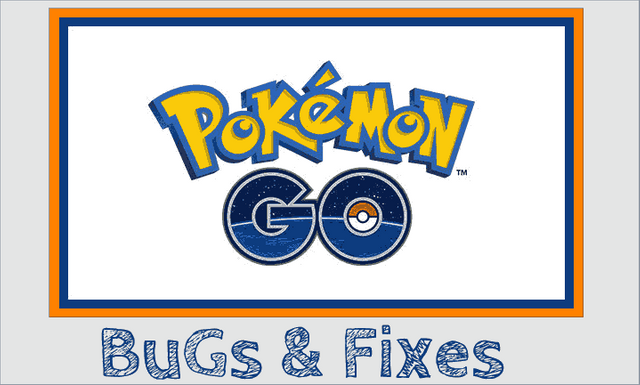Pokémon Go Problems and Fixes
My intention with this article is to try and resolve all possible Pokémon Go Problems and work with you to solve any encountered bugs. If your problem is not listed, kindly paste it in the comment section and the community and I will try provide you with a solution. Before trying any fixes I recommend always making sure your app version is up to date.
1. The application is not compatible with your device.
Currently the application is available on IOS and Android. For IOS the minimum requirement is the iPhone 5 running IOS 8, and no luck for Jailbreakers. On Android, the game runs on phones with at least 2GB of RAM running Android 4.4, and does not host an Intel CPU.
2. The application is not available for download in your region.
If you change your region settings on Android, you are able to download the application. Some really determined folk have reportedly downloaded the app and run it on an Android emulator on IOS.
3. The application does not detect your GPS and displays “GPS not found”
The game utilizes GPS tracking, some devices, especially Androids have these settings off by default. Just browse for it in your settings and enable it. Check in the Privacy and setting tab of settings, if you are utilizing Android 5.0.
4. The application does not detect your Internet Connection and displays “No Internet Connection”
This message only displays when your device actually has no internet connection.
Just check the standard stuff like mobile data enabled, that your phone has signal and that flight mode is not enabled. (umm…are you reading this James).
5. Your Phone displays a spinning Pokéball.
In this state your phone is trying to connect to the Pokémon servers. Due to the popularity and growth of the game the connection requests are extremely high. At the moment the solution is just to wait it out and you will eventually get connection. Developers and service providers are constantly working towards smoothing out these problems.
6. Pokémon Go freezes during the action.
Users have reported the app freezing or crashing during events like battling at gym or trying to collect rare Pokémons. These events require a stable connection to the servers and thus often transpire on days of heavy loads. I received a tip from a fellow Pokémon master that may work for you. Without exiting the application disable and enable your network connection. This has not worked on my device, but others have had more luck.
7. Your avatar is stuck and does not move along with you.
If your avatar does not follow you or walk in the same spot, you most probably lost connection. A quick way to verify this, is by clicking on the Pokéball on the bottom of your game screen. If it remains unresponsive, then the application has crashed. Reload the game and you should be back in action. Again the disabling and restarting of the internet connection has helped for some.
8. Your Pokémon eggs do not hatch and disappear.
The important thing here is just to understand the process. Your eggs have to be placed in an incubator and with the app open, cover the required distance. Check out my tips and tricks post for some hints to do this quickly. Alternatively your egg may have hatched without your knowledge, just check your list and sort by recent. Surprise :-O
9. Items that you have purchased does not appear in your inventory.
This problem is caused, not surprisingly by server connection problems. A fix for this is simply to restart your device and re-login, his has widely been effective.
10. There are no creatures, gyms or Pokéstops displayed when you are running the app.
The game itself generates the points of interaction, if your region does not yet support the application, this is most likely the cause. It is advisable to contact the developers to clarify this. Rumors of people simply login in together in the same area has spawned creatures.
This sounds promising for the determined early adopters.