Instructions to Faucet BNB Network Testnet On Metamask Wallet
Instructions to Faucet BNB Network Testnet On Metamask Wallet
Testnet at Monopolist will start from 14 Nov! Follow these steps to get started:
How to Add Chain BSC Testnet
Step 1: Switch the network on the metamask wallet to the BSC testnet network: Go to your account and select Settings > Network > Add Networks
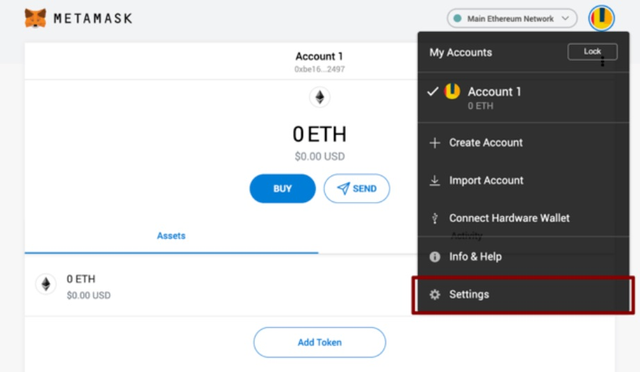
Step 2: Fill in the information to connect to the BSC network:
Network Name: Smart Chain Testnet
New RPC URL: https://data-seed-prebsc-2-s2.binance.org:8545
ChainID: 97
Symbol: BNB
Block Explorer URL: https://testnet.bscscan.com
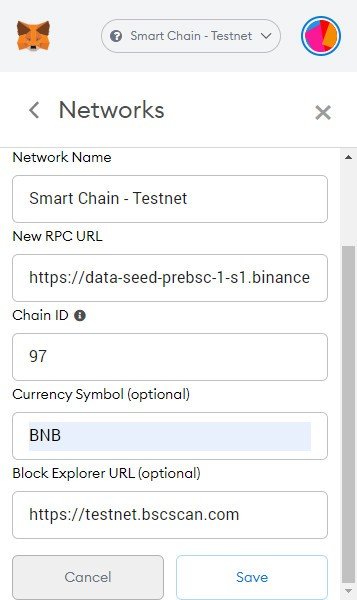
After filling in all the information, REMEMVER to press the save button!
Now that your Metamask wallet is connected to BSC Testnet, you can start earning Testnet BNB right now.
- Give BNB Testnet
After switching to BSC Testnet, get some test coins in your wallet to try. Hover to the Account, click copy address to clipboard. Then hover to the Binance Smart Chain Faucet and paste it in the empty box.
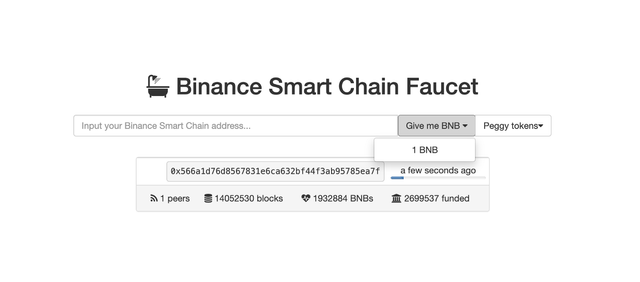
Click on Give me BNB and select the amount you want to receive. You may need to wait a few minutes and the funds will appear in your testnet wallet soon.
I'm so pumped about MONO
me too
I wanna play this monopoly soooo bad
This one is really promising.
it's a hidden gem