
How to buy The Plankton Token! Easy Steps to follow... Read on!
Before we start, If you don't know what the Plankton token (PLKN) is then read this article I wrote :
https://steemit.com/plankton/@jacuzzi/plankton-token-is-live-learn-more-and-get-yours-today
How to buy the Plankton token (PLKN) on Steem Engine marketplace.
What we will cover:
- logging into the Marketplace
- Transferring funds from Steemit to the marketplace.
- Seeing how many tokens are available and how to purchase them.
Let's dive right in!
I am going to assume that you know how to acquire Steem tokens all ready, either by posts or by trading on another exchange.
First thing we want to do is head on over to the steam engine platform
Click here -- > https://steem-engine.com
| When you land on the platform you want to login first by clicking the "Sign In" | 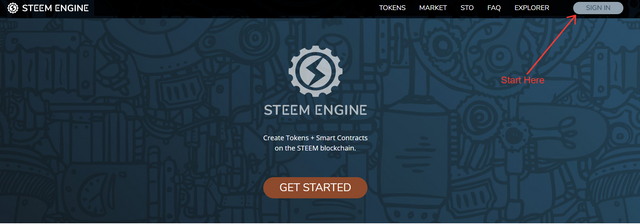 |
|---|
| Next you want to login using your steam username, and your "Posting Key". You find this key in your steam wallet link | 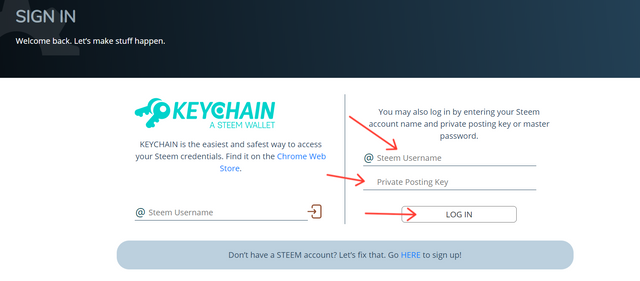 content2 content2 |
| After you login you want to click on the "Token" Menu item. When you do you see a screen like this show up. If you click on any of the back-and-forth arrows you will move to the treating screen. In the search bar, type in "PLKN" | 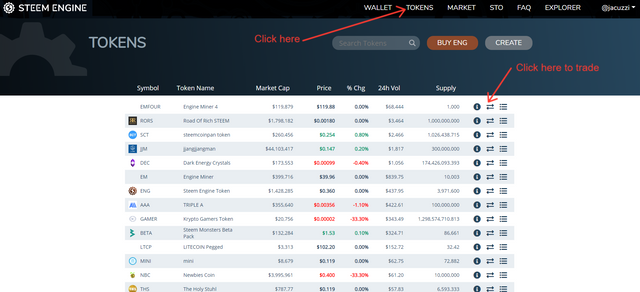 |
| In the search bar, type in "PLKN", then click the trading back and forth arrows | 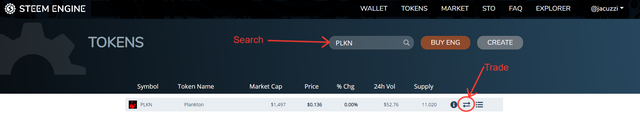 |
| This screen shows the people buying, the market orders for buy in green, And the people selling coins which is in red. In our case we will want to buy coins. Please note that your screen may look different than mine depending on the current market conditions and buy and sell orders. If you hover over any in the little dots that on the corners, you will see the price, and how many coins are being offered for sale (red) or Sought after to buy (green). | 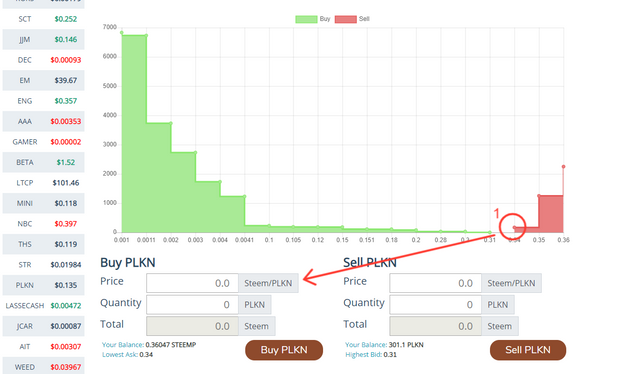 |
| Let's look closely at the buy feature. If you click on the lowest-priced number, that number will be added to the buy price. If you enter the number of coins you wish to buy, it will calculate the total steem cost needed. In the example here I am asking to buy 3 Plankton tokens at $.034 apiece for a total of 1.02 Steem. Great! With this information I can now transfer the correct amount of Steem from my wallet to the marketplace and execute the order. Please note however, that if there is not enough coins at your current level you might not build complete the order as you wished. Example, I want to buy 100 coins at $.01, And nobody is selling that many at that price I would not be able to execute that order. So just double check on those little dots to make sure that your current Sale price, there's enough coins to complete the order you wish. |  |
| In the Above example I do not have enough money on the marketplace to cover my order so, We are going to transfer the correct amount of steam from our wallet to the marketplace. In order to do this we need to first deposit the money onto the marketplace. In the top menu bar click on "Deposit". You will see a window pop-up that looks like this | 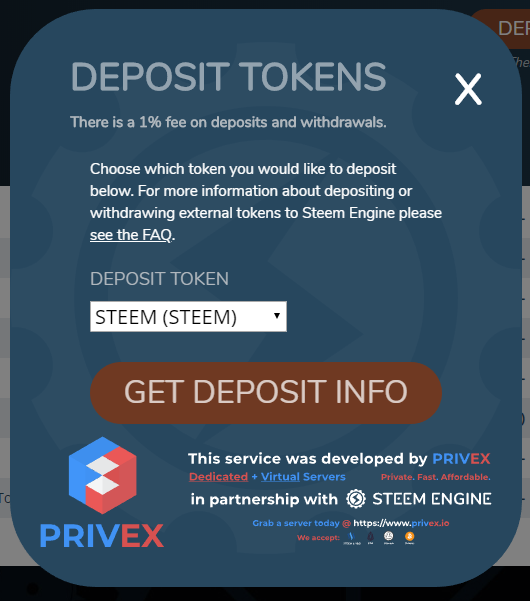 |
| Click on the "Get Deposit INFO", After you do you see window like this pop up. In this window we are going to transfer the correct amount of Steem needed to complete our order. Note, there is a small transfer fee for deposit onto the marketplace, be sure to account for this one transferring the correct amount of coin. |  |
| After you complete the transfer all you need to do is click on the "Buy" Button and you are set, the order will execute and you should have the coins transfer to you. You can click on your wallet button to see them there. | 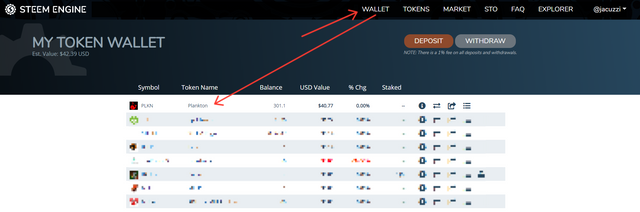 |
Be aware that if there is not enough coins currently for sale to fulfill your order, At the value you wanted, it will not be fulfilled. So be sure to check those little dots to see how many coins are available at what level.
I realize it may be difficult at first understand this process, however after doing it once or twice it gets pretty easy.
Should you have any questions please post them below and I'll do my best to address them.
Thank you for taking the time to read this I hope to see you as a proud Plankton holder soon!
Follow this movement at : @plankton.token
I am a proud Plankton holder myself!
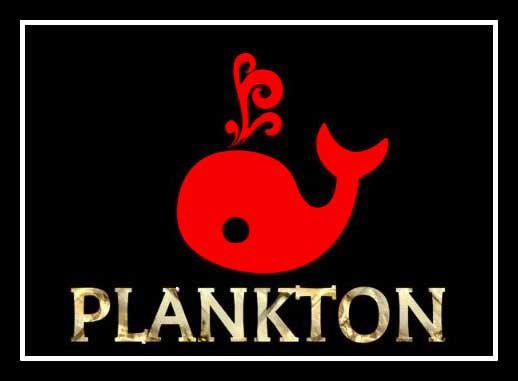


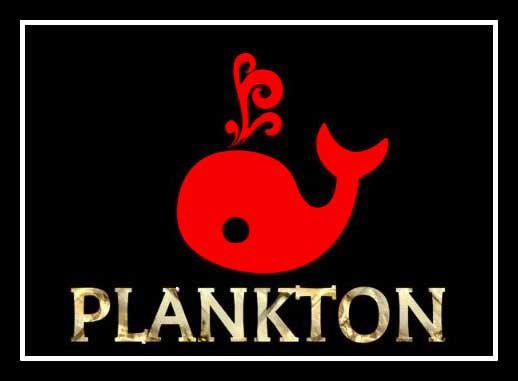

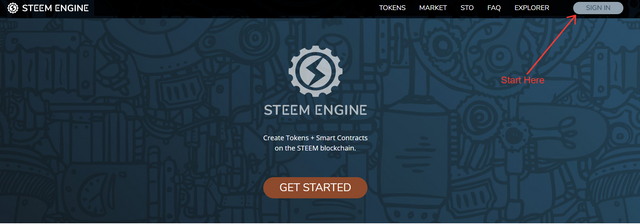
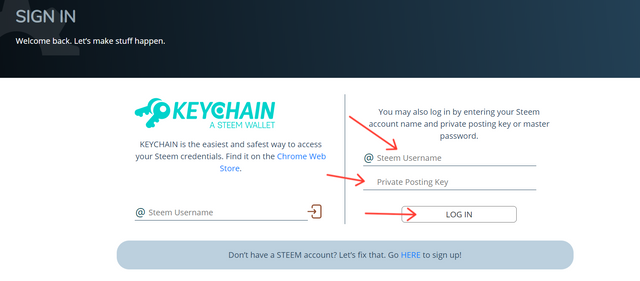
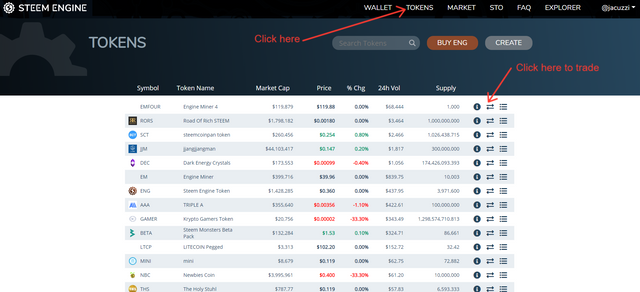
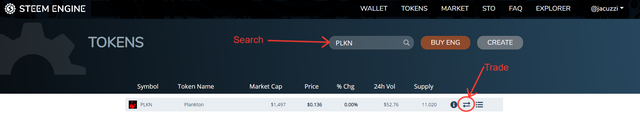
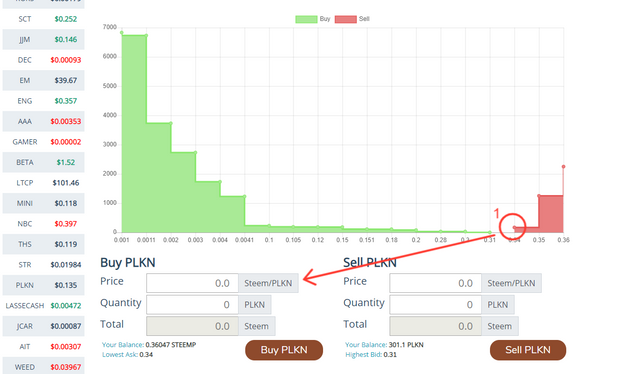

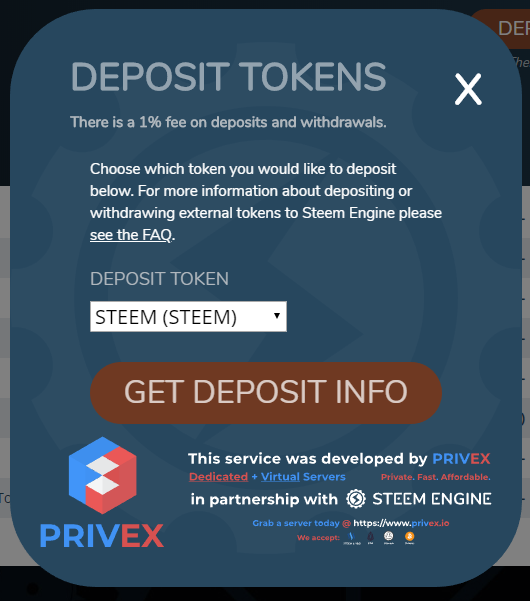

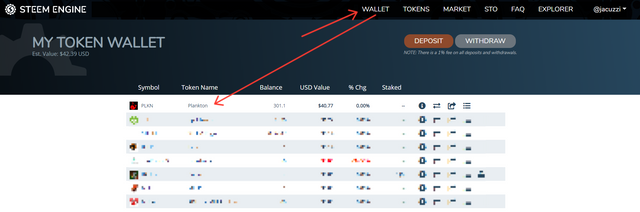


This post had received 10.84% upvote from @steemitportugal account!

Vote for @steemitportugal to Witness. Your vote is very important to us!
Visit our WebSite www.steemitportugal.com (tutorials,news...)
Thank you very much.
Click here to vote
Delegation for daily voting: 10SP-25SP-50SP-100SP-250SP-500SP-1000SP
Congratulations @jacuzzi! You have completed the following achievement on the Steem blockchain and have been rewarded with new badge(s) :
You can view your badges on your Steem Board and compare to others on the Steem Ranking
If you no longer want to receive notifications, reply to this comment with the word
STOPI can't believe I just saw this today! Anyway, I boosted this for 1 Steem in Smartmarket as promised in the contest post. Thanks for the effort you put into this. This is really helpful. Best of luck with the contest.