Piston - The Swiss army knife for STEEM
As some of you might have seen already, I have started to work on the command
line tool piston that helps people to interface with STEEM and is easy to
integrate into your scripts.
After two weeks of coding, piston turned out as a very powerful tool for me
already and I would like to share it with you and continue work on it even more
to grow it into the Swiss army knife for Steem.
Quick-Start
Using piston is quite easy, after installation with
pip3 install --user steem-piston
you will get a new executable piston installed in ~/.local/bin. You need to
add the posting private key in wallet import format (wif) with
piston addkey
You will be asked to provide a passphrase for encryption of your new piston
wallet. You can pick an empty password to prevent the prompt in future but make
sure to understand the risk of storing unencrypted private keys on your computer.
After providing your posting key. It will be stored in your local wallet and
you can list your accounts with
piston listaccounts
The account name listed can be used to post, reply, or edit (own) posts using
piston. Try posting a new post with
piston post
Edit a post with
piston edit @author/permlink
Or repy to an existing post (e.g. this post) with
piston reply @xeroc/piston
You can take a look at recent posts by simply using
piston list
Documentation
The full documentation can (of course) be
found on STEEM and is kept up to date with
github's version.
License
Well, it's open source and MIT licensed.
Get involved
There is much that can be added to piston that I can come up with on my own.
But I am sure, the STEEM crowd can come up with may more ways of improving
piston than me alone. You can participate in improving piston by joining
- this discussion and report bugs
- this discussion and proposing new features
- the team as a python developer
- the team as an application developer on top of
piston
Since I am not getting payed for building this tool directly. I would appreciate
if you upvote this post, as well as posts of major contributors in this
read.
After installation of piston, you can join the discussion with:
piston reply @xeroc/piston
!"$%
Who can guess what piston stands for? Well, it's not a Swiss army knife :)
INVALID
ditto bruh
For me, and maybe others on mac osx, I found that piston was installed to:
~/Library/Python/3.5/bin/pistonPython Implemetation of STeem over Network ?
I would guess
pistonstands for a part of a steem-machineGreat tool @xeroc - "This Reply is Powered by Piston"
Hi very nice work, i try to run Piston on a Raspberry Pi it installed without problem, but it generates this when i try to add my key, any suggestions what's happening and how it can be solved ?
pi@raspberrypi:~ $ piston addkey
Traceback (most recent call last):
File "/usr/local/bin/piston", line 5, in < module >
from pkg_resources import load_entry_point
File "/usr/lib/python3/dist-packages/pkg_resources.py", line 2876, in <
module >
working_set = WorkingSet._build_master()
File "/usr/lib/python3/dist-packages/pkg_resources.py", line 449, in _build_master
ws.require(requires)
File "/usr/lib/python3/dist-packages/pkg_resources.py", line 745, in require
needed = self.resolve(parse_requirements(requirements))
File "/usr/lib/python3/dist-packages/pkg_resources.py", line 639, in resolve
raise DistributionNotFound(req)
pkg_resources.DistributionNotFound: appdirs>=1.4.0
if i check the python version im running, with python -V
Python 2.79
if i do a install of python3 it says Python is already the latest version
@originalworks
Version 0.1.5 has been released. It allows to configure your local
environment with
piston set <key> <value>. You can get allconfiguration variables with
piston set --help.As of Tue May 3 14:57:52 CEST 2016, the
developbranch has some morekeys for customization available.
What he want? My plaintext password?
@xeroc
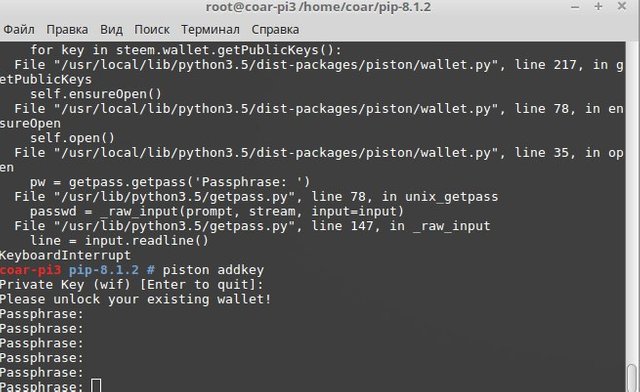
I enter pass and he again and again write "enter pass"
This happens if you already have a piston wallet and the password you provide is incorrect ..
So PIStON is somehow getting that user's public key and testing it against a provided password?.... Just saying.
~/.local/bin/piston --help
Hi xeroc. Tks for the tip.
I ran this command and the message i get is
bash: /home/julio/.local/bin/piston: No such file or directory
According to
https://steemit.com/piston/@xeroc/piston ,
piston should have been installed in this location when I ran
pip3 install --user steem-piston
Any suggestions?
PS Sorry for being such a noob :-)