Creative Instagram Post Ideas to Keep Your Feed Fresh
💥Mastering social media is part of working as a pro creative. Try these simple tricks for making your #Instagram feed irresistible to clients.💥🔊🔊

#Socialmedia 🔊is essential to your success as a professional creative, and Instagram in particular is a powerful marketing tool for businesses because it captures your brand while also allowing you to connect and engage with potential new clients.🔍
It facilitates a two-way communication between you and your audience, so you’re better equipped to dial up the personalization of your content and forge deeper connections.
But, as we know, you can’t build a successful Instagram feed by posting and calling it a day. You need to plan strategically, create a cohesive aesthetic, and execute interesting posts.
Fortunately, #PicMonkey by #Shutterstock can help. The easy-to-use design app offers a variety of Instagram Post Templates, which you can consider using as you build your next-level Instagram feed.🔍
- Add Texture or Geometric Shapes to Your 💥Posts1647826656616.jpeg
We can all think of influencers or brand accounts that post the same old tired content over and over again, perhaps out of fear of rocking the boat.
If that’s you, stop! Maintaining visual style and brand identity is vital, but that doesn’t mean you should fall into the trap of monotony.🔍
The trick is to repeat a visual element throughout your feed to create unity and visual interest—a principle known as rhythm—but to do so while maintaining variety.
With that in mind, perhaps you occasionally wow your audience with feed-friendly textures or graphics. The key is to deliver your surprises with intention. You don’t want your grid to turn into a jumbled or chaotic mess.
Photo of a beautiful woman with gold painted accents
Add a little sparkle to your feed. Customize this Instagram template from PicMonkey.
Closeup of Megan Fox with geometric 🔍shapes on her face
Have fun with geometry with this PicMonkey template.
- Take up Space 💥

When possible, post vertical images to your feed to take up the maximum amount of real estate on the screen. Vertical images will likely improve your chances of being noticed by your audience and increase engagement to your feed.
Besides, Instagram is a visual place where your audience wants to be wowed, so don’t whisper—delight your followers with a striking full-bleed shot.
- Experiment with Reels💥
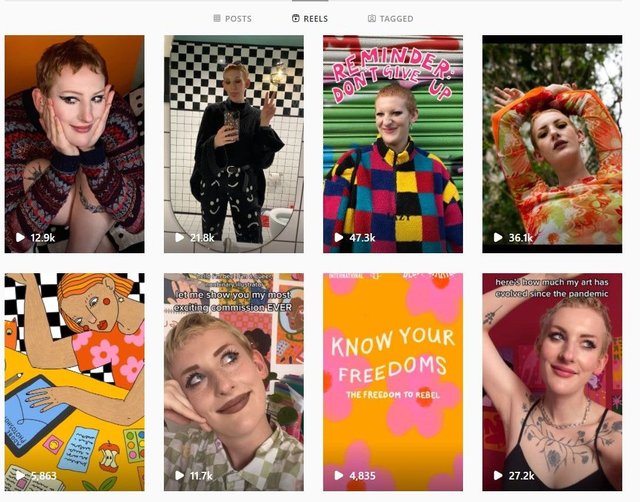
#InstagramReels provides another opportunity to engage with your audience (and beyond).
Reels allow for better visibility and discoverability, given that they appear in the Explore tab, which distributes your content to many users outside of your followers.
Plus, they allow for greater shareability (unlike Stories, they won’t vanish after twenty-four hours).
Consider incorporating a transition to your reel and/or experimenting with voiceovers, which allow you to express your brand’s personality even further.
- Post Collages💥
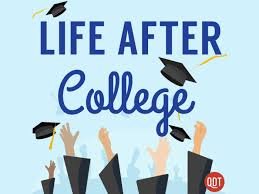
Collages are a cool way to present a collection of images, tell a story, or simply character to your feed.
Collage of the same woman in different natural poses
Get creative with this template from PicMonkey.
- Offer Words of Wisdom💥
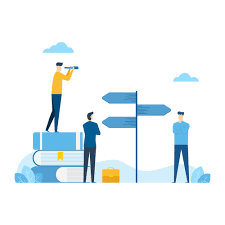
Quote posts are simple yet powerful. They’re an opportunity to share on-brand messages or quotes with your# followers, provide them with inspiration, and forge a deeper audience connection.
"#You Are Amazing" quote on hot pink background
Quote posts, like this one from PicMonkey, gives you the opportunity to add color to your grid.
- Have Fun with Infographics💥

Infographics are the ultimate #scroll-stopper, asking viewers to take in information, statistics, or even jokes, in a satisfying visual way.
Round white circle on black background with infographics
A PicMonkey template with a sense of humor.
- Create a Mock-up Post💥

Present (and promote) your product or service in a real-world context by popping your own image into a mock-up post. This is an excellent way to plug digital products, websites, or software.
Mock-up image of a work journal and cell phone
Add your image to this mock-up template from PicMonkey.
- Give Followers a Behind-the-Scenes Look 👈

People love to go behind-the-scenes with creators. This is a nice way to inspire your audience and demonstrate the effort and details that go into your lifestyle or work.
Closeup of a beautiful woman with the words "swipe right" underneath
Customize this #PicMonkeytemplate to tell your own behind-the-scenes story.
Don’t Forget to Schedule Content
Staying on top of posting content can be daunting at times, which is why prepping and scheduling your content in advance can be the ultimate game-changer.
Instagram schedulers like Later help you stay consistent on social media, allowing you to choose up to seven weekly posting slots and times that suit you.
Auto Publishing with Later allows users with Instagram business profiles to schedule photos and videos to publish automatically at a time of their choosing—no push notifications needed.
Before scheduling your content, it’s important to determine when your followers are most active for maximum visibility.
Studies suggest the best time to post on Instagram (local time) is 6 a.m. Meanwhile, the best days to post are on Saturday and Sunday—with Sunday at 6 a.m. experiencing the highest average engagement on posts.
Happy 😍😍😍😍