How to Make Photos into Paintings with Photoshop
The tutorial that editfototutorial.blogspot.com share this time is about how to make a photo into a painting with photshop , this tutorial using adobe photoshop CS 6 , with the object of a beautiful girl. Painting does bring a beautiful impression for some people, including art lovers in particular.
For those of you who love painting but confused to paint themselves or can not paint themselves and if you want to hire painting services costly, this is the solution, which is using Photoshop's ability to work to change ordinary photos into painting effects. Curious? follow the tutorial below carefully.
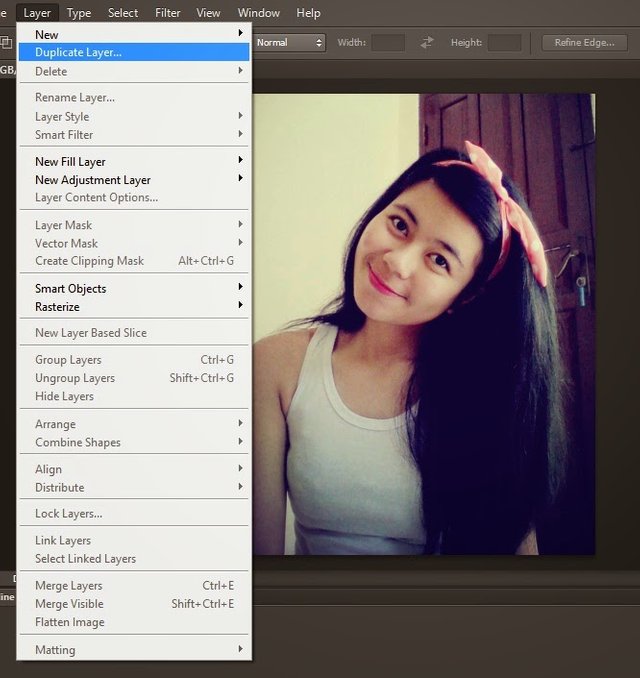
1. As always, the initial step of Open image that we will create the painting, then select Layer and click Duplicate Layer .
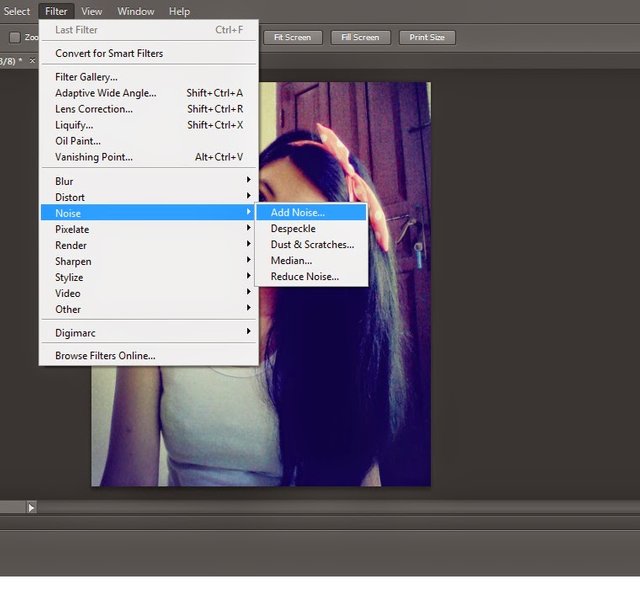
2. Give the Noise effect in the Filter menu .
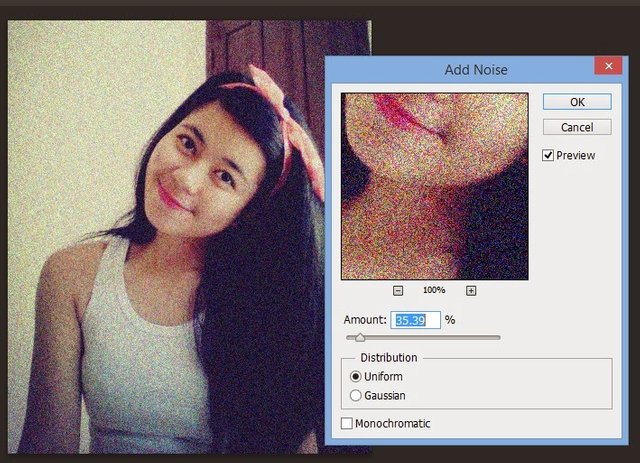
3. Set Noise according to the condition of the photo, here I adjust the Amount of 35.39 .
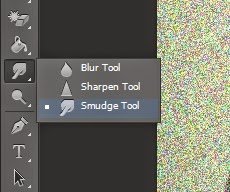
4. Next use the Smudge Tool tool .
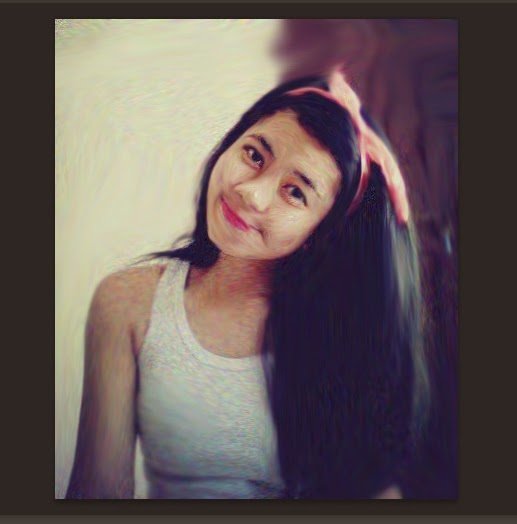
5. Smade the whole image, Keep in mind! For the face use slowly and carefully and detail. Follow according to the curve of the body.
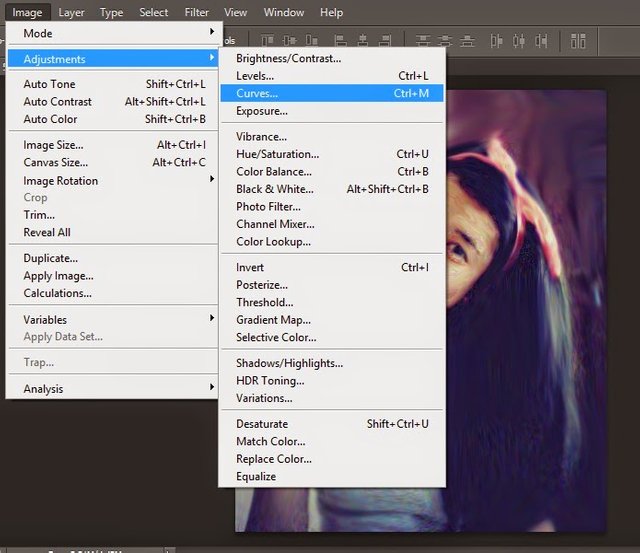
6. Next select Image and click adjustments then select Curves , Curves will give a brighter light.
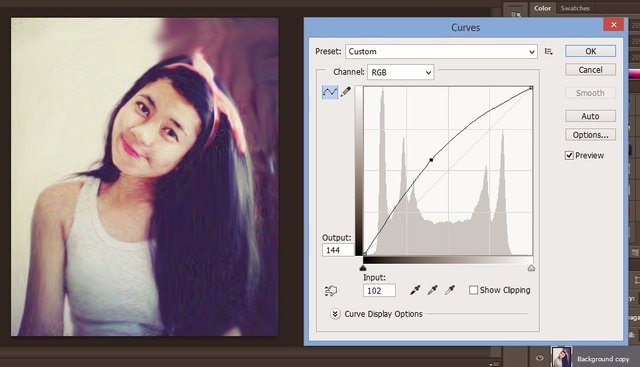
7. Arrange curves according to the required light photos, here I use curves input 102 and output 144 . Next go back to step number 5 , ie re-do smodge tool to tidy up the color, follow suit curves and slowly!
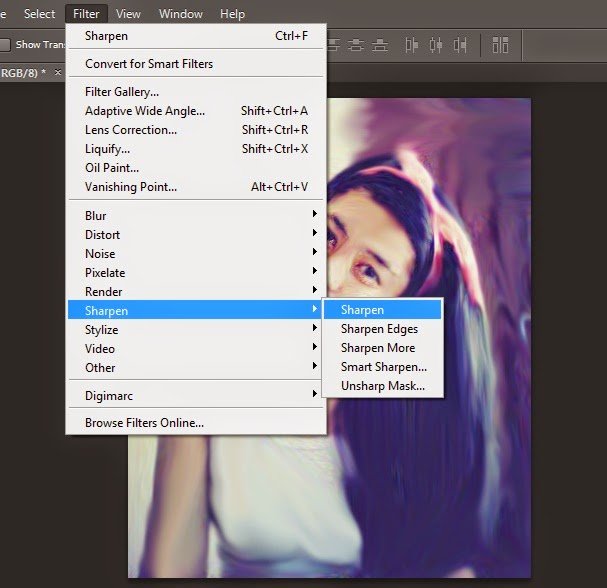
8. Click Filter and select Sharpen , sharpen gives the sharpness of the color and so that the painting more clearly visible indentation and color.
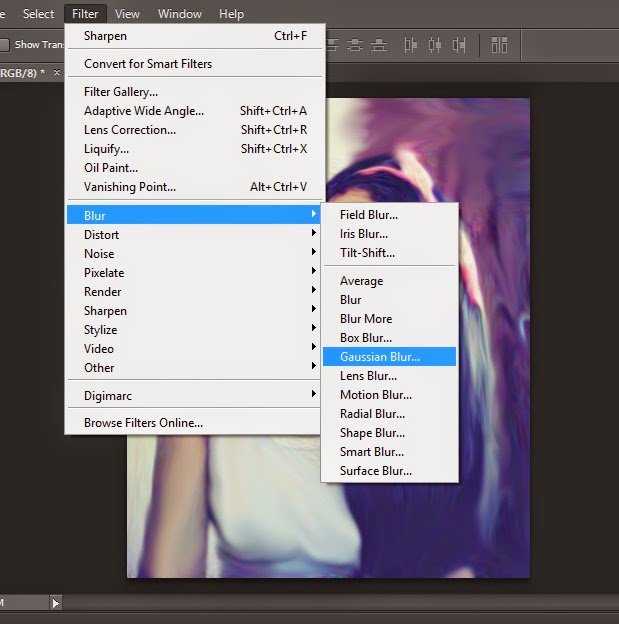
9. Give effect blur, by going to Filter menu , select Blur then click Gaussian Blur .
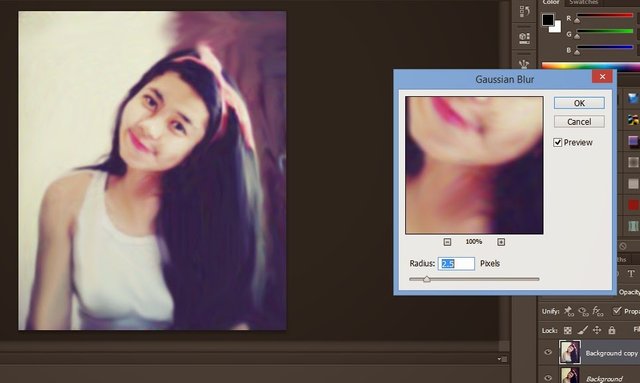
10. Set as desired, Blur is useful to disguise the existing shortcomings, so it looks clear some important parts on the painting.

How to Make a Photo To Paint with Photoshop ? very easy is not it? hopefully this tutorial useful your part, and do not forget to read also Tutorial Adding Tatto in Photo , Similarly tutorial that I can share, Happy Trying!
How about the photoshop tutorial, easy enough is not it? All Photoshop Tutorials Become Like Paintings, may be useful for all buddies. See you again for my next design and do not forget to follow or visit my account @vanirfan umpteen and thanks