Become a JEDI : Create your own saber light using photoshop/pixrl
Are you guys excited for the The last Jedi movie ? so am i.
I really loved the light saber weapon, the noise , the sound it makes..too good, i love it :D
So to have a pic of yourself having a light saber, you need to pose like one. That is ,you need to pretend to hold one but with a style

Whether you got a photoshop or a free web app pixrl, we can use both, it doesn't matter. These 3 steps will remain the same in both
- Create a new layer
- Brush tool in Photoshop/Drawing line in pixrl
- Outer glow
So for illustration, im gonna use this old pic, which i had already posted in one of my posts in steemit.

First create a new layer, which can is found at right bottom of photoshop. OR use the short CTRL+SHIFT+N
and make sure you are on that panel
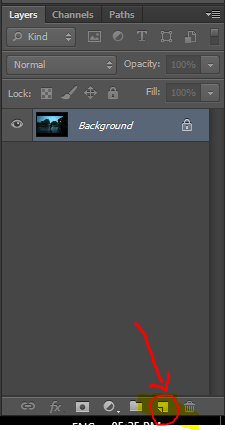
Then activate brush tool by pressing B or select manually in the left side panel. First brush tool
Now depending on the pic and background , choose the foreground color which will become color of the light saber , that option can be found at the bottom of the option

- Using brush tool we can elongate the line as much we want .To do that , start from the point and HOLD SHIFT and point it towards the direction which you want
In pixlr web app its simple you just need to draw the line using drawing tool
- Brush hardness should be 25-30 and make size very thin
color : Lighter version of whatever you choose. i chose blue so it matches the background. so i chose blue and elongated till it suits

To add the glowing effect, double click on the layer and choose the OUTER GLOW .
Where as in pixlr its a direct option available
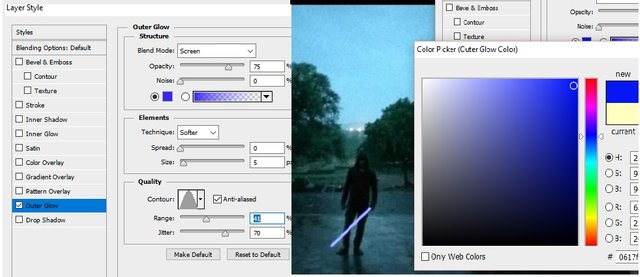
Now select Darker version of the color which you selected for brush
Tweak setting in range, spread and opacity as per as your liking.
Now upon completion, you can do more to do the pic, by changing background or trying some filters
anything that you wish to like

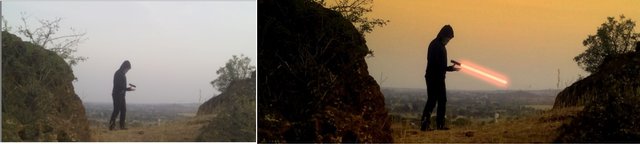
At the first try , result may not come as desired but after few attempts. Sure it will
It's simple and fun, if you guys liked it, then pls upvote it.
Thank you !
ok, that that was fucking awesome dude.. soooo geekk
Thanks dude :D
You've received an upvote from #TheUnmentionables - a Steemit community dedicated to supporting and promoting engagement among its members!
This post has been featured in Unmentionably Artsy Picks of the Day: Curated Beauty Vol. 11!
Interested in our group? Click the banner below to apply to join, or check out our account @unmentionable!
Please upvote this comment so we can help our members grow faster!
@vishal09 this post was presented at the most recent Pimp Your Post Thursday on the Steemit Ramble Discord. I have written a post to share your featured post. Just stopping back to let you know that you can see your name in lights right here. (Just kidding about the lights :)
Thank you @shadowspub :) i really appreciate that
Wowww ! You are One Software Expert !!! :)
Just was trying to have fun :D
Thank you for your always kind support and comments . May the force be with you <3
Guess..you are my Force!?....:) :)
Cheers!
Thanks for sharing your post on Pimp Your Post Thursday.
https://discord.gg/KP2tNq4
Thanks for the support mate!
Enjoyiing the conversation with you all :D Thanks for letting me in.
nice work man ;) use the force luke.
Thanks dude :D
The blue lightsaber looks real! These are some nice photos! Thanks for showing us how you made them. @ironshield
Glad you liked it :)
Great! Step by step guidance!
Thank you :)
@originalworks
The @OriginalWorks bot has determined this post by @vishal09 to be original material and upvoted(1.5%) it!
To call @OriginalWorks, simply reply to any post with @originalworks or !originalworks in your message!
essential tutorial to Photoshop.