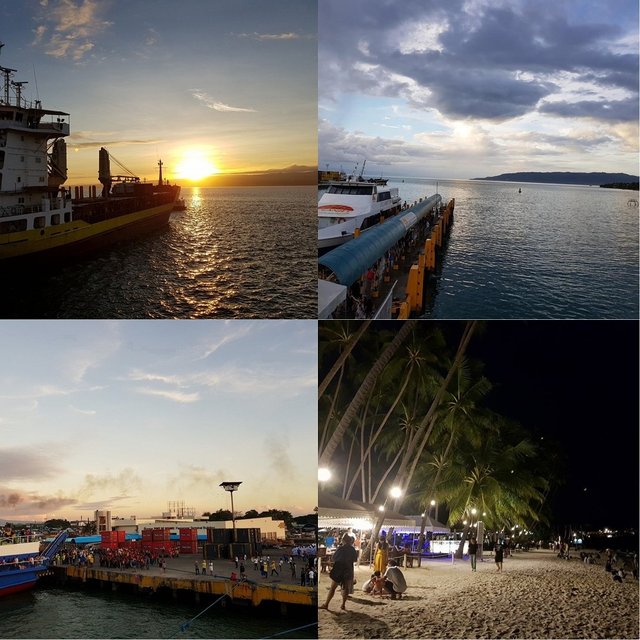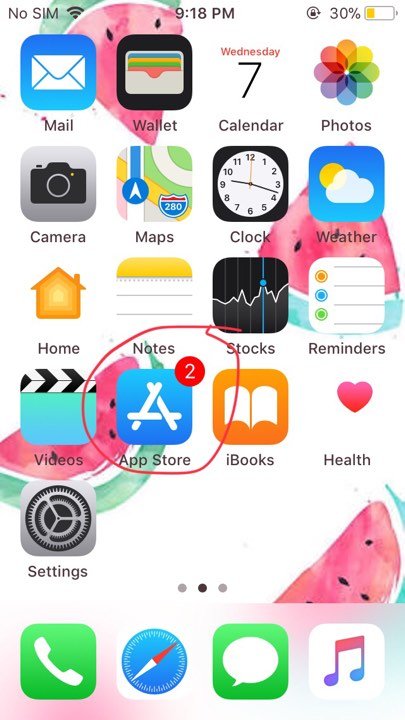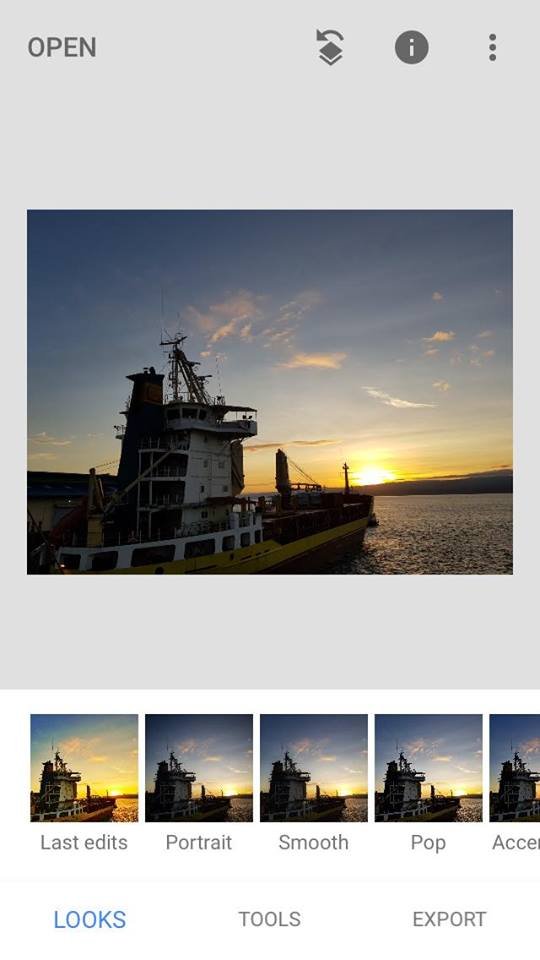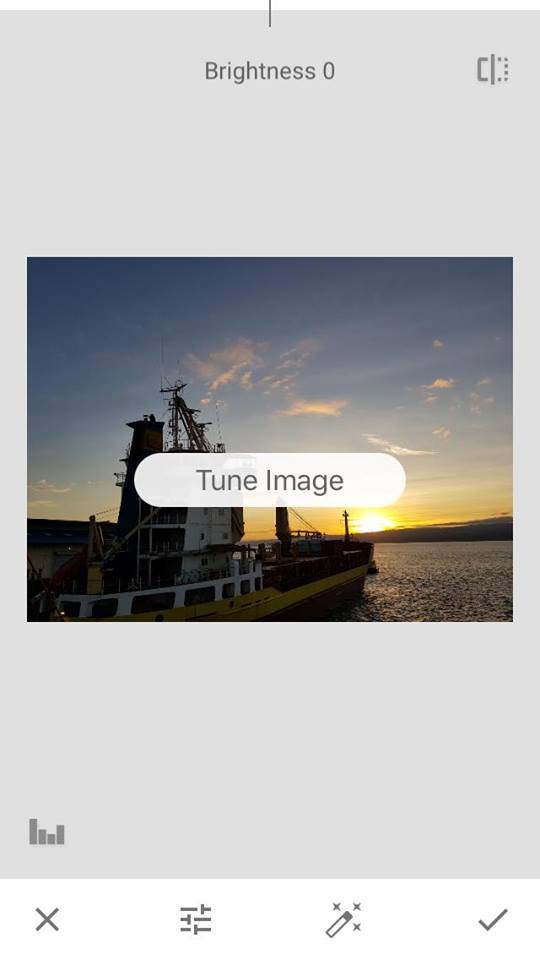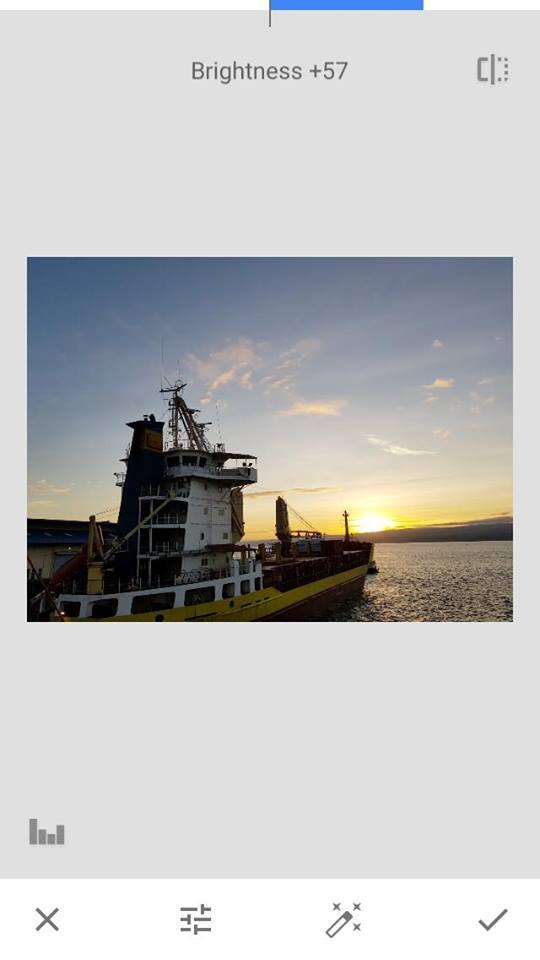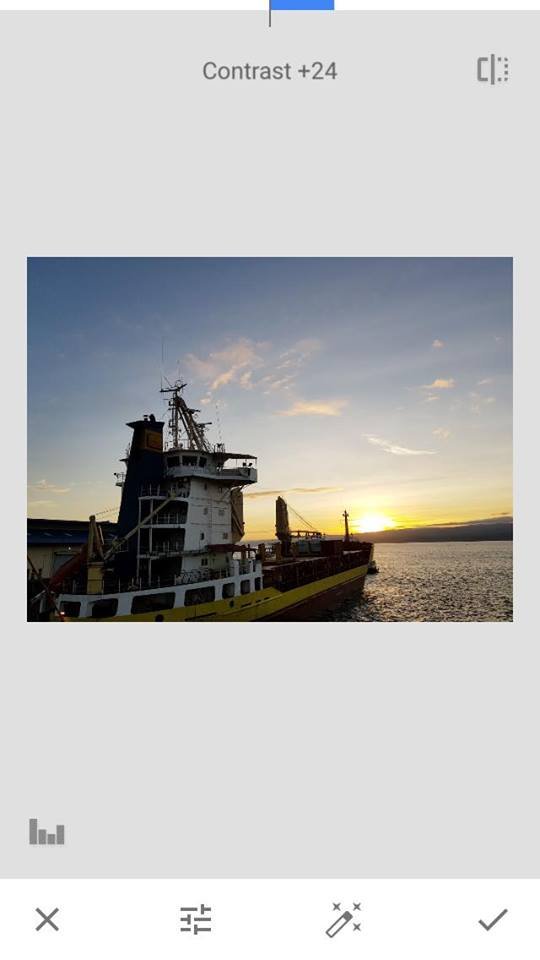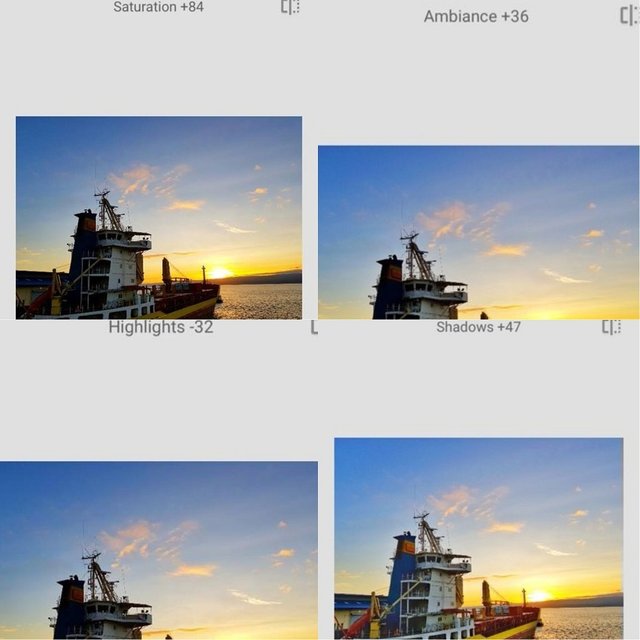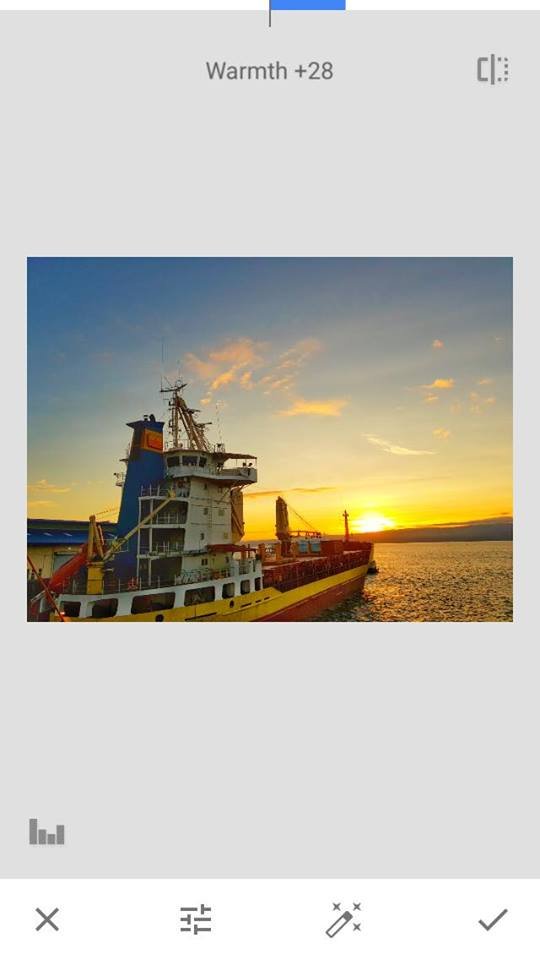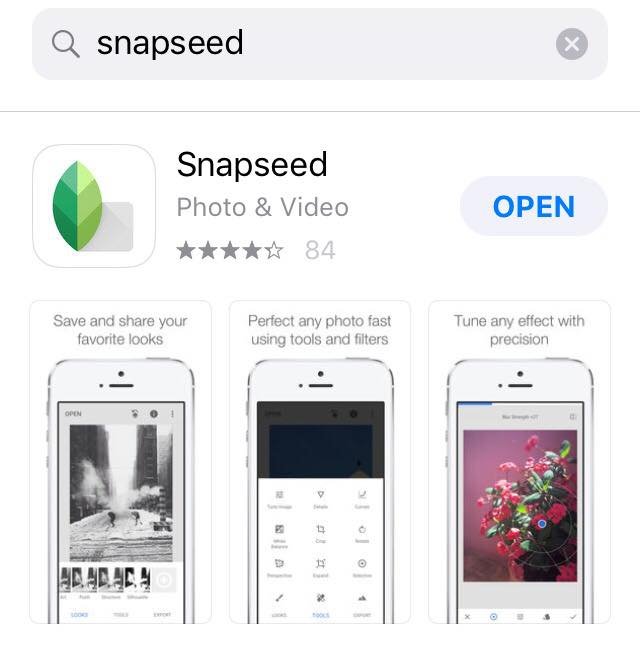Hooray! Since I really love the beach, I would love to share with you few of my photography using a Phone camera! Yes, you read it right! you can capture an amazing picture with just using a phone camera. less hassle, handy, and easier!
Also, I will teach you some basic steps on how I edit my beach photography! Since I'm always moving from one place to another, I love the idea of capturing things and sharing it with all of you!
Here are the things I used for my photoshoot:
✔ Iphone 5s Camera
✔ Snapseed (Editing App)
LET'S GET STARTED!
To start, I want to show you my Edited Pictures!

I captured this the moment during the ducking of our ferry

Right when we are going out on the ferry

I chose this moment to capture because I love the drama that it shows

at the busy beach of Panglao, Bohol
Wondering what the original pics look like? Here are they!
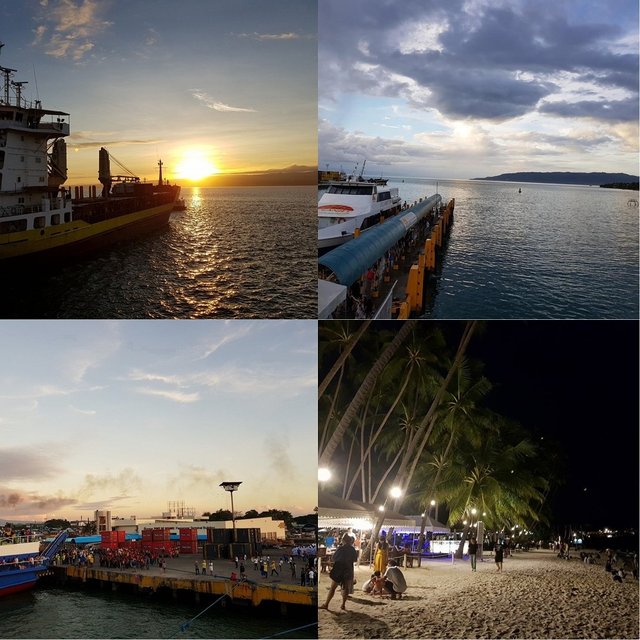 We don't want to see boring pictures right? So, most of our generation today tend to edit all their pictures to enhance and emphasize it. It is not a bad thing to edit a picture!
We don't want to see boring pictures right? So, most of our generation today tend to edit all their pictures to enhance and emphasize it. It is not a bad thing to edit a picture!
HOW DID I EDIT MY PICTURES?
• you will now need the snapseed app for those who are Iphone users. It is also available to all android users but doesn't have the same quality for apple users.
HERE ARE THE STEPS
#1
If you still don't have the snapseed application, you can download it at your App Store.
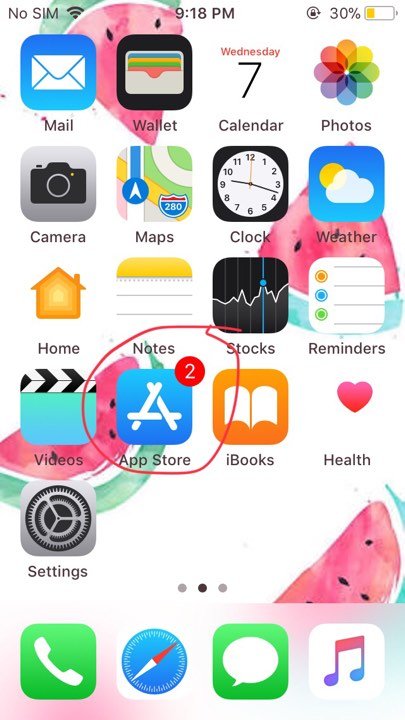 Search for "snapseed" but since I already got one, it says to the picture to open but if you don't have one yet, it will appear as "get".
Search for "snapseed" but since I already got one, it says to the picture to open but if you don't have one yet, it will appear as "get".
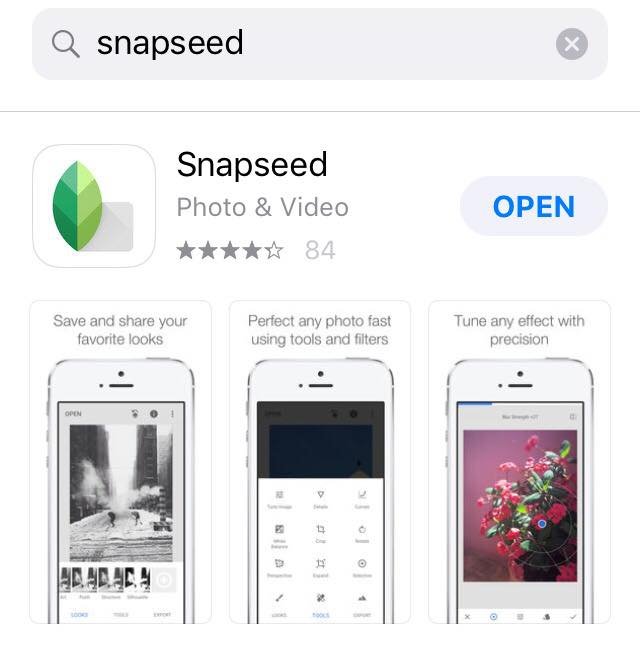
#2
• Proceed to open your editing app and start choosing the picture you want to edit then start EDITING.
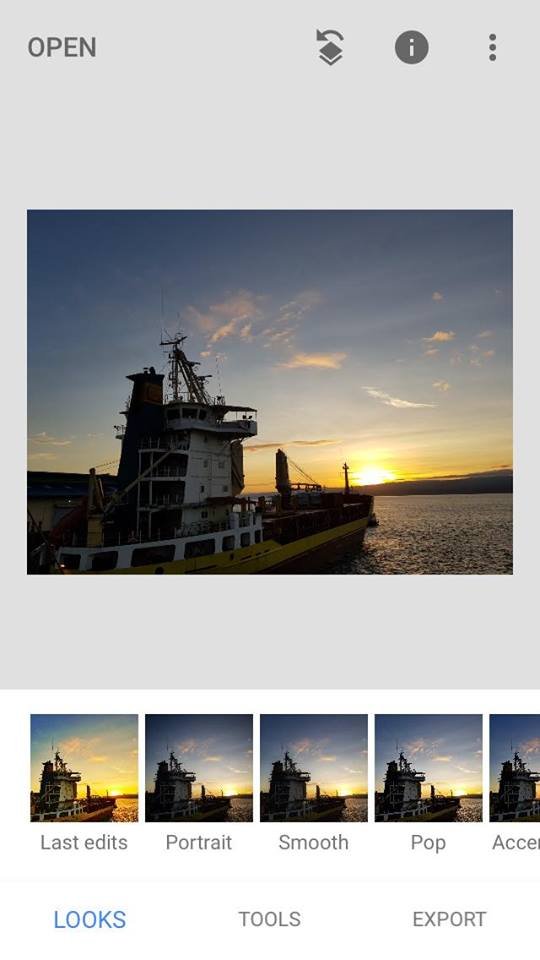 open the "tools" and choose "Tune Image". This is to correctly emphasize the colors of your image. If you want to crop or anything you can do to adjust the image, you can find it at tools as well.
open the "tools" and choose "Tune Image". This is to correctly emphasize the colors of your image. If you want to crop or anything you can do to adjust the image, you can find it at tools as well.
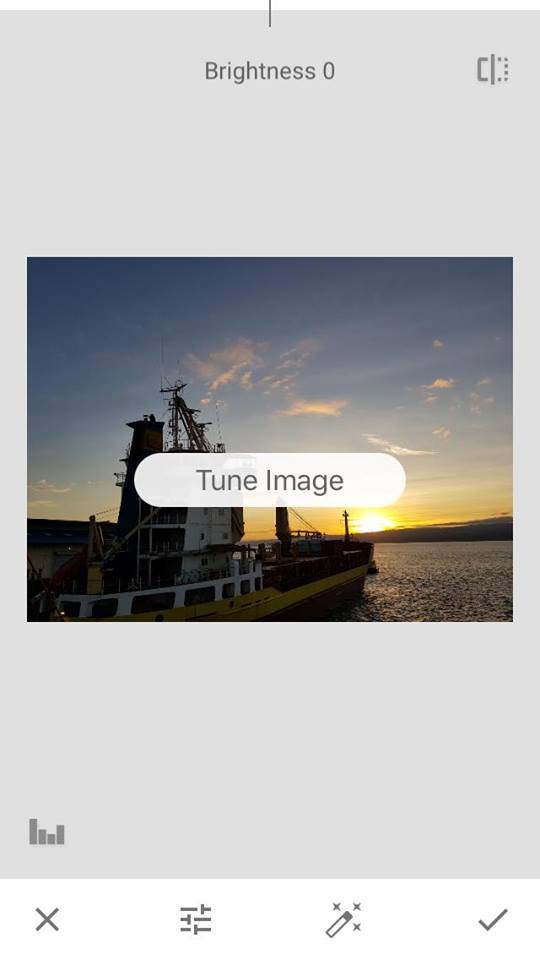 Let's start to adjusting the brightness to +57. This will help you see the picture clearly.
Let's start to adjusting the brightness to +57. This will help you see the picture clearly.
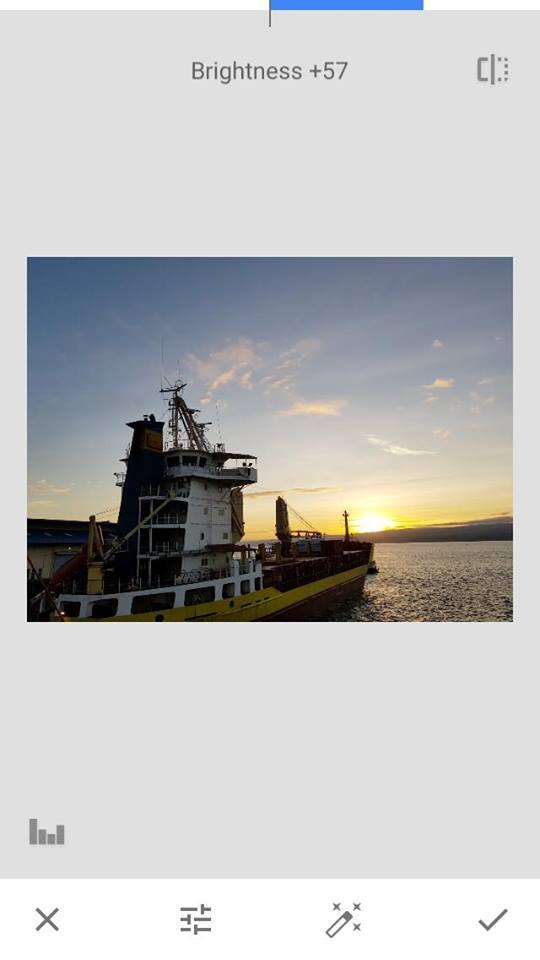 After setting the brightness, adjust the Contrast into +24. This will sharpen the colors and will help you make decisions whether to put hard in next effects.
After setting the brightness, adjust the Contrast into +24. This will sharpen the colors and will help you make decisions whether to put hard in next effects.
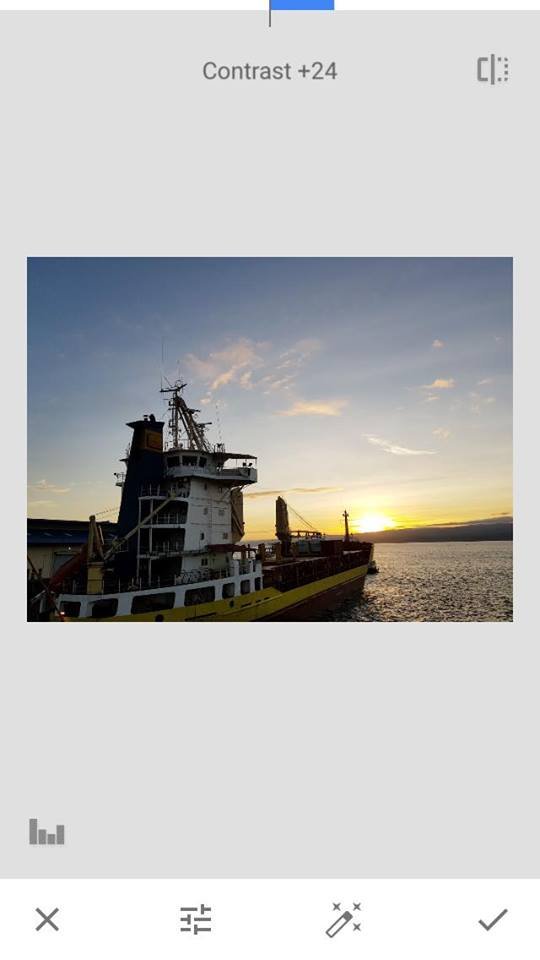 Set Saturation at +84, Ambiance at +36, Highlights at -32, and Shadows at +47. These 4 produces nice color balancing.
Set Saturation at +84, Ambiance at +36, Highlights at -32, and Shadows at +47. These 4 produces nice color balancing.
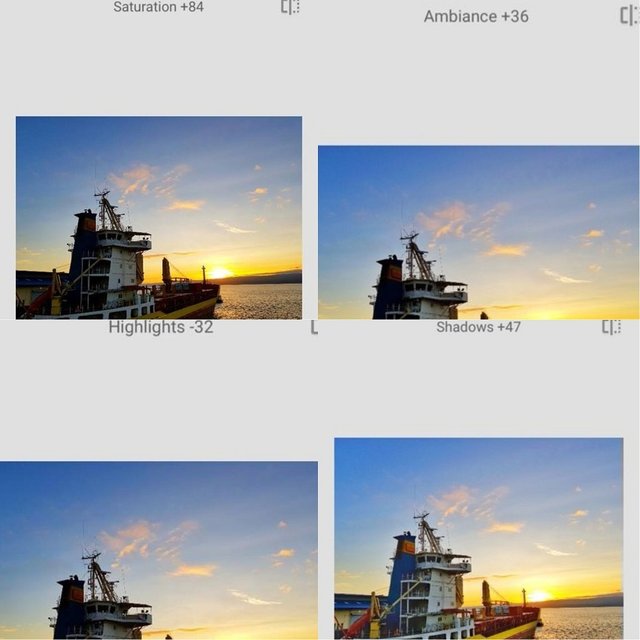 Lastly, is the Warmth of the picture. I set it at +28 to emphasize the color yellow which is the reflexion of the sunset.
Lastly, is the Warmth of the picture. I set it at +28 to emphasize the color yellow which is the reflexion of the sunset.
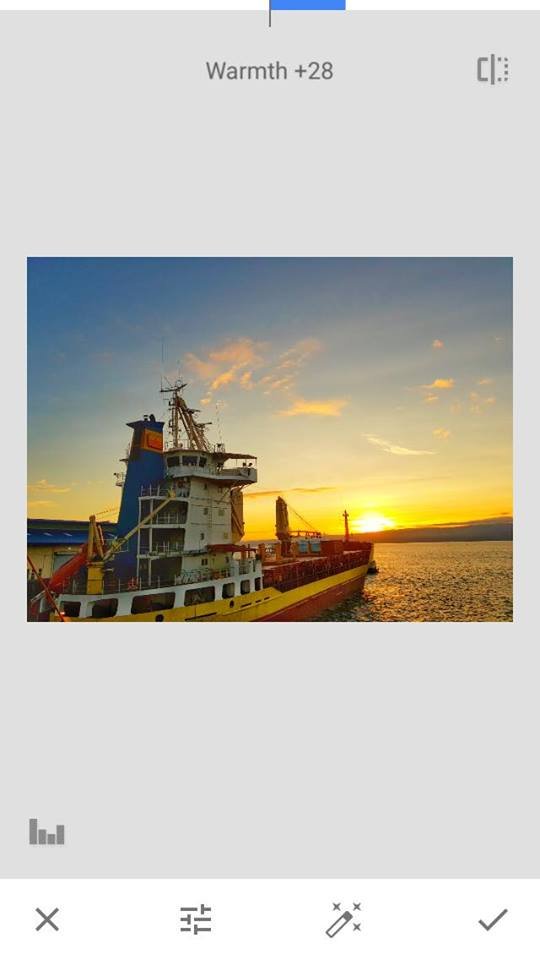 after editing, PLEASE DONT FORGET TO SAVE YOUR WORK!
after editing, PLEASE DONT FORGET TO SAVE YOUR WORK!
you can also adjust it more if you are not yet contented with the edited picture and play with it. It is so important to just enjoy while editing your art.
HERE IS THE RESULT!

So now, we are good to go! try editing yours! Enjoy!!!
VOTE & SUPPORT @surpassinggoogle
By typing @steemgigs as your witness, just click -> https://steemit.com/~witnesses