The Gate Photo Manipulation [Photoshop Tutorial]
![The Gate Photo Manipulation [Photoshop Tutorial].jpg](https://steemitimages.com/640x0/https://cdn.steemitimages.com/DQmddozWHprL2kVFA1kQrYvSUDxHJDTyFPmxhi3XXrTLyEv/The%20Gate%20Photo%20Manipulation%20[Photoshop%20Tutorial].jpg)
Hello Steemians,
In this Photoshop Tutorial, Learn how to create alone man walking cross the gate with Color Effect.
This Photo Manipulation tutorial you'll make soft light effect with Mixing Dramatic Color Grading.
Here's the images I'll be using

Victorian,Desert,Clouds,Gate,Pompei
and here's how it will look like...
![The Gate Photo Manipulation [Photoshop Tutorial].jpg](https://steemitimages.com/640x0/https://cdn.steemitimages.com/DQmddozWHprL2kVFA1kQrYvSUDxHJDTyFPmxhi3XXrTLyEv/The%20Gate%20Photo%20Manipulation%20[Photoshop%20Tutorial].jpg)
Here some Screenshot to show how to create manipulation effects :
.png)
.png)
.png)
.png)
=====================================================================================
Please feel free to check out some of my other recent posts
Easy to Change WaterColor Painting Effect - Photoshop Tutorial
Dream World - Photoshop Manipulation Tutorial - Background and Mixing Color Grading
Double Exposure Effect Photoshop Tutorial
You can also find me on:
Steemit: @ykdesign
YouTube ➜ https://goo.gl/vmj6sg
Facebook ➜ https://www.facebook.com/ykdesigns.in/
Google+ ➜ https://goo.gl/je0Xj0
Twitter ➜ https://twitter.com/ykdesign_in
Pinterest ➜ https://in.pinterest.com/ykdesign_in/
If you got any questions about this tutorial feel free to ASK ME in Comments.
Happy Watching. . . ≧◉◡◉≦
Bravo @ykdesign :)
thanks @aljunecastro
I like this very much . Good work !
thanks @giosou
Always pleasure to see your Editing in photograph...
thanks tussar :))
Congratulations @ykdesign! You have completed the following achievement on Steemit and have been rewarded with new badge(s) :
Click on the badge to view your Board of Honor.
If you no longer want to receive notifications, reply to this comment with the word
STOPTo support your work, I also upvoted your post!
Very nice mate. Well done. Looks very interesting and definetely useful. :)
thanks :))
wow !! lovely ... a great tutorial. I like it. Thank you for sharing your technique :D
thanks @royalmacro...i'm happy u visit my page
Nice color theme
thanks for watching :)
Great one! I'm dying to learn more about Photoshop. I just need time! I'm nominating this post to the #dailyspotlights, by @pixresteemer!
thanks :)
Fabulous work, very pretty!
thanks, you both looks cute :))
such a great art work ! also loved your imaginations to mix that pictures
thanks :) I'm very glad you like it :)