Change Background - Mixing Color Grading Outdoor Portrait Digital Art Photography
Hello Steemians,
In this Photoshop Manipulation Tutorial, Learn How to replaced background with night city light and creating round bokeh with blur and color grading by using Photoshop cc.
This Photo Manipulation Tutorial showing How to Add Bokeh to a Photo and Blur Background and Dramatic Color.
Here's the images I'll be using

woman, City,
and here's how it will look like...

My video tutorials will help you how to start now
click to play^^
Here some Screenshot to show how to blur and color grading:
.png)
.png)
.png)
.png)
=====================================================================================
Please feel free to check out some of my other recent posts
Easy to Change WaterColor Painting Effect - Photoshop Tutorial
Dream World - Photoshop Manipulation Tutorial - Background and Mixing Color Grading
Double Exposure Effect Photoshop Tutorial
You can also find me on:
Steemit: @ykdesign
YouTube ➜ https://goo.gl/vmj6sg
Facebook ➜ https://www.facebook.com/ykdesigns.in/
Google+ ➜ https://goo.gl/je0Xj0
Twitter ➜ https://twitter.com/ykdesign_in
Pinterest ➜ https://in.pinterest.com/ykdesign_in/
If you got any questions about this tutorial feel free to ASK ME in Comments.
Happy Watching. . . ≧◉◡◉≦

Great tutorials! You are good with Photoshop!
thanks :)
very nice, thank you for tutorials like this!
my pleasure
Good job! This photo has a beautiful shade of blue. He gives the woman magic and mystery.
thanks :))
Wow :O
thanks :))
Very cool watching your video, how the edits transformed the images to arrive at the end image...
thanks :))
another quality tutorial as usual :-)
thnks :))
Wow this is looks real background after editing.
Amazing work..
thnk for ur support
lol I desperately need these tutorials! thx for posting!
welcome :))