StarStax or How to Merge Your Images Into Beautiful Star Trail Photograph
Hello folks,
today photo is from small village near the city I live in, called "Balgarovo".

That is my first try for star trail photography. The settings and camera I used are:
25 sec. f/4 10mm ISO 3200
Nikon D3200 + Sigma 10-20mm f/4-5.6 DC HSM
You will need also a tripod and if your camera don't have intervelometer built in, you will need also a remote like this in the picture below. You can found it on ebay for about 10$. Also make sure the noise reduction in your camera settings is turned off.

I took 69 still images of the night sky and one dark frame with the cap on the lens, which i'm using to reduce noise later. The whole process of taking pictures was about 30-40min.
The StarStax software works only with JPEG format, so you must first edit your images by your taste in Lightroom/Photoshop and then export them as JPEG.
This is how the software look like when you load your images.
Make sure your Blending Mode is set to Gap Filling for best result.
Also check the Subtract Dark Image box.
You can also make lovely star trail time lapses with this images. Just check the "Save after each step" box.
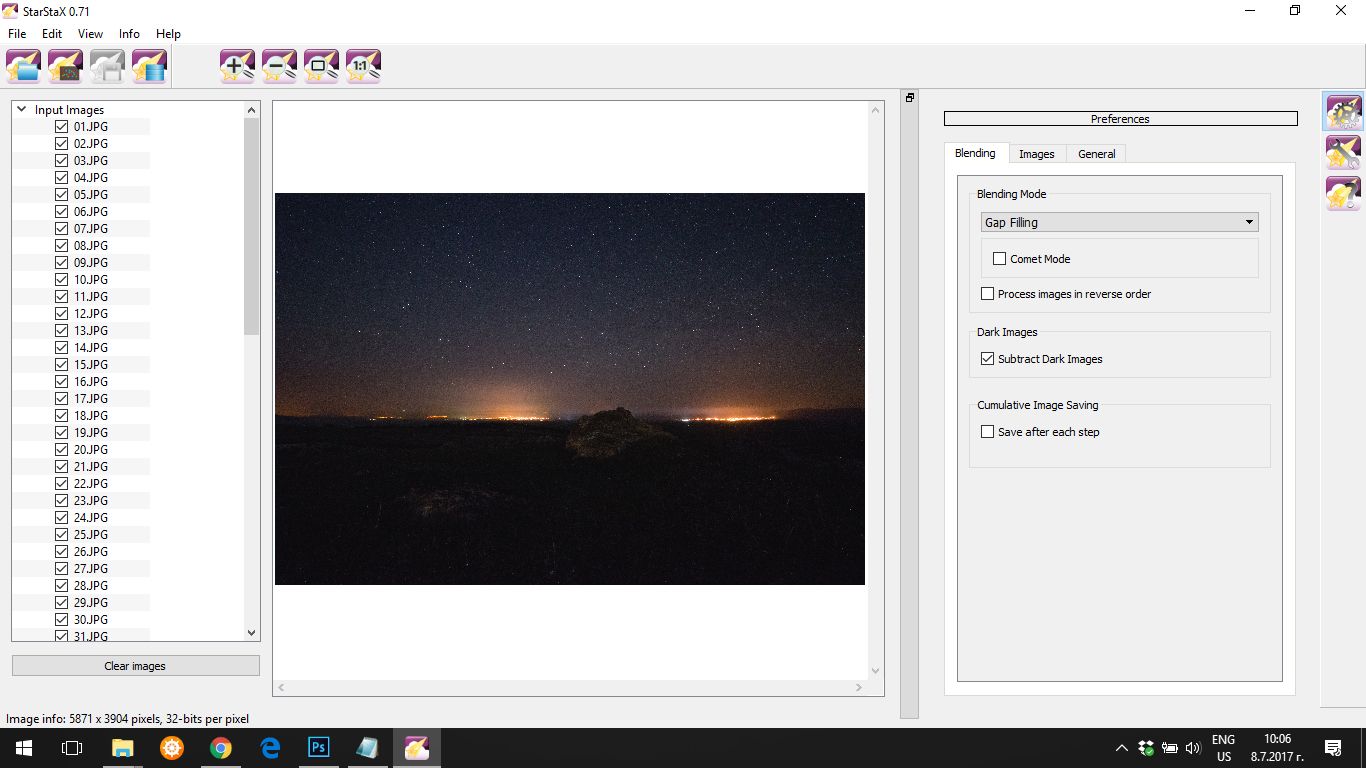
When you load your images into the software and subtract dark image you are ready to start processing the output image.
This will take some time.
Once the process is done you will see this window. All you need to do here is to mask only the trails with the sliders on the right. When you are done with this you are ready to save your final image using the save button on the top left.
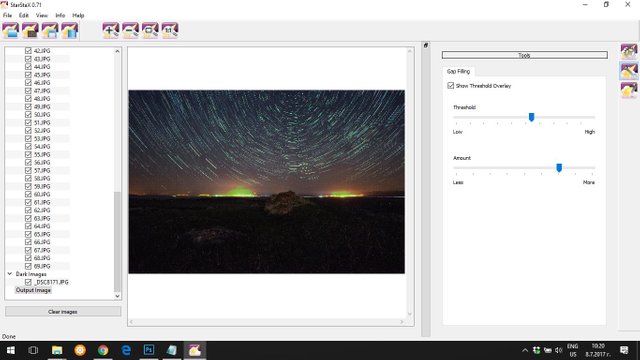
Great pictures, I'm following you now. :)
Gorgeous. Love this!😱
Thank you!
nice photo! I appreciate your work
Thanks mate! I appreciate it.
Beautiful pictures, following you now.
I follow you too :)
Congratulations @yanev! You have completed some achievement on Steemit and have been rewarded with new badge(s) :
Click on any badge to view your own Board of Honor on SteemitBoard.
For more information about SteemitBoard, click here
If you no longer want to receive notifications, reply to this comment with the word
STOPIf you encounter difficulties when you want to edit and merge different images in photoshop, then I can help you. Because I remember looking for information on the subject myself and luckily I found a great article on the subject at https://skylum.com/how-to/how-to-merge-photos-in-photoshop-and-blend-layers that explains it in great detail. So I recommend everyone to read it. Good luck and success, I hope I helped.