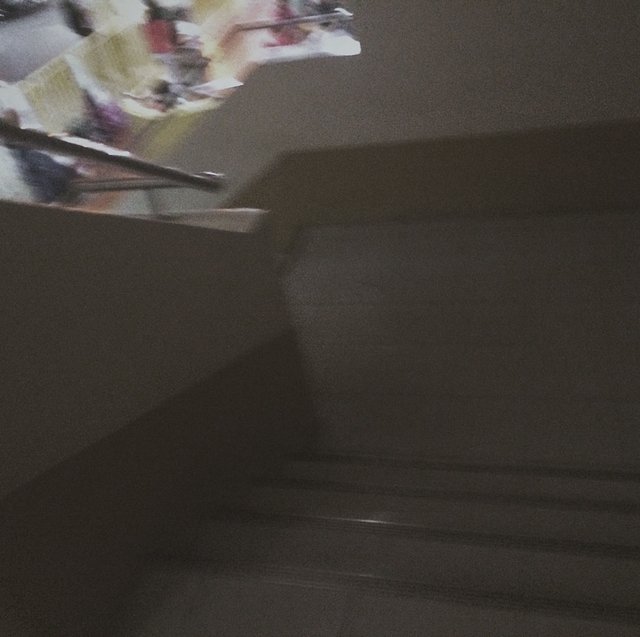How I Edit My Instagram Photos
In this post, I will tell you how I edit my Instagram photos.
This is what my feed looks like.

I currently changed my feed because I wanted a more vintagey vibe.
If you want a vintagey vibe for your Instagram feed, well stay tuned. (whuttt ahhaha)
The app that I always use is VSCO.
Once I opened the app, I would import the pictures that I would edit.
For example, this is the pic I would edit.
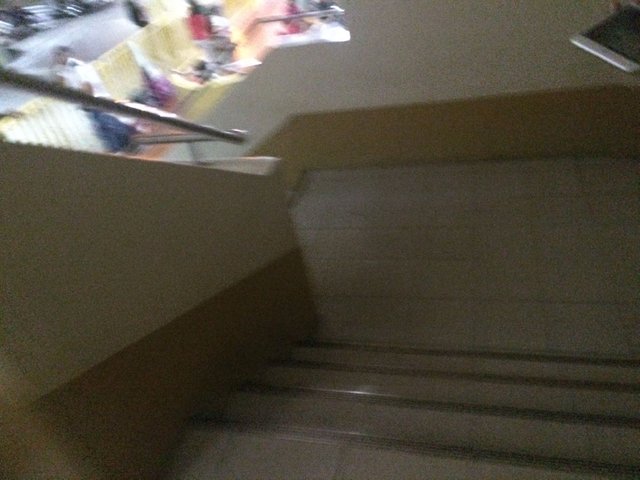
I would first crop it into a square.
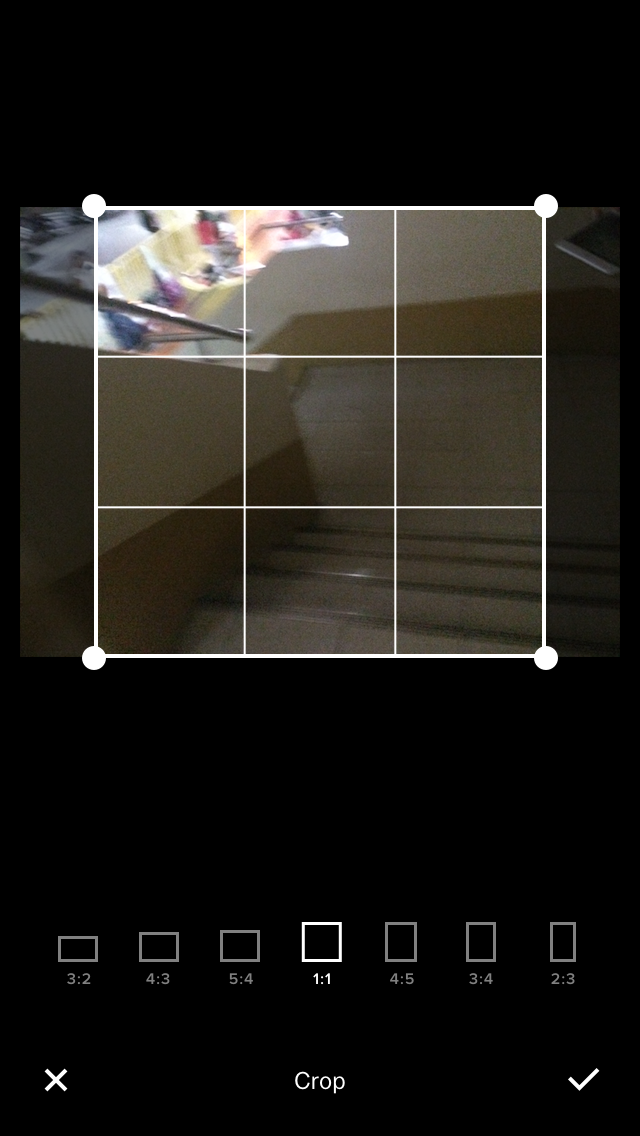
Then add my favorite filter which is M3 and just put 8.0 effect.
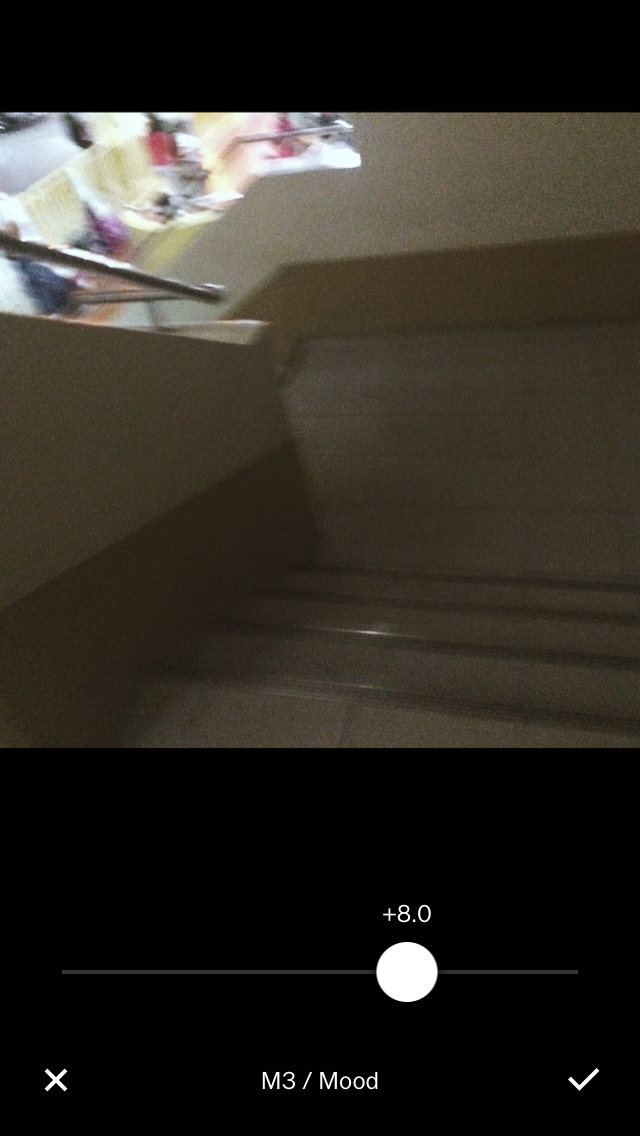
You could also use the M5 filter. It also has the vintagey vibe.
The effects that I would add are ....
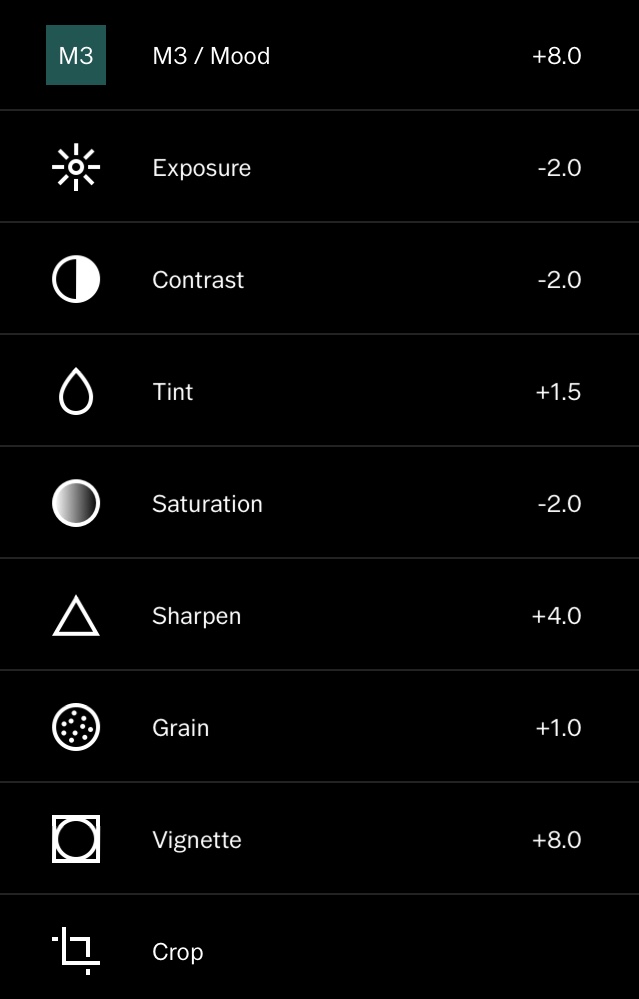
I compiled everything together so yeahh
This is what it looked like ...