Senior Portrait Tips: Why Your Photographer is in Love With Your Make-up Artist
2/5/2017 - Blog post written by my fiance and edited by me, from our website KentAndCarolynPhotos.com for our High School Senior portrait campaign.
Senior portrait time is exciting! The outfits, the jewelry, the beautiful sunset locations, and of course, the hair and make-up!
Getting the look you want out of your senior portraits is much easier than it seems, especially if you have left your style in the hands of capable professionals. A great make-up artist/hairstylist and a great photographer will work together, most of the time without even having met each other, to make you look and feel your absolute best on picture day. Your make-up artist will give you the foundation (literally) that the photographer needs to make your features pop after you step in front of the camera. It is a combined effort. Teamwork!
In this post, we are going to show you how we use the work your make-up artist has done to touch up a senior portrait during editing. The idea is to remain true to who you are, while getting rid of the fleeting imperfections, like acne or blotchiness. You will see how we enhance features, smooth skin, refine the hair, whiten teeth, and brighten eyes to get a crisp, blemish-free image.
If you still decide to do your own make-up for your photos, that's fine, too! After the video, you will find a few tips that will help us, your photographers, bring out your best features when you step in front of our camera.

Want to see how it's done? Check out the time lapse of the editing process in this video:
As you can see, the goal is to remain as natural as possible. We use a method called "frequency separation" to do away with blotches and red patches in the skin. Then, we get rid of the blemishes and start working on the details that make a person who they are - the facial features. We use the tones in the make-up your artist applied to accent those features, even defining each eyelash by hand and enriching the tones of the brow and eye shadow. After we refine the hair, we complete the image by adjusting the overall tone, and viola!
Here are a few make-up tips to keep in mind when planning your senior photography session:
Hiring a professional is key! - Your make-up artist has the knowledge and experience to professionally match your skin tone to the correct color pallet. They know how to apply that pallet so that it will show best for our cameras. This ensures that your look will be natural and true to YOU.
Have a skin washing and moisturizing regimen, but don't over-do it! - Refrain from trying any new skin care products at least a couple of weeks before your session. If you have a bad reaction, it will show in your photos! Stick to what you know works for you, and consider adding a moisturizer if you don't already.
Choose a matte finish. - Stay clear of primers and foundations that are oil based or contain SPF. These can make your face seem shiny or oily under professional lighting.
Go with what you know. - The ultimate goal of your senior portrait session is to capture who you are RIGHT NOW. To create a true representation of what you are like at this pivotal time in your life, and have a fun, amazing experience along the way!. With that in mind, maybe picture day isn't the time to try out a new, wild outfit or hairstyle you've been wanting to try. Instead, try out the look a few weeks before your session. Give it a test run, and see if it really feels like you. You don't want to get your senior portrait collection back and feel like you are looking at a stranger.
No make-up? No problem! - We are still going to help remove blemishes, smooth skin, whiten teeth, and the whole shebang. If you are the kind of person who likes to stay natural, don't let anyone talk you into something that isn't you. (See tip #4) :)
Hire a portrait photographer who is experienced in retouching.

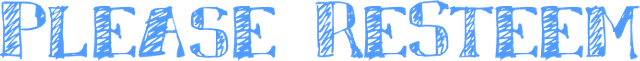
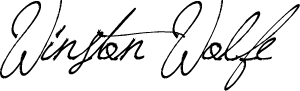

Good advice there, also helps if you have a beautiful model :)
I forgot to leave a comment and tell you that you have done a great work! Very cool @winstonwolfe!
thanks for fina bilder and video
Hi my friend.
I find precisely that the abusive use of the Gaussian blur in the video, as well as the bleaching of the teeth brings us to a type of beauty much too stereotyped ...
I find that the management of the light, the DnB is superb.
But why go so far ???
Hi, @siavach - thanks for the comments and question. We don't just use gaussian blur, that's just part of the frequency separation technique. The idea is to separate any color differences in the skin from the skin's texture so we can work them individually, and allows us to get rid of the red splotchy colors in the skin while leaving the skin's texure. If you look at a 100% crop of her skin, the natural porous texture the skin possesses has been virtually uncompromised aside from the removal of blemishes like pimples, scars, and even sweat. Only the color has been retouched. The gaussian blur is applied only to the color after it is generated, which prevents it from over-smoothing the skin's texture.
Also, the teeth whitening. Firstly, the whitening of the teeth itself is its own layer. Once the whitening occurs, then the opacity of it is backed off so that it's not too overpowering. It's difficult to see this is in the video because it's sped up very fast, but just after the teeth are whitened, the whitening is then faded out a little to allow for the original color of the teeth to be seen slightly.
Here's a 100% crop close up of the model's face after retouching. (Right-click, open image in new tab.)
And here'a great video from Phlearn which explains how frequency separation works. It's completely badass, and definitely something I think every photographer who has any knowledge in Photoshop should know how to do. :)
I discover split frequency with Phlearn too... it's juste incredible.
Anyway, i like this portrait spécially your work on skin colors ...
I have just a personnal problem with the gaussian blur hihihihi :)
The gaussian blur is part of the frequency separation technique.
You know that is not an argument my friend :)
I jsute say my opinion, in fact i really appreciate your work and i think that you have a better technic as me... so don't worry !!!
Also, as far as "stereotyped" - whether or not that's the case, we make sure our clients know what they're getting when they hire us. In fact, most times, they see our work before calling us, knowing what kind of retouching we do for these once-in-a-lifetime portrait events, such as senior portraits, family portraits, child portraits, and even formal bridal portraits. Most people are very self-conscious and want to look the best they can. We do get requests for only minor touchups sometimes, and that's no problem. But by and large, we find that giving a customer what they ask for is better for business than to try to talk them out of it for morality's sake. ;-)
Watching that video, I never realized just how much work went into retouching like that. Its impressive.
cool. resteemed
I Just Upvoted Your Post! No reason, just showing steemit Love. Have an epic day! :D
https://steemit.com/life/@iloveupvotes/kindness-is-all-it-takes