How to Photograph the MOON

The moon is the most beautiful object in the night sky and makes the otherwise boring night sky look more interesting! we've all tried to photograph it and failed miserably.This is a simple guide to photographing the moon using a DSLR or a point and shoot camera and will help you better your photography skills!
Step 1: Requirements
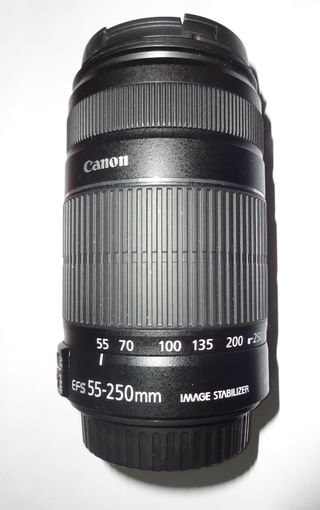

1. Camera. A DSLR would be preferable because of higher quality photographs taken by it.2. Zoom lens. the bigger the zoom the better it is.3. Tripod. this helps us take sturdy and solid photos and avoids even minimal blur.4. Remote trigger (optional).
Step 2: Setup
Camera - the camera I use is Canon's entry level basic DSLR called the canon 1200D. Any DSLR will do as long as you know how to operate it. You can even use point-and-shoot cameras but obviously the quality will be lower.Lens - a zoom lens is with a zoom of minimum 200mm is needed. I've used a 55-250mm zoom lens which does the job pretty well. this is a kit lens that came with the camera bundle when i bought it. The bigger the zoom the better your photos will be.Tripod - this is a definite necessity. a sturdy tripod is needed to prevent any shake. even a small blur can have a huge impact when photographing something like the moon. If you're not able to find a tripod then rest your camera on a rock or a ledge and make sure it's secure and stable.Shutter Release - this will again help you prevent shake but it's not a necessity. I managed to produce the exact same photos by putting a timer on before taking my photos.
Step 3: Camera Settings

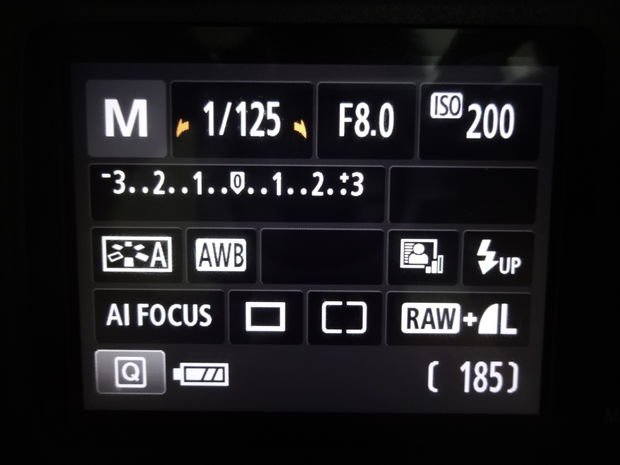
- First, put your camera in the MANUAL MODE.
This is represented as an 'M' on Canon cameras.
The Triad (ISO, shutter speed, Aperture)
- ISO- start with an ISO of 100 for test shots. increase it to 200 then to 400. normally you wouldn't require a higher ISO.
- APERTURE- use between f/8 to f/11. try whatever works for you.
- SHUTTER SPEED- start between 1/125 and play with it till you get it right. most of my photos have a shutter speed of 1/325.
- FOCUS- I prefer autofocus itself while photographing the moon. but if you're confident enough, you can set it to manual focus and focus it to infinity.
Also, use Spot metering on your camera.
Step 4: Starting Out
First, choose a day which will have a FULL MOON.
moon photographs come out best on full moon days. You can search online for days on which you'll see a full moon. A lunar cycle is about a month. Plan it accordingly.Location - choose a place that has relatively less light pollution for crisper photos.Weather - You will need a clear sky to photograph the moon. even a thin layer of clouds makes the photo hazy and will be undesirable.Time - if you want the size of the moon to be bigger, take the photo when the moon is just on the horizon. However, if you want sharper and more detailed photos, take them when the moon is higher up in the sky.
Step 5: Taking the Photos!

Let's start taking photos now!
- Point the camera at the moon and fix your tripod. also activate the live view feature on your camera so that you are able to see a live image of the moon on your screen.
- Zoom as much as possible towards the moon.
- Now, using the shutter release cable or a timer on your camera take as many photographs as possible.
Keep playing around with the ISO, Shutter speed and aperture till you get the best looking photos. - Use the digital zoom on your camera to zoom in on the moon to check for any blurring. and then continue to take more photographs!
- After you get your desired photo, transfer it to your computer and crop it to it's size.
now you can either leave it at that or do post processing.
Step 6: Blurring and Exposure Problems


I've attached examples of photos that are Blurred (because of camera shake and vibration shake) and photos underexposed and overexposed.
This can be prevented by practice and taking more and more photos. underexposure is always better than overexposure because the brightness and contrast can be increased in post processing.
Step 7: Post Processing
Most of the times, a moon photograph comes out pretty good by itself if all the steps are followed. But if you feel there is a need to enhance the photo then you can do the following in Photoshop -Open Adjustment and under it Curves and select “Medium Contrast” Preset from drop-down menu and click on “OK”.Then, click on Filter, then Sharpen and then Unsharp Mask and add 150% in “Amount” field, while keeping the “Radius” on 1.0 pixels and “Threshold” at 0 level.This will help you improve your photo even further!
Step 8: How to Do It Using a Point-and-shoot Camera

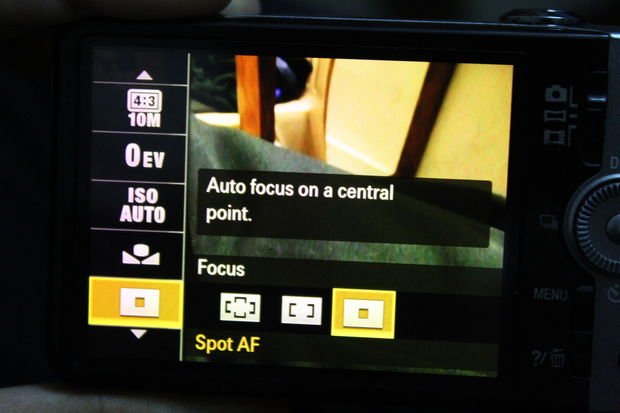



Just because you don't have a DSLR, it shouldn't stop you at all!
these instructions are only for Sony point and shoot cameras.Go to 'Camera Mode' and select 'P' that is Program Auto mode. Set the White balance to 'Auto' and set the metering to 'Spot Metering'. now point your camera towards the moon and zoom in as much as possible. now zoom out a little bit (you can crop and enlarge the photo later) and click the photo. Obviously the photo quality will not be as good as a DSLR but it'll still be pretty good.
Step 9: Practice Practice Practice!

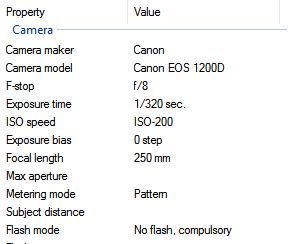
The more you practice the better your photographs will get.Once you're able to perfectly Photograph the full moon, then you can even photograph the moon during it's various phases of waxing and waning.
Congratulations @wikimedia! You have completed some achievement on Steemit and have been rewarded with new badge(s) :
Click on any badge to view your own Board of Honor on SteemitBoard.
For more information about SteemitBoard, click here
If you no longer want to receive notifications, reply to this comment with the word
STOP