How to use photoshop with Ubuntu without a windows VM
After trying different versions of CC I have to admit, that I could only get CS 6 to run.
There might be ways to do same with CC version but anyways CS 6 is good enough for most cases :)
I tried it with wine directly but it did'nt seem to work either so I installed PlayOnLinux as well.
What you need for the installation is the setup files of Photoshop CS 6. To be exact you will be asked for the "Set-up.exe".
This is no illegal, cracked or whatever version - I used the original one from Adobe.
So in case you have a licensed version of CS 6 you should be good to go.
PlayOnLinux
For me it wasnt available in the Software Center so I got it from:

The Installation itself is fairly easy and self-explaining. They will show you a list of supported software and you basically just click on it and then on install. Anything else will be explained in detail within PlayOnLinux.
After successfull installation it will directly show when you open RunOnLinux in the installed applications list.
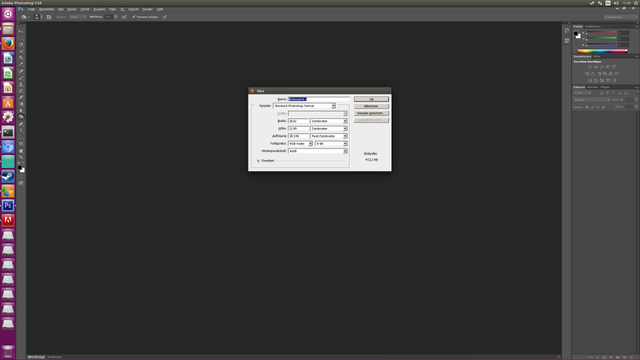
Just to have it all together and in case someone wants to try it with Wine:
Wine Application Database:
to see which applications are tested and supported actually (you may still try to use it for other programs as well)
How to install Wine
https://wiki.winehq.org/Ubuntu
I hope this will help somebody, and wish you all a lot of fun with it :)
Keep up the great work @sven.hennes
Upvoted
Hi! This post has a Flesch-Kincaid grade level of 8.9 and reading ease of 74%. This puts the writing level on par with Leo Tolstoy and David Foster Wallace.