How to shoot HDR, or in simple terms…How to shoot really trippy looking shots!
I have been experimenting with the HDR technique for around five years now and many people have asked me in this time to explain exactly how I do it. Which is no simple task and I have generally avoided doing so. However today is the day and I am going to share with the Steemit community exclusively over the next three posts everything I have learned...free of charge.
PART 1: How to produce awesome shots
PART 2: How to turn them into awesome time-lapse movies
PART 3: How to take it that one step further by adding motion control to your time-lapse, before editing your work into a jaw-dropping film.
PART 1
In this first of three parts I am going to be examining the most important aspect of all:
The individual photograph.
WHAT IS HDR?
HDR stands for High Dynamic Range and is the combination of a number of different exposures of the same image, to create a final picture which shows the full tonal range, giving us an image that is much closer to what we see with our eyes when looking at the real landscape. Something that a single photograph is not capable of doing for one must expose the shot to the bright area or the dark area and cannot expose to both at the same time. I almost always shoot HDR using 3 shots, as I feel as if this is enough to cover the full range of light.
When I first started, I would use a tripod to ensure the three shots were framed identically. These days however, I shoot hand-held. I use an old marksman trick and breathe out before the shot, holding my breath in complete stillness while I take the three shots without any movement. Back in the day I used to be in the shooting team and I do believe this has helped me greatly in developing this ability. But it's really all about breath & focus.
Here you can see an example of the three shots that go together to make the final image. As you can see, individually they are nothing special.
These three shots cover all the different exposure range of what I am trying to capture.
And when combined using HDR software, they can be transformed into something magical, as you can see above.
WHAT CAMERA TO USE?
Any camera that gives you the option for 'bracketing' photos into different exposures and shoots high quality RAW files (Canon labels them as CR2 files on your memory card, while Nikon call them NEF files). Shooting jpgs will work but the overall image quality will be compromised in the end, so try to avoid jpgs.
Don't worry if your camera doesn't give you a bracketing option. Magic Lantern may just be able to save you, and I will get to that in a moment.
Most modern DSLRs will give you a RAW option. Even non-pro cameras like the Canon 700D have a full RAW option now, though you will need a large memory card (32G or above) if you are to continue this into the realm of time-lapse. Especially as the non-pro cameras tend to give you a 'large only' RAW capability, which is great but very hungry on memory and processing speed within the camera. Another aspect I will be getting to in part 2.
Today I shoot on a Canon 5D mkiii but spent my early days using a much more affordable Canon 60D, before moving up to a very battered and old (3rd hand) Canon 5D mkii.
The important thing is that you are able to install Magic Lantern which you will need for part 2 of this tutorial or perhaps even part 1 if you don't have a bracketing option. Magic Lantern is 3rd party software, installed on your memory card and after updating your firmware you will suddenly have a bunch of new menus, the two most important of which are the HDR bracketing & intervalometer functions.
On a side note, Canon don't like Magic Lantern because they have dented the sale of external Canon intervalometers - which are devices that tell your camera to take a pictures at set intervals. Magic Lantern gives you this for free as an internal menu option. So to install Magic Lantern on your device will void your warranty. But you really don't have to worry about that. If you have a brand product, it will always last out its year of free warranty without any problems, with or without Magic Lantern.
http://www.magiclantern.fm/index.html
Supported cameras are listed at the bottom of Magic Lantern's landing page. And don't be put off by their disclaimers advising you that to instal their software may damage or even kill your camera. I think they only do this to keep the industry leaders off their backs.
WHAT SOFTWARE TO USE?
I currently use something called Photomatix Pro on my mac.
This is what the interface looks like.
It's not as complicated as it may appear. There are loads of pre-sets which you can tweak till you are happy with the shot.
And the most important aspect of this software is that it has the ability to batch process. In part 2 you will understand why this is so important.
There are many free options for HDR processing but the batch feature is essential if you should desire time-lapse as your next step to producing (in my humble opinion) the most beautiful art there is.
If you are a PC user I suggest a program called SNS-HDR PRO. I was unable to find a free version but that was in the early days, and my internet skills were not so honed. SNS-HDR PRO was and most likely still is the best software for HDR processing (with the batch feature). I found the colours and realism to be top quality. There is no mac version however, so I would have to run something along the lines of Boot Camp on my laptop to use it and this would slow down the processing time.... which is long enough already!
So, I stick to Photomatix Pro and this works fine for me.
Examples of my HDR work in Bali:
PEOPLE & HDR
Okay, generally speaking people are no good in HDR shots. This is because they move. And your final image is comprised of 3 or more shots, so if the final shot is to work, the people must remain still. My partner knows this, so the shots you can see below came out fine:
But when you are shooting a bunch of people you don't feel like communicating with, there is going to be movement, and this will result in some strange effects. Below you can see a recent image in which the girl was swinging from a tree during my three shots.
The result is still beautiful but the girl is not sharp like the rest of the picture. Hence the problem with people.
There are features built in to Photomatix and other programs to help eliminate this 'ghosting' effect but generally speaking I don't find them to be very effective. And the best way is to ask the people to remain still for a moment.
One final point worth noting, if you prefer to shoot using the screen at the back of your camera, rather than looking through the little view-finder window, turn the screen off before you shoot your HDR shots, as this will decrease the amount of time between shots. Ultimately making people movement less visible and giving you a better chance at shooting successfully without a tripod.
So, that's it for now. Hope you enjoyed. Please upvote & follow for more.
Parts 2 & 3 coming soon.
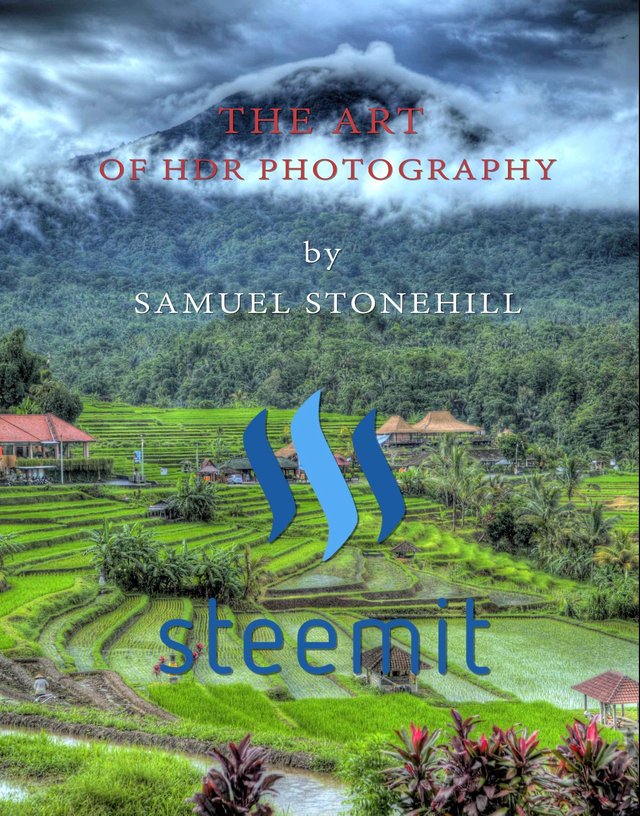
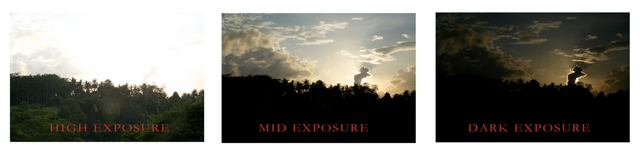


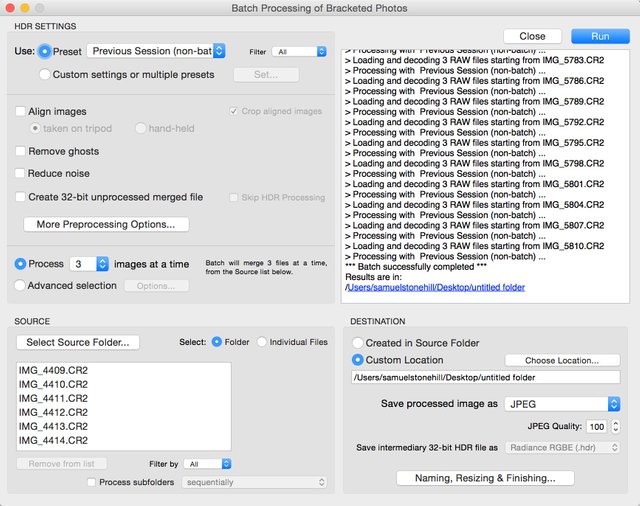








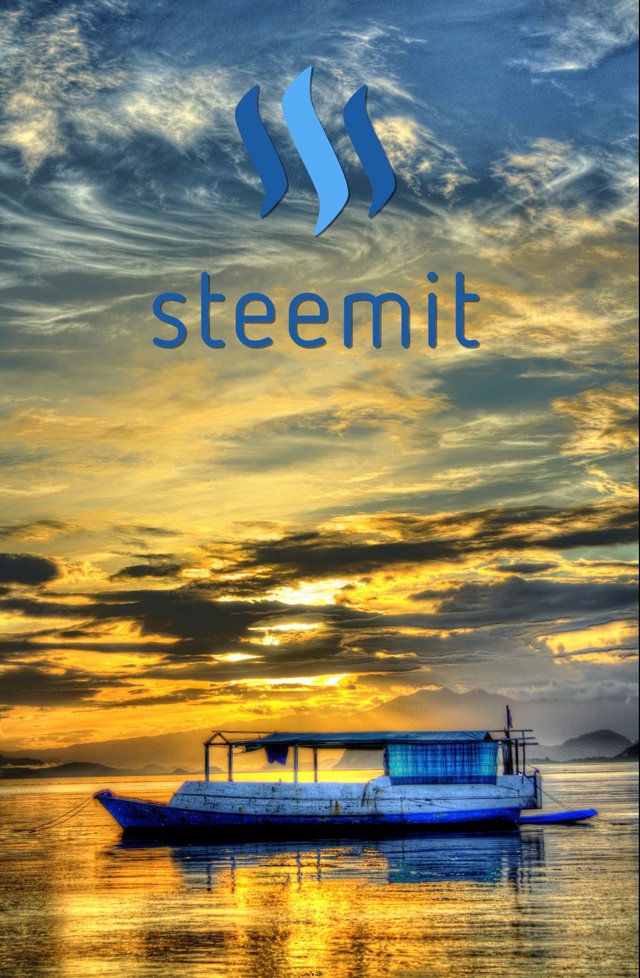
Great shot.............................
Thanks ;)
Wow! Your images are simply stunning! I'm really excited or what you share here. I'm excited for the possibilities! Thank you for sharing. Upvoted and resteemed.
Missed your comment here for a week! But better late than never eh :) Thank you so much for your enthusiasm, upvote & resteem. Just gearing up to do the follow-up post now... how to turn these shots into time-lapse films.
Hey, pretty good tips you got here!
Thanks. If you enjoyed that, you will love the time-lapse bit coming next :)
Beautiful, @samstonehill - I loved the HDR of your cabin in the water on your previous post. This post is great, wish I could do that kind of tech aspect, but my low-end cam, is, low-end, but the most beautiful color! To make up for it, haha. So I'm a now-following you viewer :), I would love to see more detailed description of your photos! Like, these you shot in Bali, but I would like more detail, for example, I love the jungle shot and the garden temple structure and wonder more... just a thought for you! Thanks!
Thanks for your thoughts and encouragement. It would indeed be a good idea to include more of a description for each shot. I'm just usually in a big hurry to get each post done before sunrise when my baby wakes up! Enjoy the ride my friend :)
Wonderful Sam! You've always been Steeming!! It was just called Emailing back then, and you did it then also, unpaid! This is a wonderful upgrade bro! SteemONNN
Thanks Sebby for your ongoing support. And I love the thought you have given me with these words. Because you are right! haha! I now I get paid for it :) Manifestation at it's best.
P.S. - How are doing thes BIG BOLD HEADERS. I can do italics, and bold, but you have extra-BIG HEADERS..... what's the trick?! :P
Only just saw your post here. Did you fix your problem? Just add a # with a space in front of your text. ## for bigger. and ### for bigger still!
Ahhhhhhh.... I was missing the SPACE inb the # combo! WhooP!!! THANKZ!!
Wow, great post. I love messing with my photos so this info is super. Thank you
Sorry to take so long to respond to your kind words here. I really appreciate your positive feedback :) Just gearing up now to make the follow-up post. How to turn these shots into time-lapse films... which is something I love to do very much :)
I do like your photos here samstonehill, but not your approach to supporting great software. These are not free programs you are using from torrents, they are pirated and advertising that on the blockchain and posting about it, is not the best move I will suggest. I hope people try the free versions, but then support the pro versions they love by actually buying them, as that's the only reason we have great software like these available. Dissapointed to see that from you, you're easily making money from your posts to buy legit software. Not cool otherwise.
Thanks for taking the time to mention this point. It is hard sometimes to see the world from the perspective of the software designer and yes you are right of course, we must support them. I have adjusted the post now.
Thanks samstonehill, glad to see you reply. Many just ignore things like this. I'm a sw developer myself so I know how much work goes into apps and since the blockchain posts can't be deleted ever, I love that it is best to keep it with great content to promote and legitimate stuff, where we can all make money from it! I hope you keep promoting cool software, and people can find there own ways to get it, which is hopefully buying after trials of the tools they love. Anyway, take care!!!!
Too bad, I don't have that camera :)