Photoshop tutorials by @otsouvalas
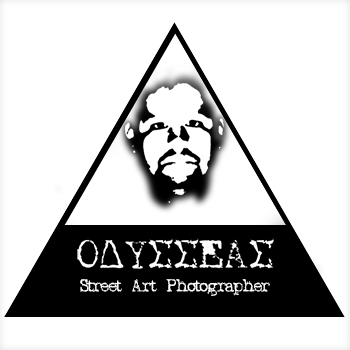
Hello Steemians.
I joined steemit community five months now, and from my first steps, all of you show me your support and I want to thank you for that.
Everyone knows that I am photographer mainly and like to work with video too. My first studies were not in photography, but in technology, IT and networking administrative. Made some moves too, to animation and graphic design, and some little knowledge up to typography.
Those were my educational history after I decide to make what I really love in most in my life. Photography, video art, and most of anything... Street Art Photography!
Back to steemit now.
I want to share with everyone (anyone who want to learn) some of my tricks, tutorials and why not learn you how to make outstanding and power photos with just a few easy steps. I have already started a weekly dedication post-serial, to share with everyone the history and power of photography. Why not share some tools, tricks and tips too? :)
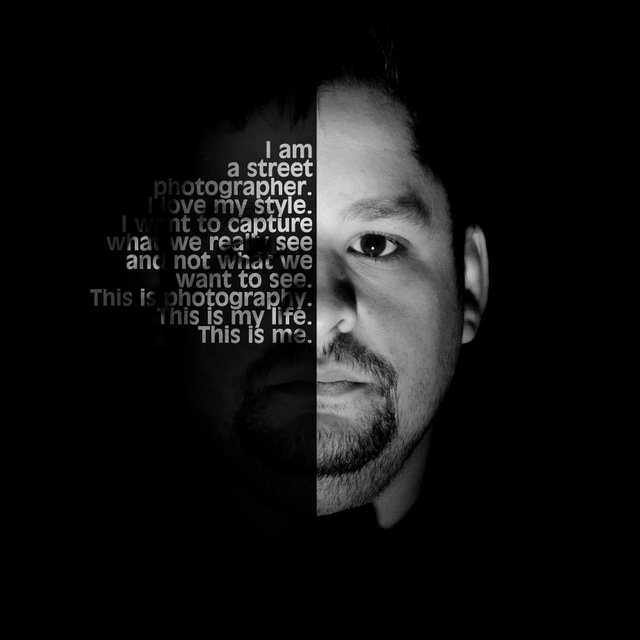
In my tutorial, I will show you how you can make your self-portrait like this.
The only thing you must have is a clear portrait (yours or anyone else), and of course a computer with photoshop.

As you can see, I use a portrait of mine with sharp edges and heavy contrast. But you can use any other frame you like.
Our first steps are easy.
Add your photo.
Make some layer clones (When I add a photo to edit, I, first of all, make a clone (copy) of the image in a new layer, so if I like or not those changes, I will be able to see those with a simple click at the show/hide layer button)
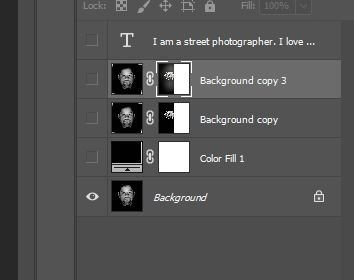
At this screen, you can see that I have already made 2 copies of my main layer (Background) and added a mask. The mask is to hide the half of my face but not erase it. This is made to enable us to show inside the grammars later.
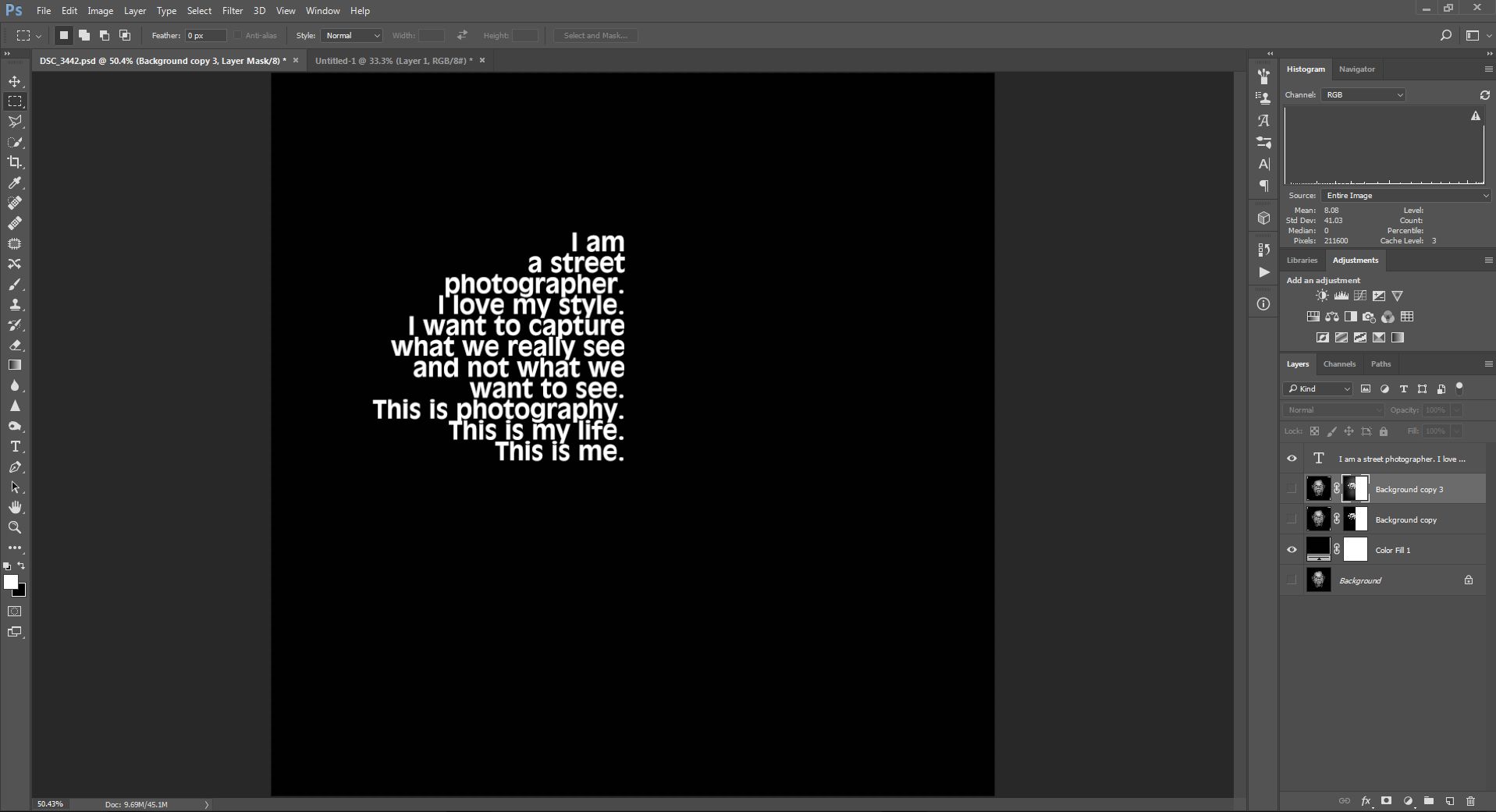
Simple and easy. Add your words at the other half of your face (I chose to show the right half of my face and hide the left. Don't forget to align your words to the centre of your face).
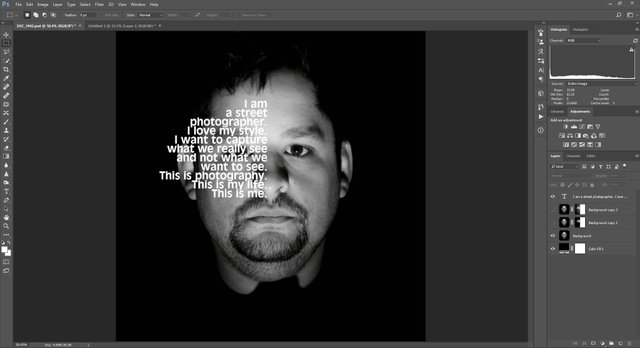
After that, I select what I want to hide.
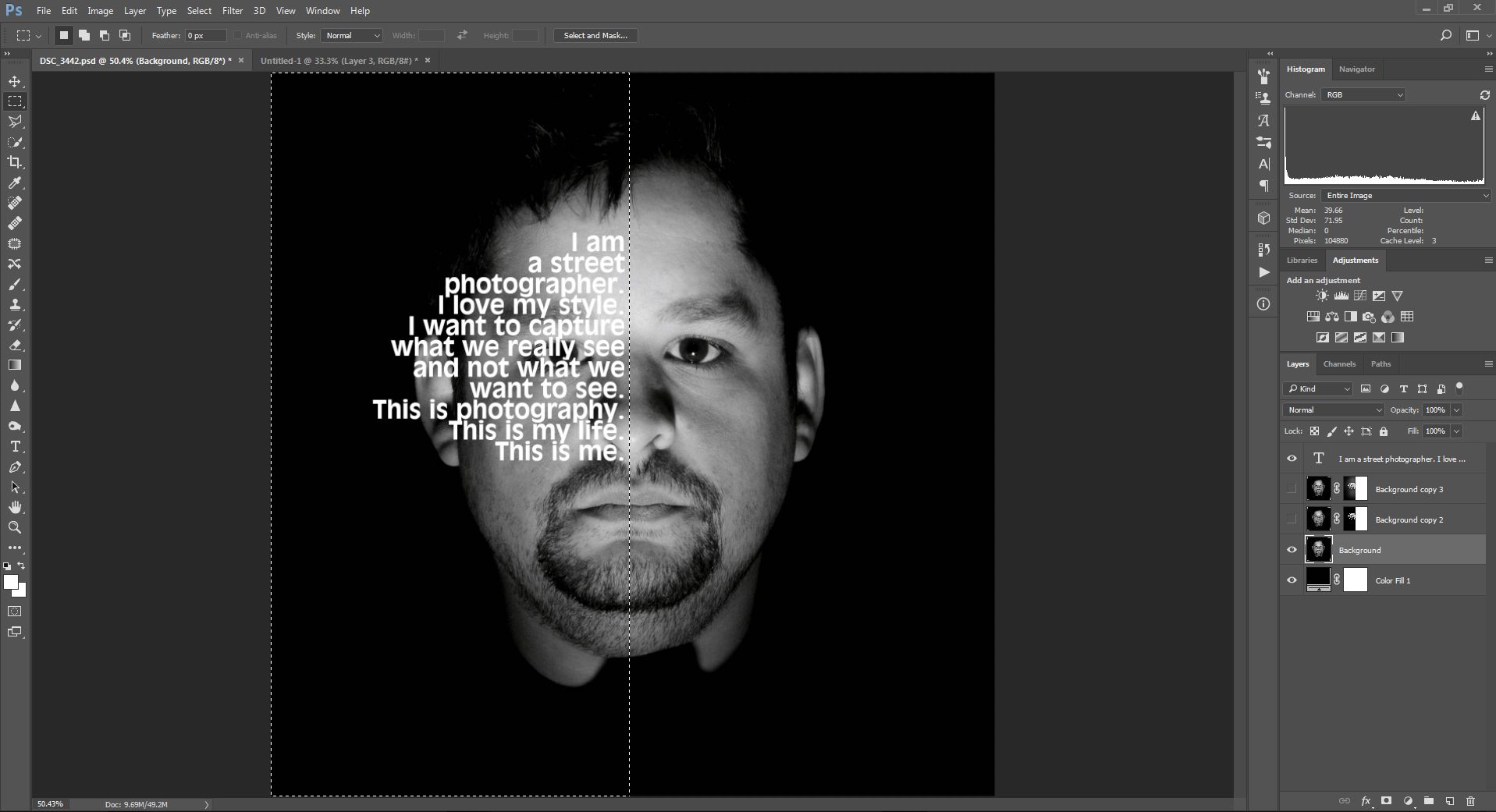
And hide them with a mask
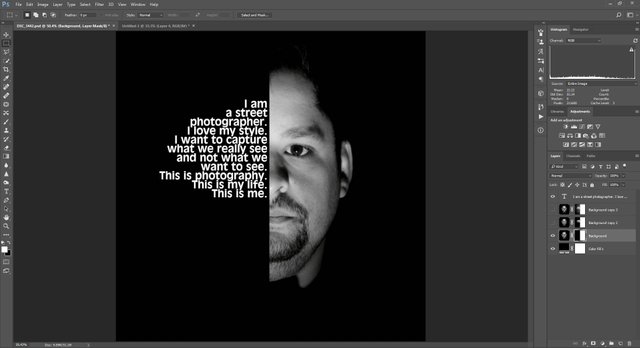
The reason I use masks is that they are really useful to hide and show points you want... Think it like that. You have a window, and you are looking out through the glass. ok? The glass is your mask layer. Now, you have a black pen and start to draw the glass. wherever you pass with the pen, you hide your vision. right? this is what makes the black at the mask. The white now, make the opposite. It removes the black and reveals your vision. Furthermore, you can have grey scales, enabling you % of opacity :) cool?
Now, the best part of this tutorial.
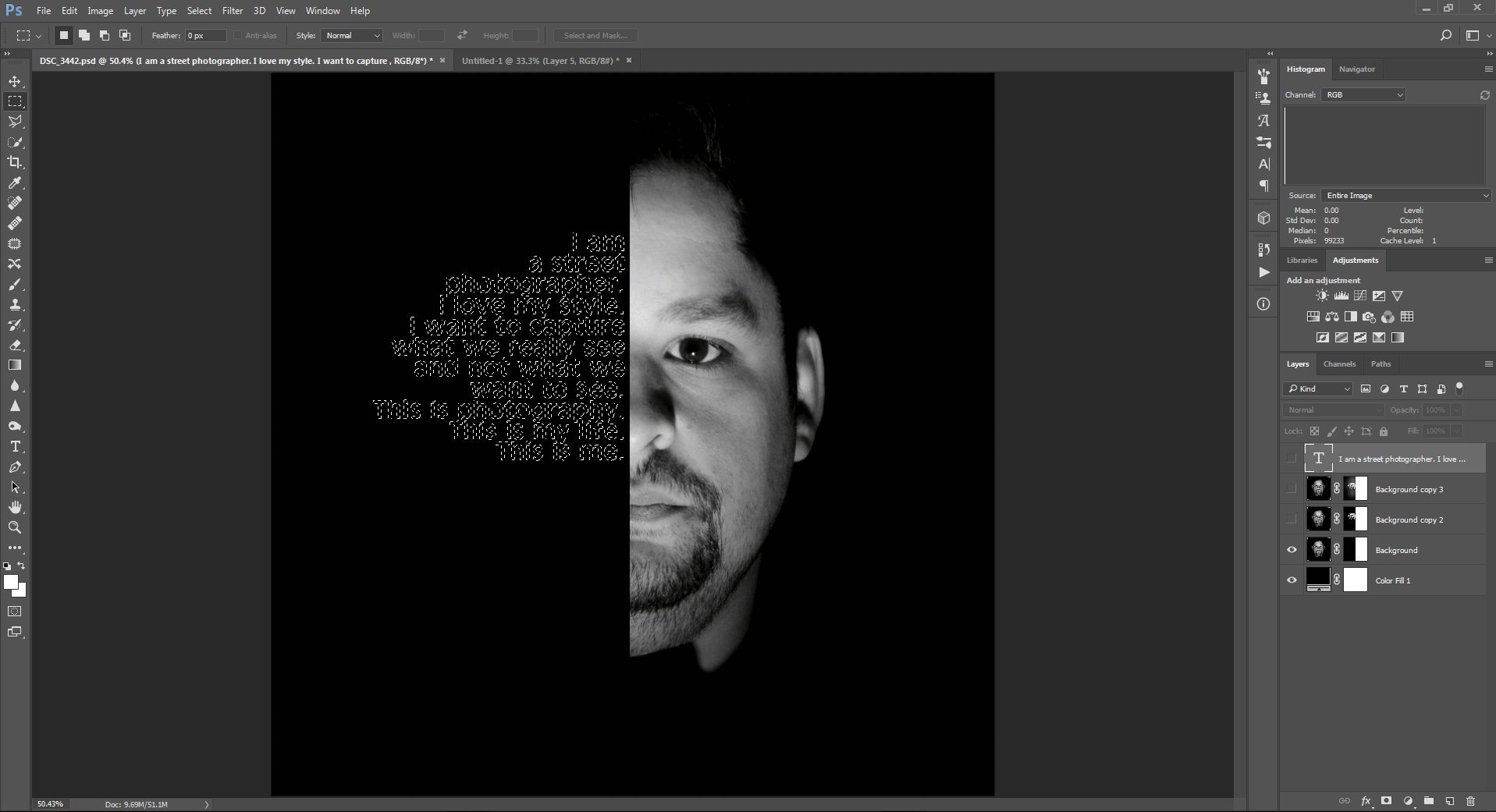
Go to the layer you have your words, and click on it to enable the layer. After that, hold the Ctrl (control) and just click it once more. You will see a magic trick. There will be selected the words separate and not as one. After that, you can hide this layer so you will be able to watch how your image is showing the letters
Having selected the words, and releasing the Ctrl key (we made our selection) go to the mask which hides our half face and starts drawing it with white colour.
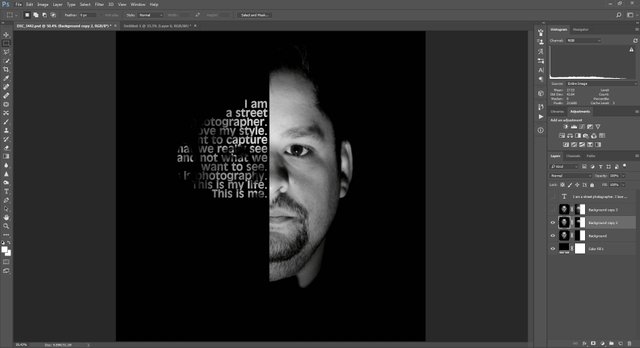
After those simple moves, you will have a photo like that. A good trick is to make some shadows around those letters. How you make this? Easy and simple.
Take your brush, go to the mask and start drawing, with very low opacity. (I suggest to start with an opacity of 3 - 5 %) till you have a total close to your eyes good.
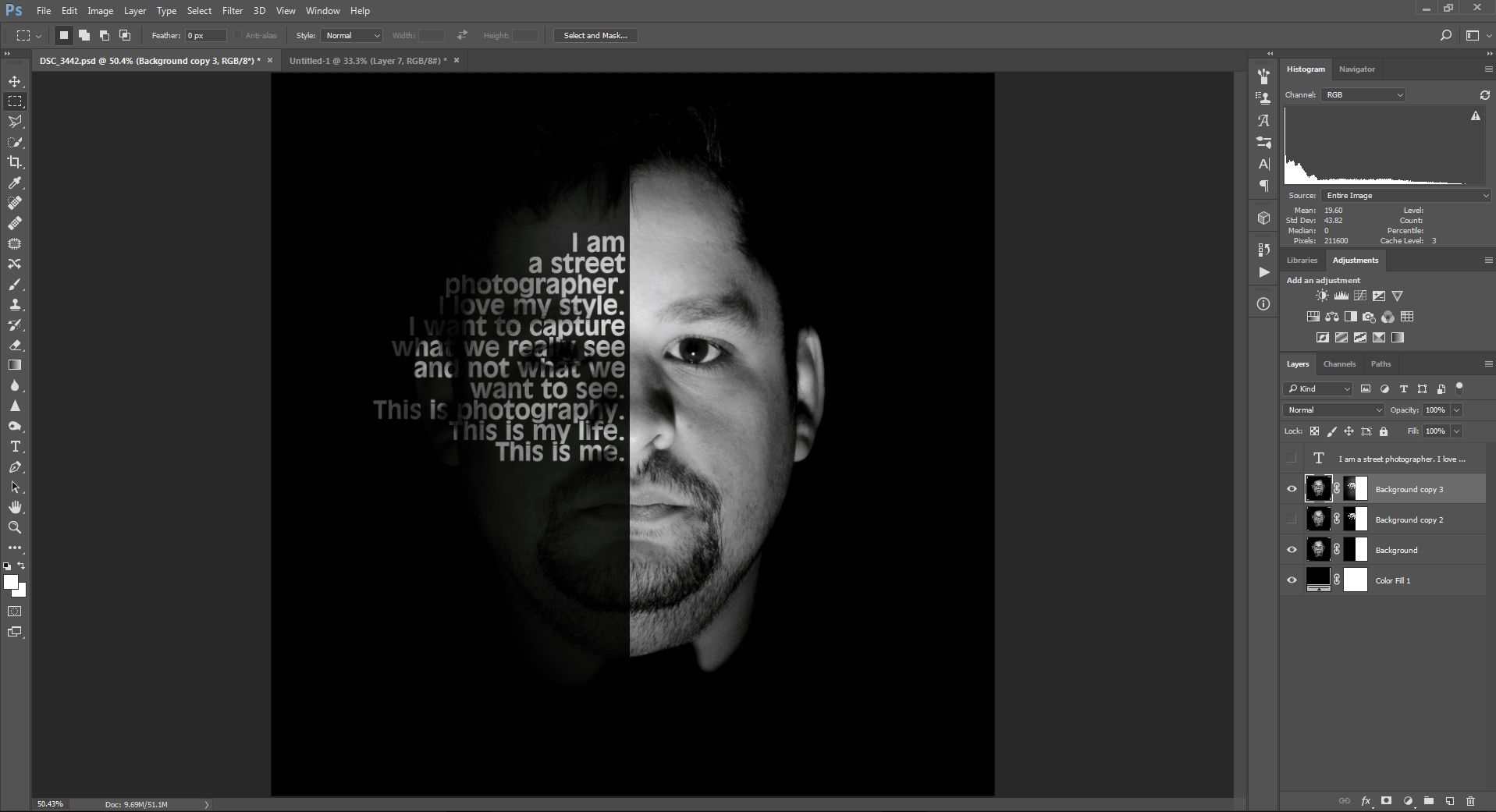
And this is how you can make stunning images like that.
Feel free and ask anything you like, and if you manage to make photos like that, feel free and add them as a comment here too :)
This is my life. This is photography. This is me.

Εξαιρετικα ενδιαφερον . Ευχαριστω @otsouvalas
:) Νάσε καλά Ηλία.
το χω κανει και εγω πολυ ορεο αποτελεσμα και ωραιες οδηγιες
https://steemit.com/poster/@doubletroubles/lemmy-the-god
Το είδα. Νάσε καλά.