My art work- How to turn your favourite photo using Adobe photoshop
The things I do that make my heart feel some mereiment is operating the computer which is my field in the higher institution
Am done with this work please rate it please
Using adobe Photoshop and will a little tries and undeestanding, you can easily turn your picture or your favourite picture into a cartoon looking picture. You will need to master a specific tool which is the pen tool. of course you could go the short rout and trying the auto trace tool but you just wont get the same result. So lets get started shall we?
STEP 1: GET YOURSELF A PICTURE OR YOUR FAVOURITE PICTURE AND UPLOAD TO ADOBE ILLUSTRATOR
Choose your favorite picture and upload it to photoshop Select a large enough picture and a picture which is different from the background so that you will be able to draw over it easily. Remember that photoshop program is vector based which will allow scalling,
Example.

STEP 2: DRAW OR OUTLINE THE IMAGE
Now it's time to put your skills to the practice in adobe photoshop.
- Open a new layer.
- Lock It.
- Now use the pen tool to draw the outline of your original picture. A simple outline will work for starters.
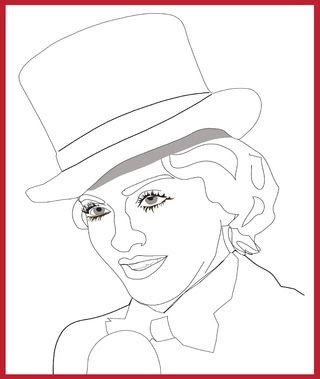
STEP 3: ADD COLORS TO YOU PICTURE
Now comes the thrilling moment where you can add color and brightness to the picture. You want to use shades of colors that is close to the original, unless of course your are looking for a different effect. An easy way to do this is to outline each color segment separately or it's own layer. This will enable you to color each section and add your gradients.

STEP 4: REFINE WITH GRADIENT COLORS AND BACKGROUND
Now you want to be a little but more detailed with the gradient tool to give your picture gradients until it looks great. Adobe photoshop offers many options to create different effects an style.
More works by the editor nd publisher

Always appreciating my boss on steemit @dobartim @jackdogbo and @gbenga
Here
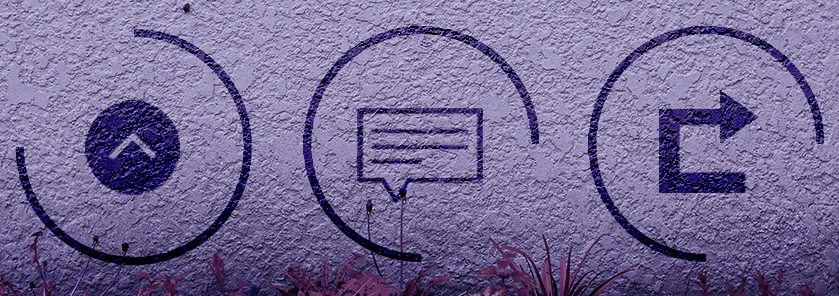
FEEL FREE TO LEAVE A QUESTION AND A COMMENT
Your work is 80% bro
Nice and beautiful work done
Support for Support A+
Yah bro
Nice art work bro
Ah! I like this article because I was recently trying to figure this out on my own! Thank you for this tutorial @marvis7!
You are welcome