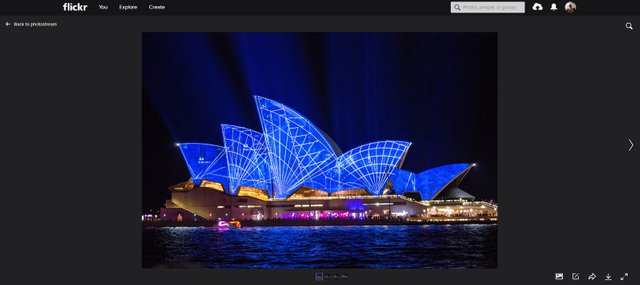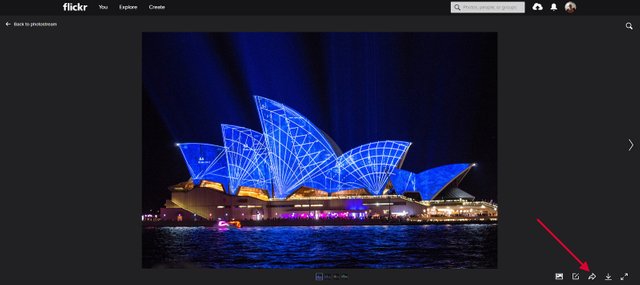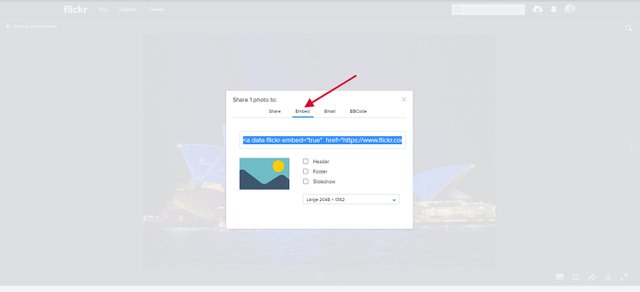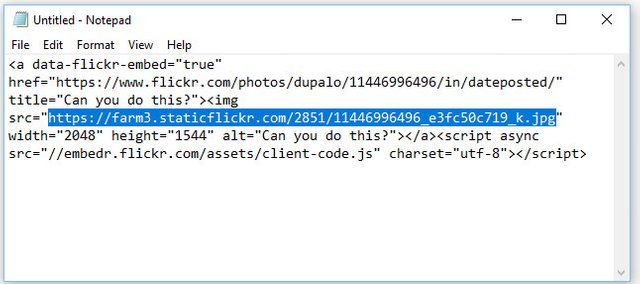How to embed images from Flickr into your Steemit blog
I know there are plenty of tutorials about how to import or embed pictures into your blog post, but I have found my own way. You might even use the same way but I couldn't find it here so here it is.
First, if you already don't have the flickr account you should make one because this tutorial covers embedding pictures from there. Making account on https://www.flickr.com is like making any other account, just follow instructions and once you are done you'll be able to upload you pictures there. If you already have an account on flickr, even better, we can go to the next step.
So, once you have your picture/s there click on a photo you want to embed to your blogpost. You'll get this.
Next, press the share button in the right bottom corner (arrow)
You'll get white screen with a box in the middle with sharing options. Press embed tab shown on the picture.
Copy the code already selected and paste it anywhere, I open the Note and copy it there.
Select the address in the middle like shown in the photo. Be careful to copy exactly from https to jpg.
Paste that code into your blogpost and that's it!
You've done it! Congrats on your new skills. I'm sure steem will eventually make this whole process much easier but until then we have to find other means to do that.
Thanks for reading.