Fashion Photoshoot: Inverted Post Processing
Here's another creative edit using an inverted layer to create an interesting look to the image! During post processing I applied the BW layer first, followed by multiple curves to bring out the light and shadows in the image. I also applied one of my creative lighting exposure layers to create the lighting effect! I finished by duplicating the image and inverting it. I then deleted a portion of the inverted image to create unique framing to the image!
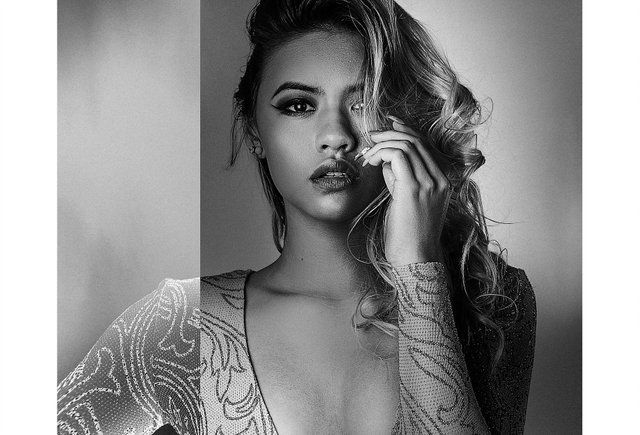
Model: Tiffany T. Location: New Brighton, MN
Here is the full image:

Model: Tiffany T. Location: New Brighton, MN
As a fun fact I will start adding the amount of time taken to edit the images!
Time taken to edit: 1 hr 40 mins
Thanks for checking out my post! Feel free to follow me to keep updated with my latest work!
Would be a good fashion portrait and without inverting @jeffhiedeman. When you have good base, you can do whatever you want.
@photo-trail Thanks! And yes, I usually have multiple versions of creative edits but I always have the original image for models portfolio use :)
Very nicely done!
@patrickstern Thank you for checking out my work! :)
Very cool work!
Thank you @anotherdimension ! :)
great idea!
@lightenup Thank you! Through my few years of photography experience I've found lots of fun ways to enhance images to give them that extra "something". Some ways are creative and some are simply exposure layers to put more focus on part of the image or even flipping images horizontally to get a new perspective! :)
Very nice shot and process.
@team101 Thanks!!! :)
Nice pic! I have upvoted your post,can you upvote my new post?Thank you