Blending Multiple Firework Photos in Photoshop (Ps + Lr Workflow Video)

Have you ever tried to capture an image and couldn't quite get the desired effect that you wanted?
This past week I've been in Cape Cod celebrating my Mother's 60th birthday. As usual, I've had my camera in hand trying to capture the special moments of the trip.
We were informed that there would be an epic fireworks display on the beach outside of our hotel, so we headed down to the shoreline to catch some of the color explosions.
What we were told would be a proper fireworks display on the beach ended up taking place several miles down the coast, so the light show we were promised ended up being subpar.
After several minutes, a local began lighting off his collection of colorful explosives much closer to where we were standing. I had the idea in my head to capture an image of my Mother and Step-Father watching the fireworks from the beach.
Since the display of fireworks was less than impressive, I didn't capture the photo that I wanted to. Knowing that I needed to come up with something for my Mom to remember this special moment, I decided to composite several of the images into one final image.
The image below is the image I decided to use as the base of the final photo, straight out of camera in RAW format.

As captured, this photo could have been enough to edit and post. But in my mind, this wasn't enough for my Mother's special occasion.
I decided to use several of the photos that I had taken and composite them in Photoshop. You can view a walkthrough of my workflow in the video below
I was able to use parts of several of the fireworks photos to create the final image. By erasing parts of each layer and applying a Lighten blending mode, I was able to achieve a fantastic image that I was happy with.

What started as a decent photograph ended up being something I am excited for my Mother to have for her 60th birthday.
Today, July 6th, is the day my feminine was brought into this world. I am forever grateful for her life and mine.
Happy Birthday Mom! Upvote + Resteem this post to wish my beloved Mother a very happy birthday!
Thanks for looking!
JL
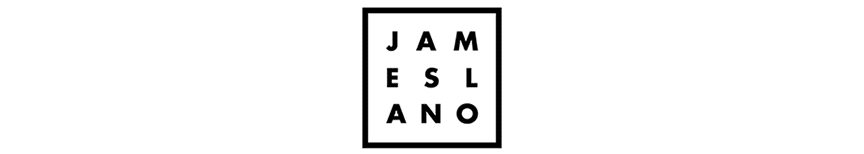
Great post !
Resteemed this is pure gold, thanks for sharing!
Im following you !
Wow thank you!
Nice! I work in Photoshop and Lightroom myself as well. Really like that it's getting on Steemit as well!
Thanks! Need more power users on here!
Great idea to blend the different fireworks together. Can you help me understand - what is Lightroom for, that Photoshop does not do? I'm trying to get a grasp on all these different Adobe products.
Lightroom is good for sorting through your library and editing several images at a time. You can easily rate, view metadata, filter, and copy settings from one photo to another. However, after a certain point it becomes limited with how you can edit an image. For example you can't combine multiple images like in the post above.
Which is where Photoshop comes into play. Photoshop allows for very advanced editing but you can pretty much only edit one image at a time. There are ways to multitask but it's not as intuitive as Lightroom.
Thanks! Here's a good write up on the differences
https://digital-photography-school.com/understanding-difference-photoshop-lightroom/