Quick Tip - Shrinking Picture File Sizes For Faster Load Times
If You Use A High Resolution Photo It Takes a long Time To Load. Especially On Mobile Phones.
Here is a simple tip to change large file sizes down to much smaller ones.
This is a full resolution Jpeg image and it is 4.6 MB (rather large)

Open the image in any photo editor
If you press the print screen button on your computer ("PrtScn" above insert button on right part of keyboard) you will capture what is on the screen at that moment (like a photo (including the mouse)
Now you can go to your favorite photo editor or simply use paint or the equivalent on mac and click paste ("control" and "v") and you will now have an image that will need to be cropped. (I used photoshop).
Simply cut the picture out with the selection tool
Now save the new image you have created
For me it is now 227 KB (far smaller and will load quicker)
Hope this helps people who are posting high resolution photographs
This method works as long as you do not wish to print or change enlarge the image later
If this was helpful to you please follow me HERE
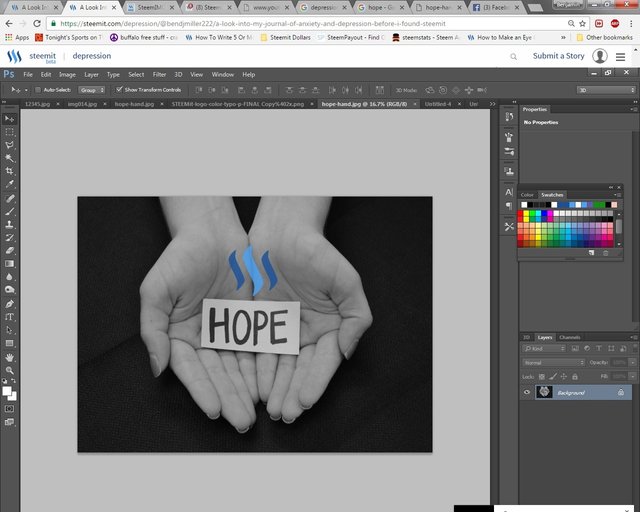
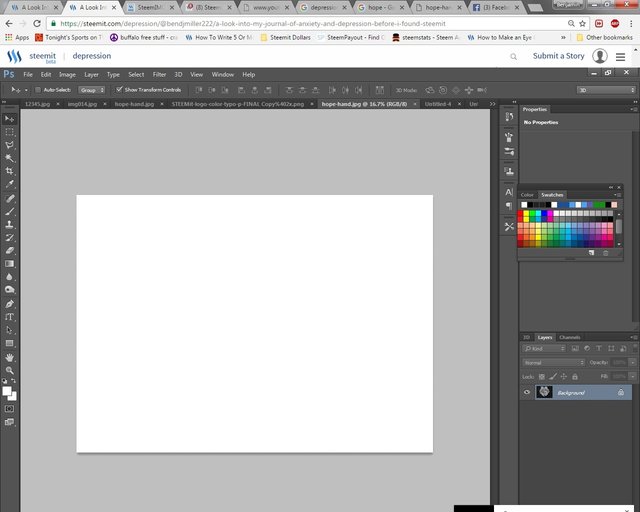

Thank you for this :) I know they have a wordpress plugin for your website, called "smush" that helps. I almost wish Steemit would have Something similar. But this works for now :)
I know it's second nature for me to tweak pictures and crop them and fiddle with file sizes, but when someone uploads many full resolution pictures it takes a long time to load on 3g so I thought it would be benefitial to some photographers especially.
A very helpful article for people who do not know how to change the file size of an image. One of the first things I learned many years ago when my brother introduced me to the wonderful world of computers, was how to use the printscreen option on your keyboard. It is amazing that after all these years many people do not know about this simple technique. So easy to do, but then again, if you do not have Photoshop to crop and save, it can be a pain in the neck to resize your images if you use the normal image editors on your PC. I have been using Irfanview for quite a few years now and can reduce the size of big images (Mb down to Kb) without losing the quality of the images.
Yes. So simple yet often overlooked by those who have no idea they can change size without losing quality.
As long as it stays on the web the quality is almost identical to the original. Professional photgraphers would never use this (I'm pretty sure) but it's a very useful skill to have.
Great tutorial
💋 @halo 💋
Thank you @halo. Glad I could help :)
There's also the commandline, using "convert" from Imagemagick:
and then view smaller.jpg, to see if you're happy. Quick and easy, easy and quick.
I'm using this on Linux, but their website says:
https://imagemagick.org/script/index.php
Thanks for the tip. I try to break things down into steps so easy that anyone can try them. Some people do not really know how to download/install programs, but that would be another great way to do this, so hopefully that helps people a lot too!
PS gives me headaches :) I use Picmonkey.com to resize and edit images. The free level is good, but I do have the pro level to access some extra goodies.
Yeah I use PS frequently enough for work that I know most of the basic controls, but I'm 100% self taught, and it is not very intuitive even though it is powerful