photography ActionFigure (Gundam) by Using HP Camera and Adobe Photoshop

Photography is a fun hobby to do. But not many people who think that this is one of the expensive hobby and requires a large capital.
Therefore, we will explain some things that can be done to do photo hobby especially in action figure photography (Gundam).
Prepare the appropriate Tools, Materials, and Photo Objects (Action Figure)
Prepare an acion figure that suits your needs and wants in doing this hobby. The object / actionfigure can be obtained by purchasing it in the form of an assembled (Gunpla) / Lego.
On this occasion the author tries to make the object from Gunpla (Gundam Plastic) which can be purchased at the nearest maianan shops.
For Gunpla itself there are several types, including: SD, HG, MG, PG, MS (Various Kinds of Gunpla)
Start Assembling the Action Figure of the Partition

Begin to assemble the ActionFigure section. Each part of the action figure has a way of assembling it in the manual.
Indeed for Gundam with Brand Bandai almost whole use Japanese language. But still, in the manual there is also an image used by the assembler in making its Action Figure.
Take advantage of Kerdus Boxes & Emergency lights in making Studio Mini
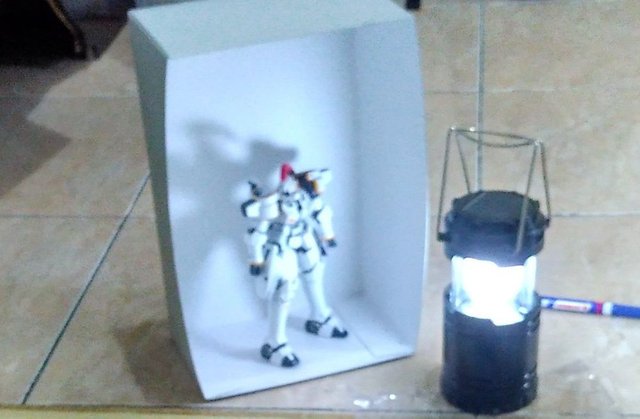
When the Action Figure has been so overall use the cardboard container to create a mini studio in taking pictures of the object.
In making the most important mini studio is getting the lighting that suits the needs.
Emergency lights can also be replaced with natural light, ie sunlight. Where taking can be done in the morning.
Start by Taking the Photo in accordance with the Needs

When the mini studio has been available it is time to take a photo of the object. For photos can be taken using the HP camera only. Provided that the pixels and settings are as needed.
The most important thing in taking action figures is detail and light.
So it takes the right light that does not need too much or too little. The most important is the direction of the arrival of light with the right amount.
Finishing Using Adobe Photoshop

The final step is the completion with the help of Adobe Photoshop software.
When we have obtained good image results, for adobe photoshop only needed setting to Tone, Contras, Curves, Level, maupaun Color balance only.
For Background can be changed color according to requirement and desire.