HOW TO WITHDRAW CASH FROM STEEMIT - PHILIPPINES
HOW TO WITHDRAW CASH FROM STEEMIT - PHILIPPINES
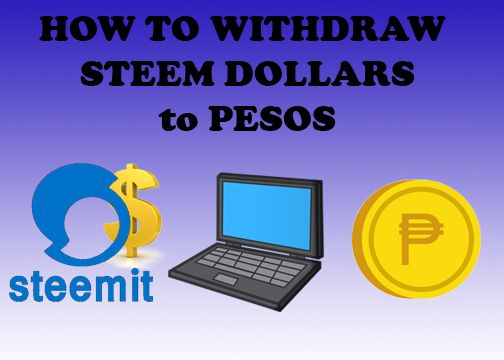
I am on my first week here on Steemit and a lot of thanks to those who read my blogs and helped me to earn. Now, here's another blog for what I did to cash out.
For the first timers, I hope that it will help you too.
Here's a step by step guide to convert your earnings from Steemit to actual Philippine Pesos:
1. Take a look at your wallet and see if there are "rewards" in your Steem Dollars.
In my case, I got $4.163.
2. Click the amount of Steem Dollars. The $4.163 in my case. A drop-down menu will appear. Click on Transfer. A pop-up window will appear just like the following photo.
Leave it there for a moment. Use another Google Chrome tab or window or whatever it is.
3. Go to blocktrades.us. The link is this: https://blocktrades.us/. The concept is to convert your Steem Dollars into Bitcoins, so you can cash out the actual money using Coins.ph.
Choose Steem Dollar on 'Send' box. Type in your desired amount into the Steem Dollar box. Be sure to select bitcoin on the 'Receive' box. In my case I type 4.163.
Optional: You might wanna check the current conversion rate of Bitcoins into Philippine Pesos. The easiest way is to simply google it. Copy the bitcoin amount and paste it into the address bar of your Google Chrome (or Google search box or whatever) and add "BTC to PHP". It will show you how much that bitcoin amount in Philippine Pesos.
e.g. 0.00189659 BTC to php
4. Go to Coins.ph. (I assumed you already made your account.) As on my home page, you can see I have 0 PHP/pesos in my wallet. Zero. Nothing. Nada.
Click on the Wallet Address, the icon next to the one they showed I have 0 PHP (the one with the blue circle for the proceeding pic.) A window will pop-up.
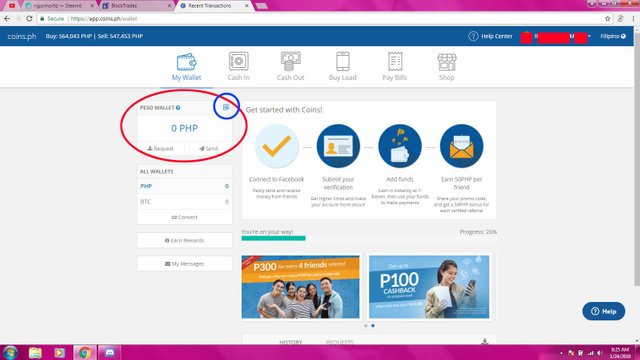
5. Copy the system-generated Peso Wallet Address.
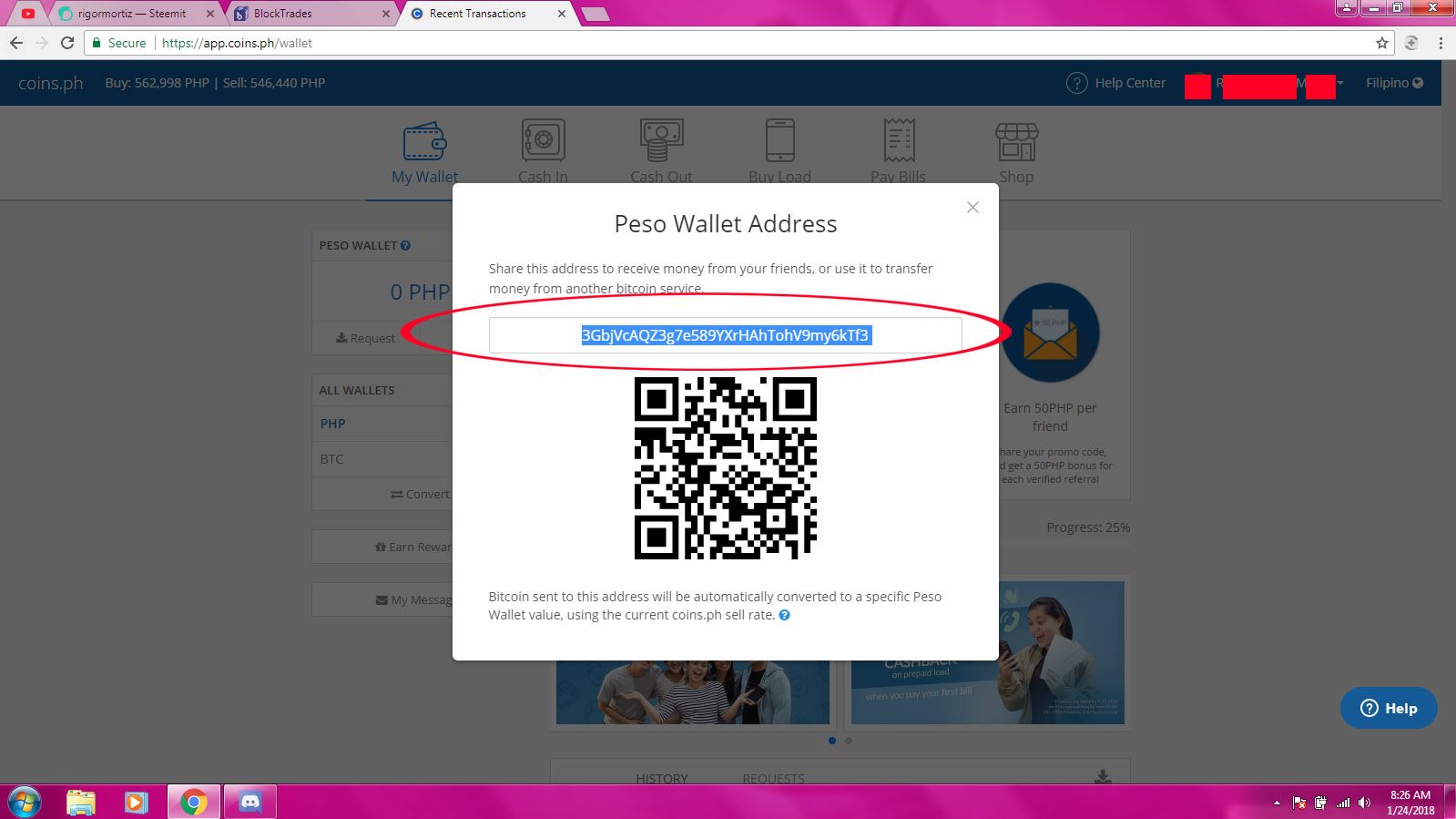
6. Go back again to Blocktrade.us. In the "your receive address" box, paste in your system-generated Peso Wallet Address that you copied from Coins.ph.
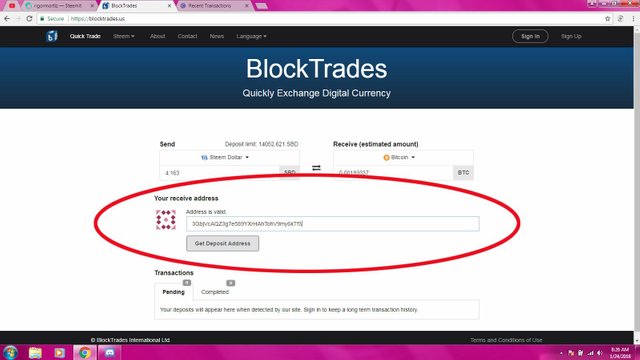
7. Under that box where you paste your code/address, a message "we're ready for your trade" will appear. Under that, choose Manual transfer. Take note on the Account name. And the Memo. You will copy and paste these two to Steemit Wallet which is our next step.
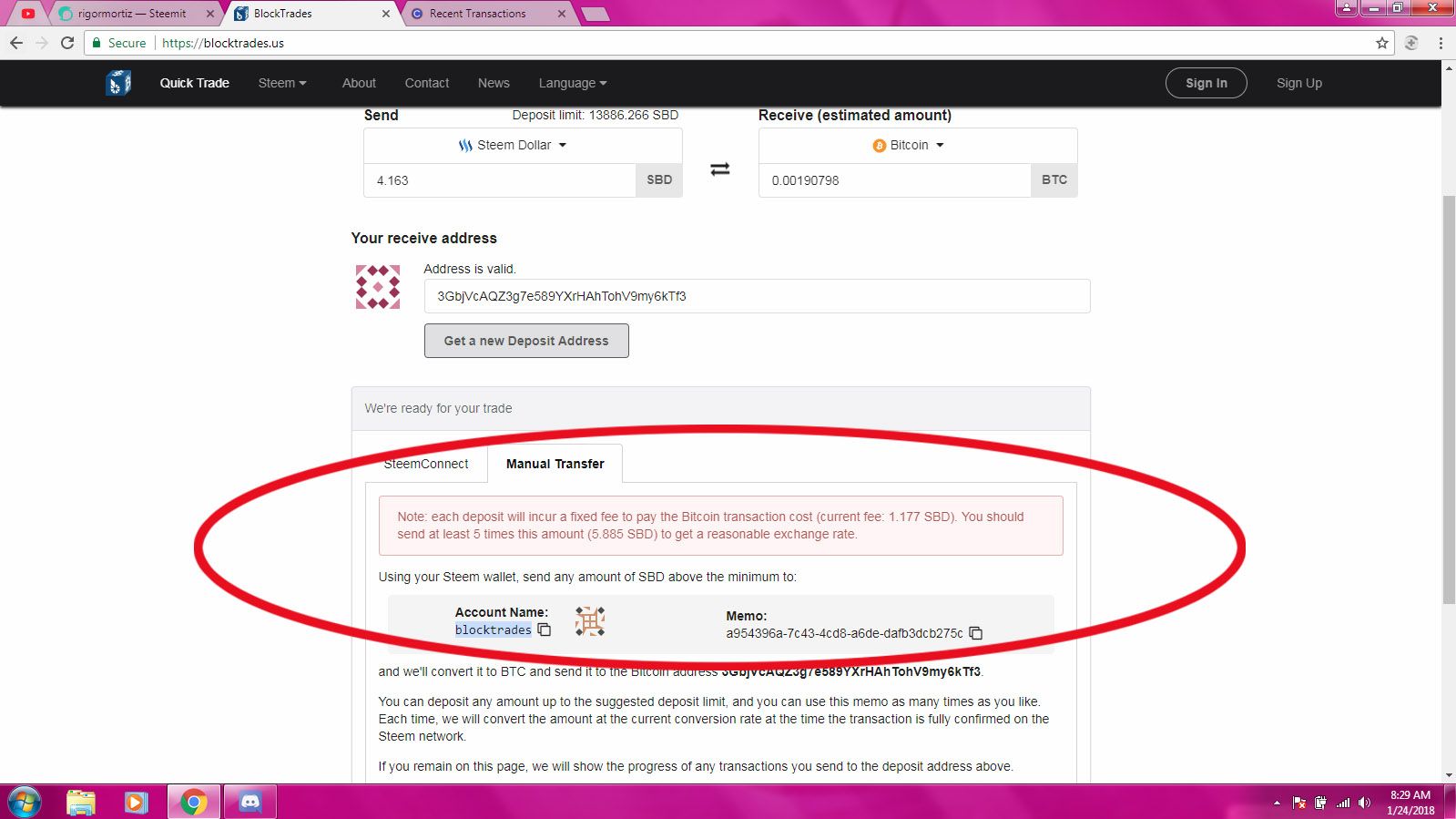
8. Go back to your Steemit Wallet Page. (In case you forgot, it is on step 2; or Steemit wallet > Steem Dollars > Transfer.) Paste the Account name that you got on Step 7, i.e. blocktrades. Paste it in "To" shown by the red arrow below.
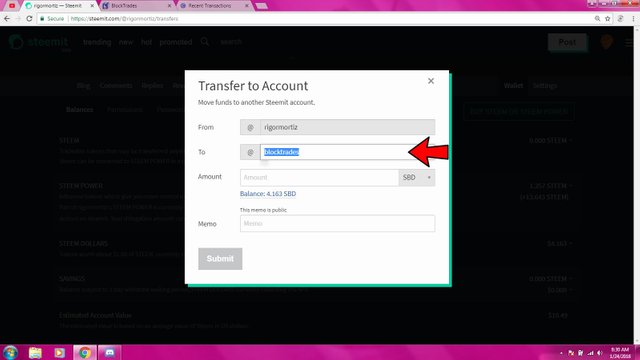
9. Complete it by typing in your desired amount, and pasting what you had copied on blocktrades site on step 7 to the "Memo" box. Click Submit when you are done.
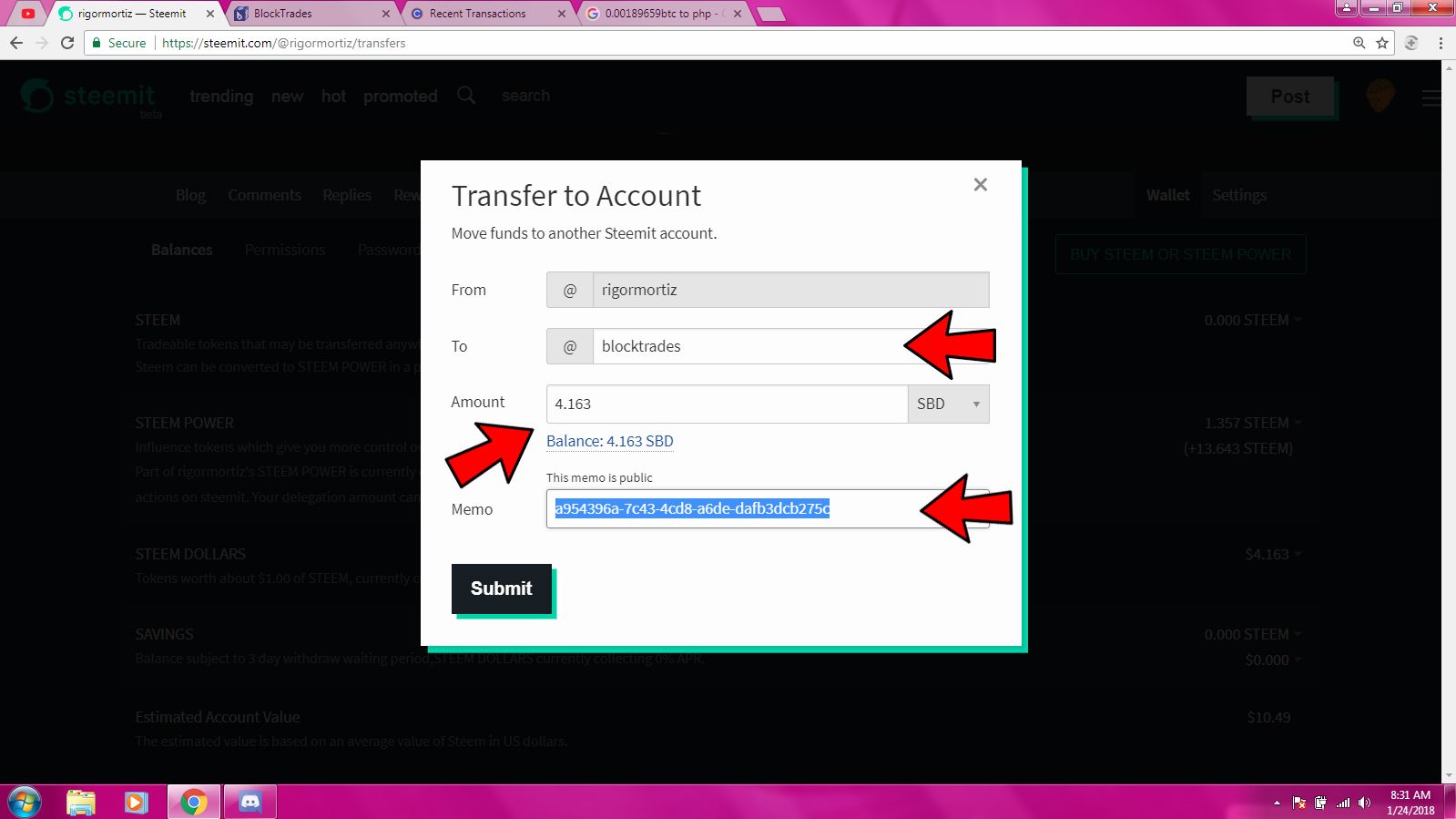
10. Steemit will need to confirm your password.
11. After that, you'll notice that your Steem Dollars were added up to the section of Estimated Account Value.
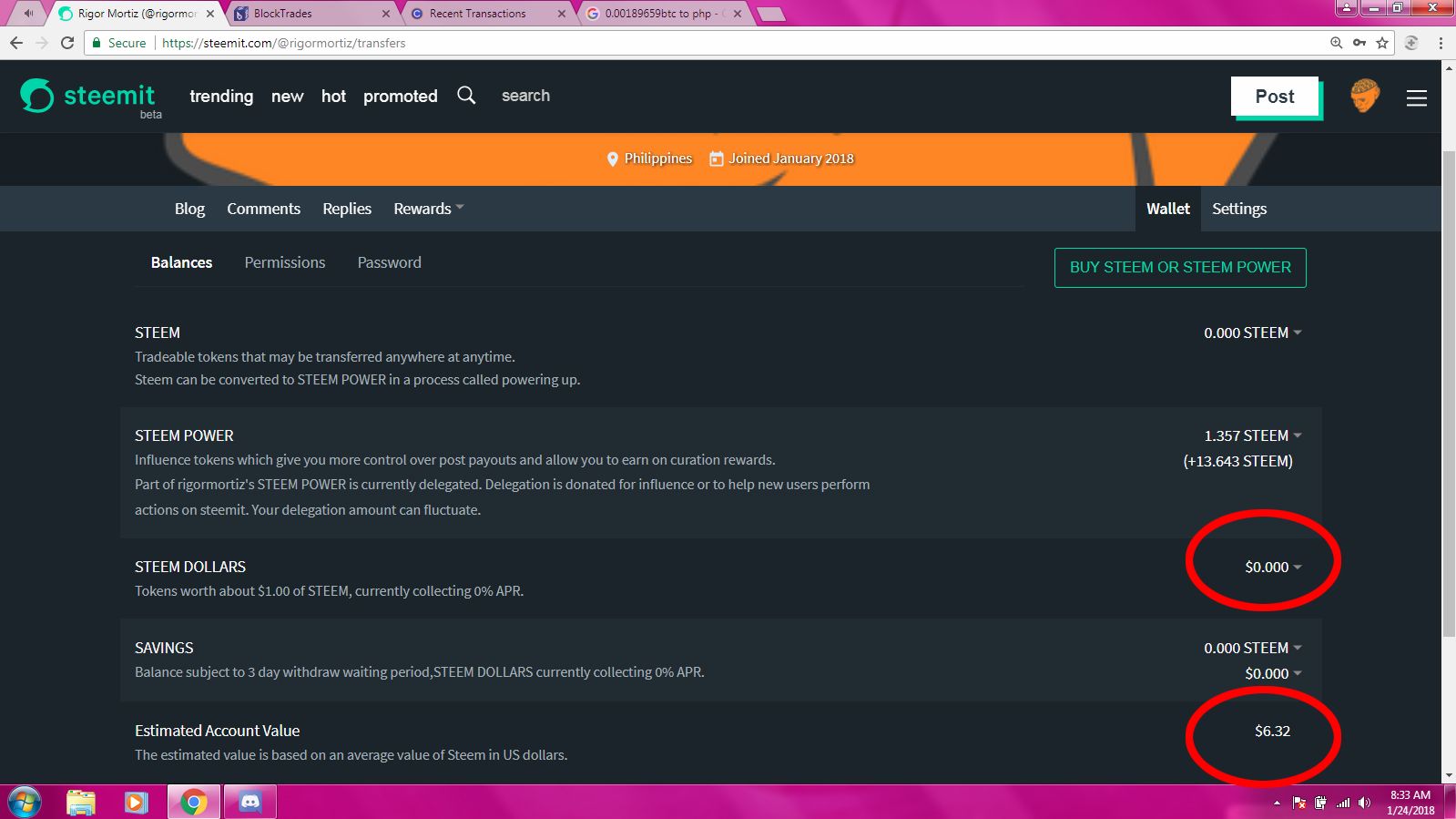
12. Go back to Coins.ph and they will indicate that you will be receiving money. Wait for a few minutes (around 20 to 40 minutes.) You can take a break or take a bath or take a sip of coffee if you want.
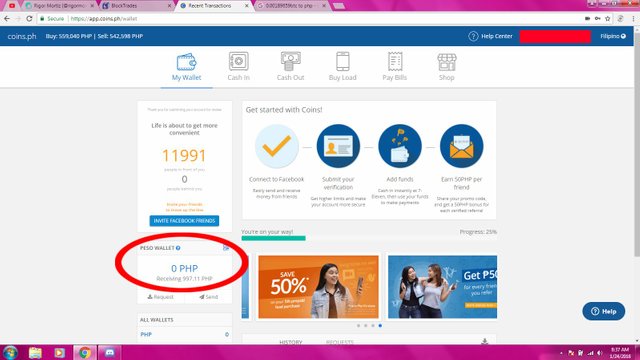
A few moments later. . .
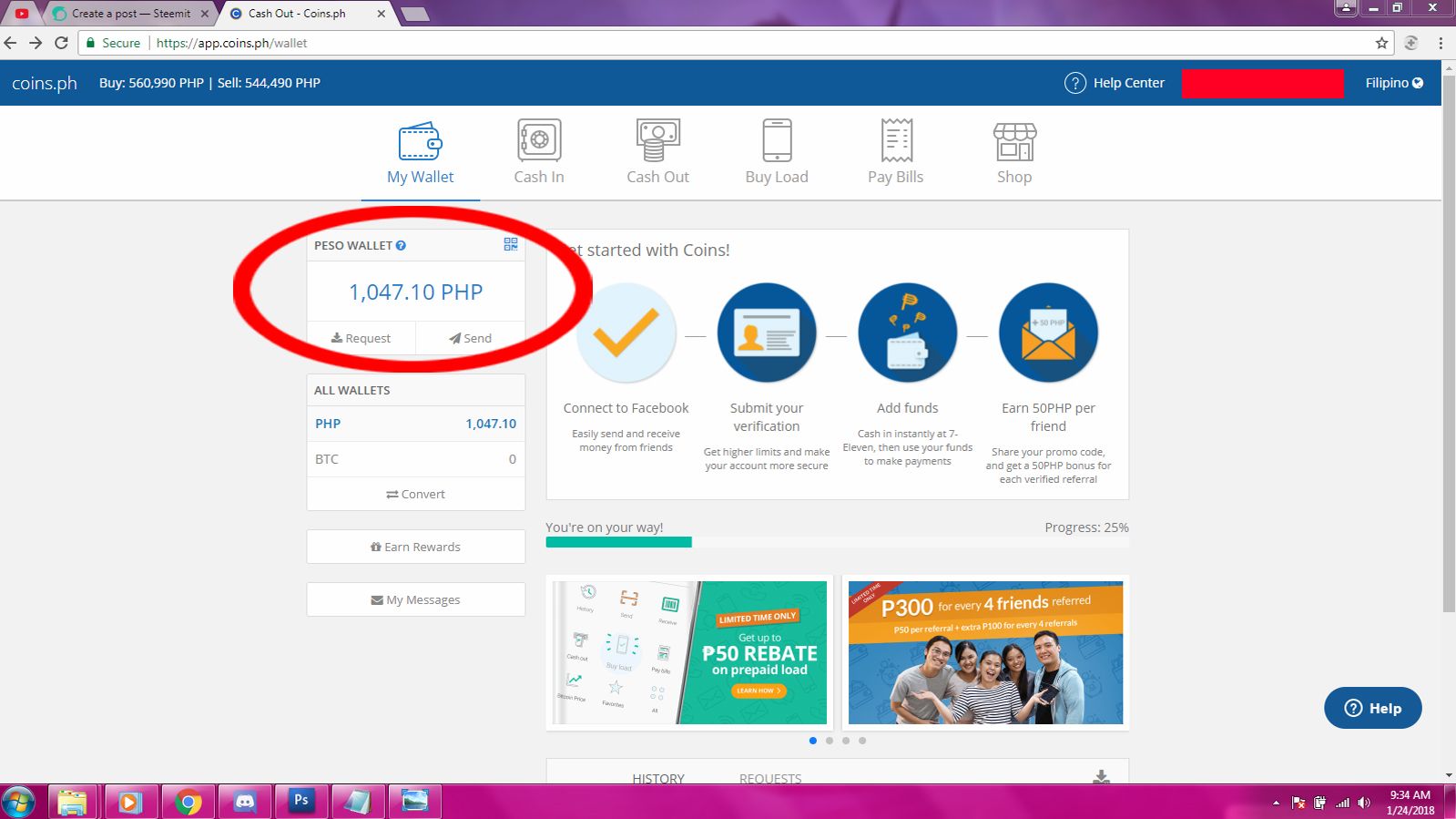
Tada!
13. Select cash out on Coins.ph, choose the payout method to your preference (bank, Cebuana Lhullier, GCash, etc etc), fill-out everything in there, and wait to be verified, just like this:
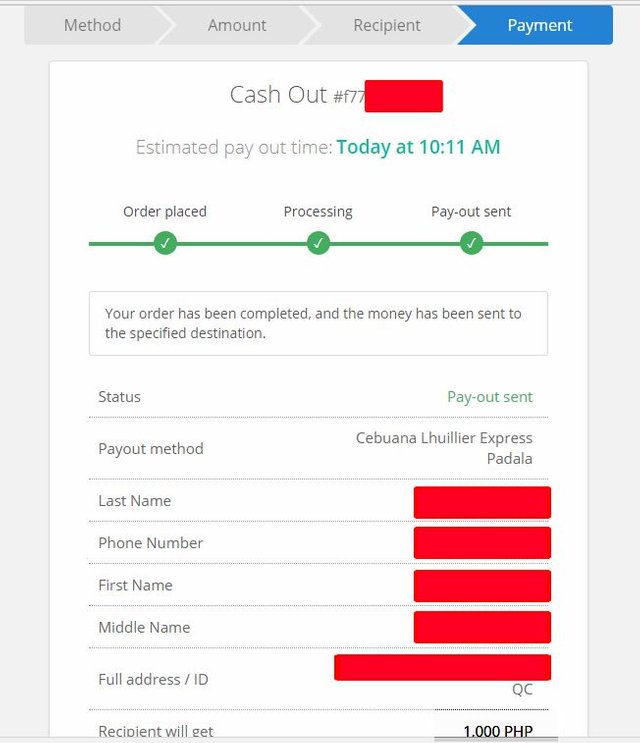
14. (Should I include this also?) Get yourself rolling, and be ready to leave your house (unless you had chosen some lazy but wise method), and go on to the place where you had chosen to pick-up your money.
Hey, I even advised you to take a bath before. Yes, in this part you gonna need it. This is the most crucial part. Hehe. You might wanna treat yourself in Jollibee or milk tea shops (or whatever).
Make sure that you had copied or pictured your claiming details/tracking number for claiming.
15. And then:

DONE. YES!
Optional: As in my case, you can frame and hang your first earned Steemit money to your wall. Yeah, like Mr. Krabs of Spongebob. Haha.

Or like Walter White a.k.a Heisenberg's boss' first earned money on Breaking Bad, only to be fed in a vending machine by Walter.

Nonetheless, we're done. That's it. Thanks!

This one is a great read! Soon I'll be able to post my first bill as well. Hope you can also write up other cashout options like via Bank or something.
Nice.article. and easy to understand. :) upvoted my friend.! Followed you as well. :)
thanks!
this was indeed helpful for a newbie like me. Thank you very much! Upvoted and followed 👍 :)
thanks!
thanks for the information
no worries. thanks for reading
Very helpful!!!!! was looking for a post like this! Thanks!
your welcome. i hope that i can help you again.
Thank you for the info sir that was very helpful most specially to me since im also new here in steemi .. hope one day i will be able to get my first reward .. ive already upvoted sir
thanks!
Maraming salamat @rigormortiz! Now I know how to get cash from Steemit. I just upvoted this post and followed you.
Simply helpful, thanks a lot.
you can now convert your SBD to ETH thru Coins.ph with lesser transaction fees than BTC.
thanks this is very helpful!