Coins.PH - INSTANTLY Withdraw With NO FEES Tutorial! 💰💰💰

The first time I learned about the cryptocurrency world was with Coins.PH 2 years ago when I joined company that sends it's payroll through the website. My usual withdrawal option was the bank deposit which used to complete the transaction within the day but recently it was changed to 3 business days to send the money!
So I explored other ways to painlessly receive my pay via Coins.PH and an office mate of mine suggested the SECURITY BANK eGiveCash option and it's Amazing! The transaction time is quick, you don't need an ATM to withdraw and Absolutely NO FEES!
I'm sharing this with those of us who also use Coins.PH for their crypto fund withdrawals but may not be familiar with this great option by giving this tutorial.
☆ FIRST PART☆
1.) Login to your Coins.PH account and go to the Cash Out option at the top.
2.) In the Cash Out section click on either one:
SECURITY BANK Coins.ph 24/7 eGiveCash
or
Cardless ATM Instant Payout (24/7)
3.) In the next screen enter the exact amount you want to withdraw and click Next on the bottom right.
4.) Next, enter your name and the mobile number where you wish to receive the PASSCODE and 16 DIGIT CODE that are needed to withdraw your funds then click Complete Payment at the bottom.
5.) A confirmation screen will pop up. Please check your withdrawal amount and if it's accurate Click the PAY button on the right.
6.) You will then be taken to a page with your withdrawal details and the status of the transaction.
7.) You will receive the 16 DIGIT CODE and PASSCODE in your mobile within 10 mins. If not contact Coins.PH and they will send it to your registered email.
☆2ND PART - GO TO YOUR NEAREST SECURITY BANK ATM
1.) PRESS THE ENTER Button on the ATM machine.
2.) Select eGiveCash, usually the one on the right
3.)Enter your 16 digit code sent to your mobile, don't take too long or you'll have to repeat the entire sequence again.
4.)Enter your 4 digit Passcode code sent to your mobile and Press Enter
5.)Enter the exact amount you wish to withdraw
6.) ATM will dispense your money and give you a receipt for the transaction.
THAT'S IT!
I hope the tutorial will help you get fast and easy access to your hard earned crypto funds. ^o^
Image source - 1
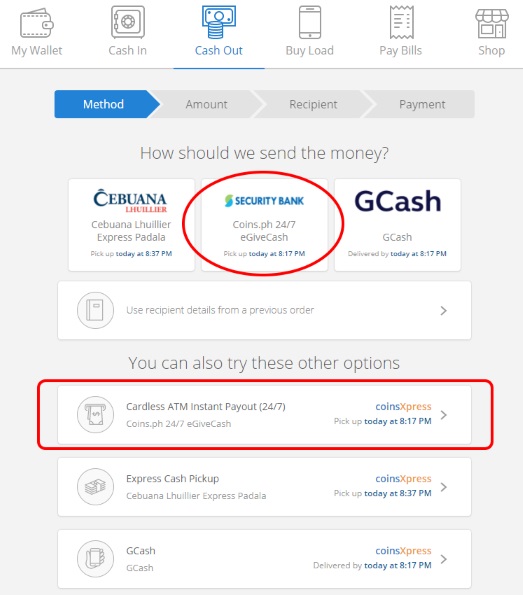
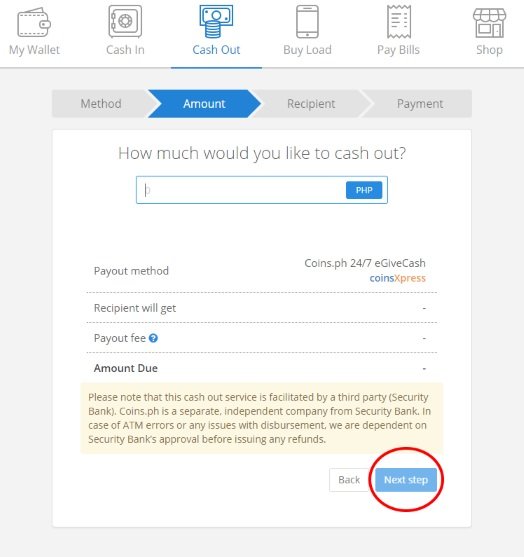
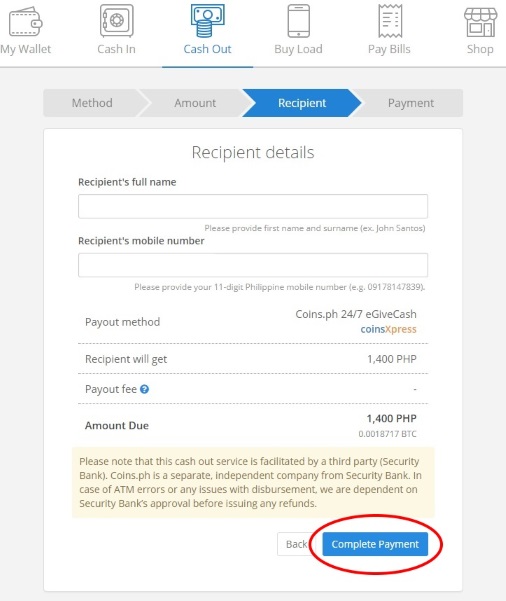
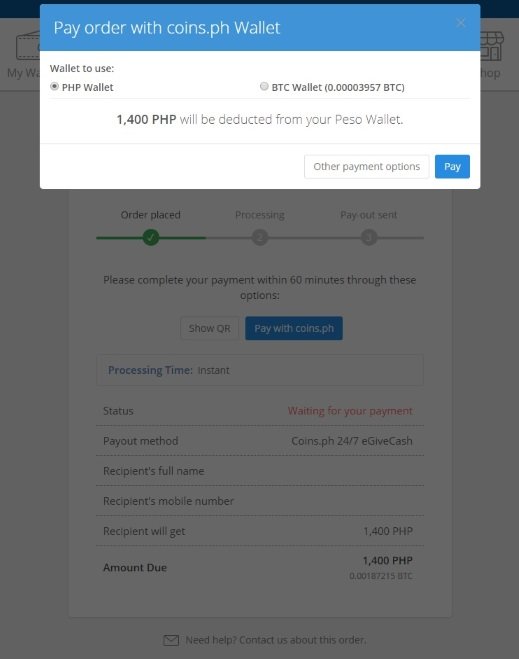
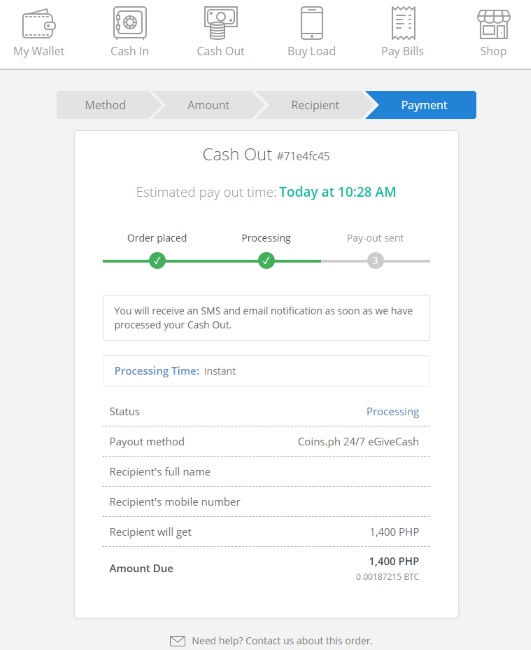
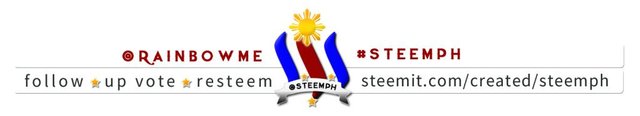
Is there any way of using this and getting the money electronically to your bank account or paypal online?
There is a bank transfer option in the Cash Out section but the transaction takes 3 business days to complete.
Thank you this is extremely useful to me the fees right now are too high.
thanks for sharing, very helpful to us.
You're welcome! ^.^